Sharing data in LastPass
You can share an item (e.g., username, password, Secure Notes) with another LastPass user by using the Sharing Center. You can notify your recipient to allow them to accept the shared information. it is highly recommended that you only share items with those whom you trust.
How to share
Go to Sharing Centre on the left hand pane of your LastPass vault to create a folder to share with specific people.
Click on the + button to add a new folder
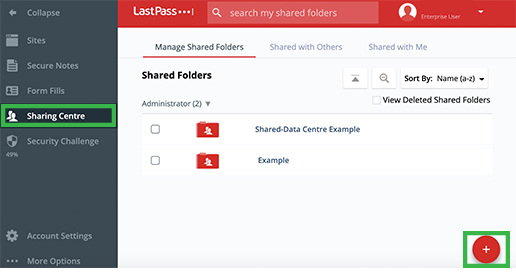
To manage existing shares, go to the Sharing Centre, locate the relevant folder > click manage or the spanner icon.
You can add and remove people or change their access.
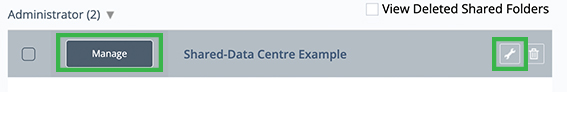
Under Manage Folder, you can invite users or groups to share the information in the folder.
Edit permissions for each person to allow read only, administrator access or to hide password. You can also view whether the invitation to the folder has been accepted.
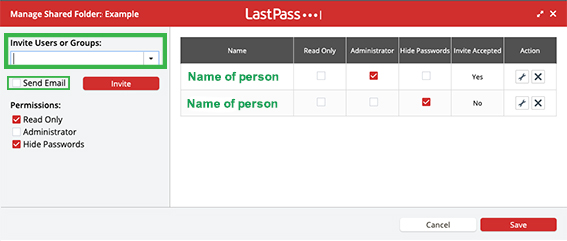
If you elect to send an email invite, recipient will receive emails confirming share.
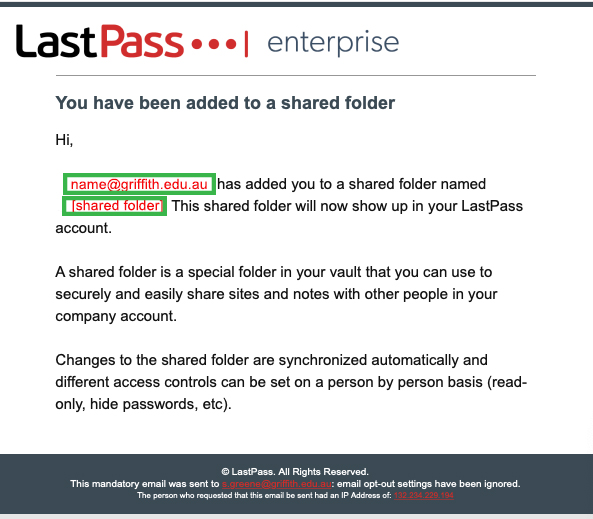
If you select to hide password, members of the group will be able to access the shared information using the password, but not be privy to view the password details.
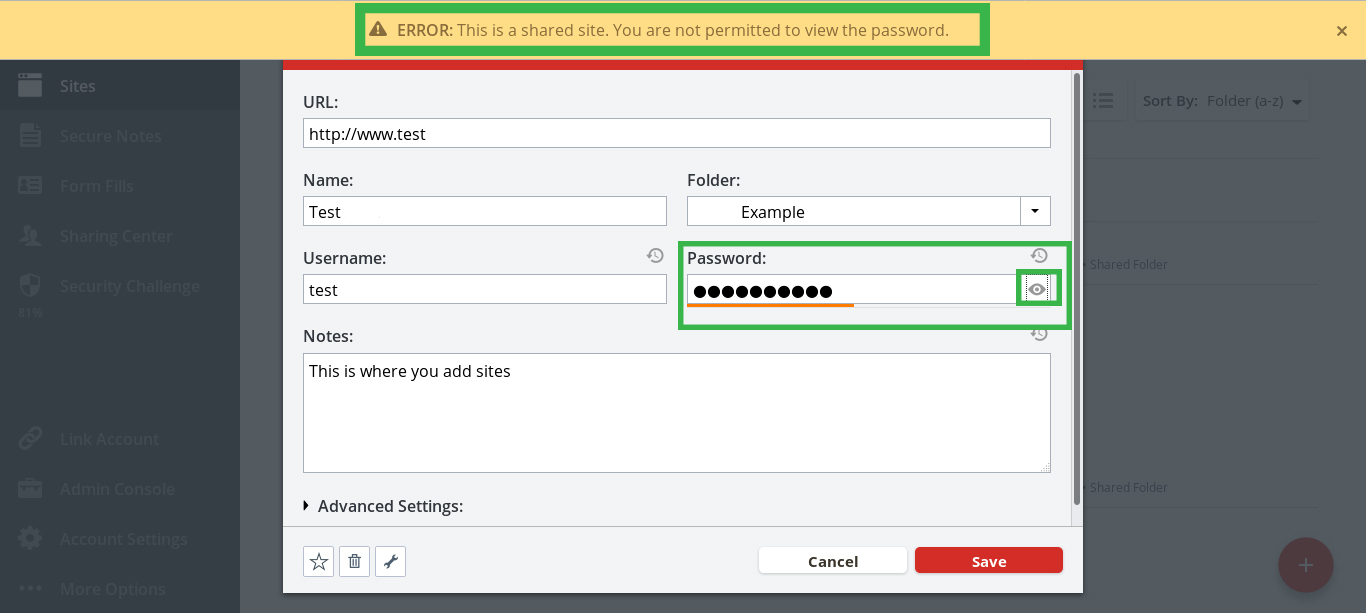
To share a site, go to Sites on the left hand pane of your LastPass vault. Locate the relevant site to share, right click > Move to Folder > select the relevant shared folder.
The recipient will now be able to view the shared information under their own vault Sites.
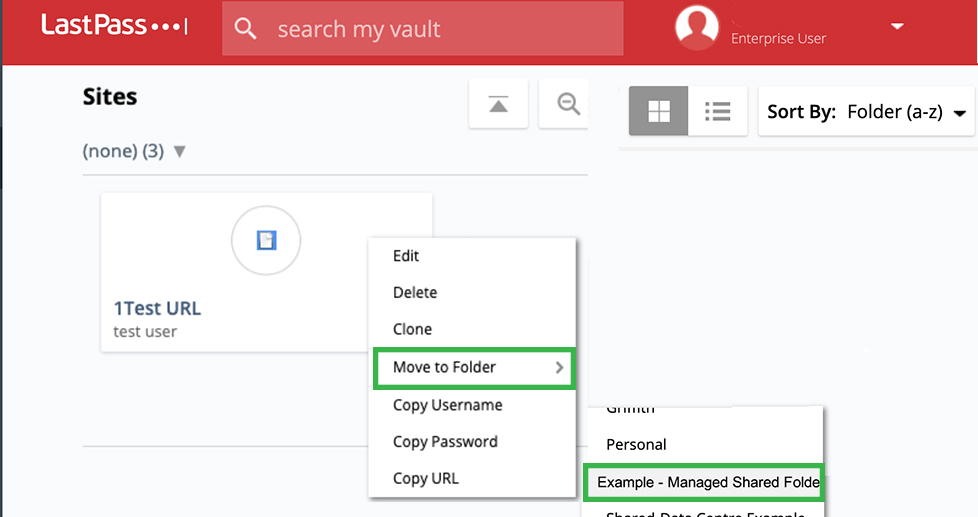
When you share information, you will receive a warning that others will have access to the information.
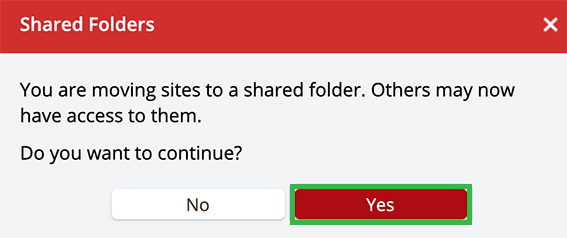
To share a secure note, go to Secure Notes on the left hand pane of your LastPass vault. Locate the relevant note to share, right click > Move to Folder > select the relevant shared folder.
The recipient will now be able to view the shared information under their own vault Secure Notes.
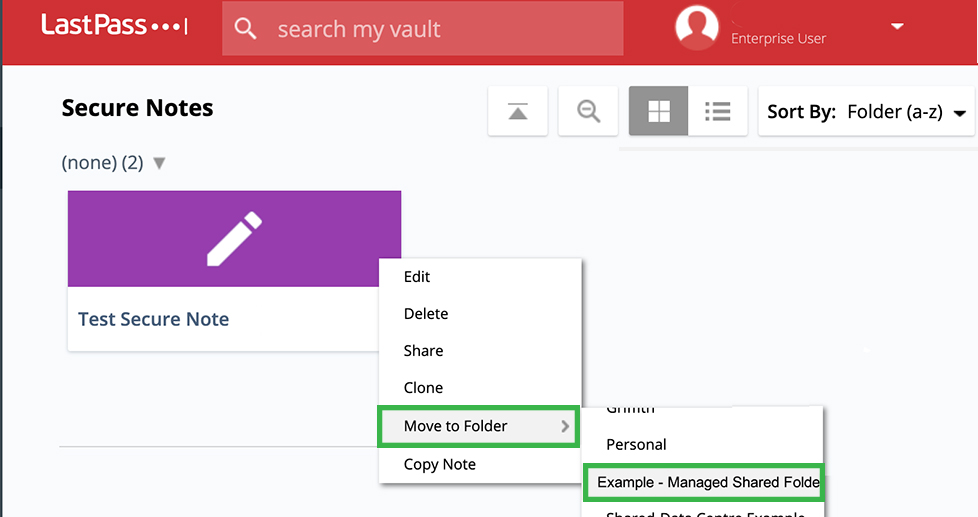
More information
- LastPass Support
- LastPass advice on Use the Sharing Center
- Watch the LastPass video about The Sharing Center.
Need help?
General enquiries
Access the Service Catalogue to see the full list of available services.
Or you can ask our friendly staff about IT products and services, contact us by phone, email or chat.