Support and services available to all schools, undergraduate and postgraduate students, researchers and research centres.
The principal role of GTS is the in-house design, development, manufacture and repair of a wide range of equipment used to support the teaching and research functions of the University. We provide cross-campus services operating from Brisbane South (Nathan). All staff are highly skilled technicians and their extensive knowledge covers a wide spectrum of expertise.
Our department is split into two key areas principally Electronic and Mechanical functions. Each area operates independently to each other but the strong linkages between the departments ensure that work requiring both electronic and mechanical input is not impeded.
Requirements for teaching and research activities are given first priority. However, all requests from Schools and other elements of the University will be given our consideration.
Requesting work
iLab Operations Software, is an enterprise web-based management tool designed to support operations for centralized labs and shared research resources. Its functionality includes service request and milestone management, sample processing, equipment reservation management, usage tracking, and lab requisitioning.
iLab
All work that is to be done using the workshops MUST BE SUBMITTED via iLab. Without a request in iLab work cannot be started. The workshops are unable to release items that have not been logged through the system.

Register your account
Griffith Sciences requires all users of iLab to have access to a Griffith single sign on (SSO) account using an ‘sNumber’. If you do not have one of these accounts then please contact us to arrange for one to be created. Otherwise, click the button below to start the registration process.
Be sure to have the following information on hand:
- sNumber
- Account information – speed type and class
- Account holder – eg chief investigator, lab owner, lab manager, etc
NB: Once you have registered it is important for you to contact the Account holder to request your account is approved.

Mechanical Workshop
The Mechanical department is equipped to design, manufacture, maintain and repair a wide range of equipment. Our range of machines and equipment enable us to manufacture these items in a wide variety of materials including metals, timber, plastics, ceramics and alloys.
- Specialised services offered by our staff include:
- Development of new designs, from the initial concept stage to completion
- Machining using lathes, mills and other equipment
- Precision fabrication (eg vacuum chambers, anti vibration tables)
- 3D printing, utilising liquid resins cured by a UV light.
- Plastic fabrication and welding
- Sheet metal fabrication with stainless steel, aluminium, copper, brass etc
- Welding: TIG, MIG, Spot, Gas, Electric Arc
- General fabrication (eg stands, benches, frames)
- Cabinet making facilities
- Servicing vacuum pumps (from standard oil changes to complete overhauls)
- Repairs and maintenance of mechanical equipment
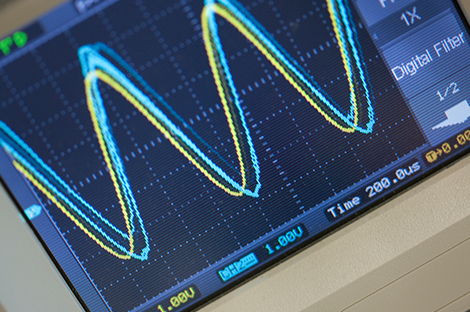
Electronic Workshop
This department is comprehensively equipped to design, manufacture, maintain and repair a wide range of electronic devices. The variety of projects we undertake range from simple power supplies to microprocessor-based experimental control systems. Our expertise includes:
- Development of new designs, from the initial concept stage to completion. Clients are welcome to have as little or as much involvement as desired.
- In conjunction with the adjoining Mechanical department, we are able to undertake the manufacture of exclusive or mass-produced items. This includes the manufacture of chemically etched or mechanically milled printed circuit boards Further details are available on our PCB design guidelines (PDF 219k).
- Fault diagnosis and repair of a wide range of scientific equipment types.
- Experience and expertise to solve a broad range of unusual problem
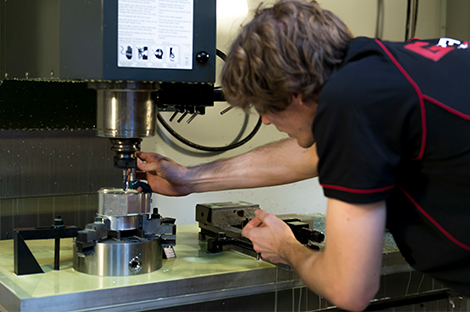
iLab Self Help Centre
The self-help centre is the first stop for all users to access training, support and other advice to solve issues with accessing or using iLab. The site includes step by step guides, videos and support documents.
Contact us
Self Help
- Visit the iLab Self Help page
First point of contact
- Electronics Workshop:
Jim Baxter – Technical Lead - Mechanical Workshop:
John Wedmaier – Technical Lead
Lab and Account creation
Contact the iLab Administrator only if you need to have a new Lab created or you are an approved account holder and wish to register your accounts against your Lab. Otherwise contact one of the Technical Managers listed in the column to the left.