Symplectic Elements Support
Symplectic Elements (Elements) is a University system for collecting and managing staff research outputs produced at Griffith University.
It is a data source for:
- reports at Centre/Institute, School and Group levels
- reporting to government about Griffith's research performance
- Griffith Research Online (GRO), which provides access to free online full-text versions of research outputs (where this is possible with the appropriate permissions from publishers).
- Creative Works (CW), which provides access to media-rich presentations of creative research outputs (where this is possible with the appropriate permissions of the copyright owners).
- Griffith Experts, the public profile system for Griffith University researchers.
Benefits for researchers
- All aspects of your academic profile in one place.
- Manage and keep track of your research outputs for use in grant or promotion applications and your Academic Dashboard (VPN required).
- Allow Elements to automatically send publications to ORCID, keeping it up to date.
- Discoverability of your research outputs by search engines such as Google, Google Scholar and Trove.
- Readily collect and document impact related activities and link them to outputs, grants and Griffith colleagues.
Get started
New to Griffith? Setup automatic claiming
Set up Elements to automatically claim research outputs.
Settings are based on name, email addresses and/or matches in researcher identifier systems (for example, ORCID, ScopusID).
Steps to set up auto-claiming only need to be performed once.
- Login to Elements
- Select Menu > My Profile > Settings > Automatic Claiming
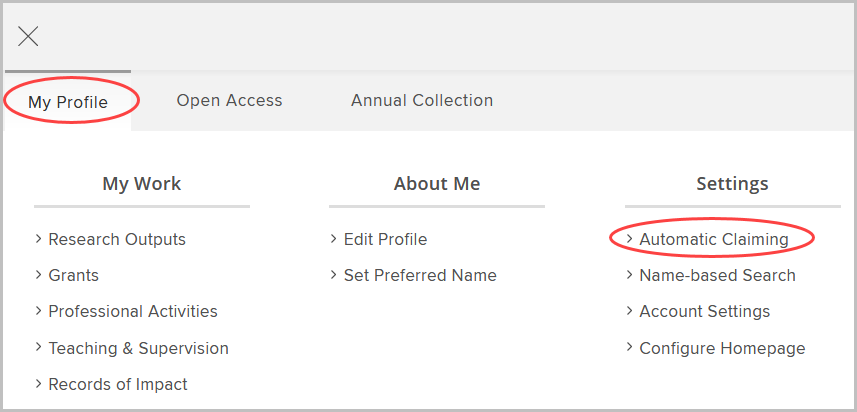
Now Add identifiers.
A range of researcher identifiers (for example, ORCID, Web of Science ResearcherID) are used to facilitate the claiming of research output data.
Under Automatic claiming, approve or reject identifiers under the Do these identify you? section.
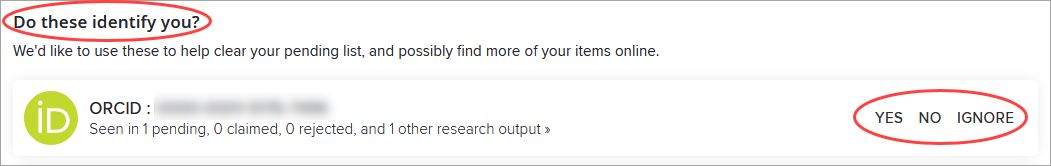
Elements will automatically claim research outputs using that identifier and continue to do so in the future.
If the system does not find all your identifiers, you can enter them by clicking on the + under Add external profiles.
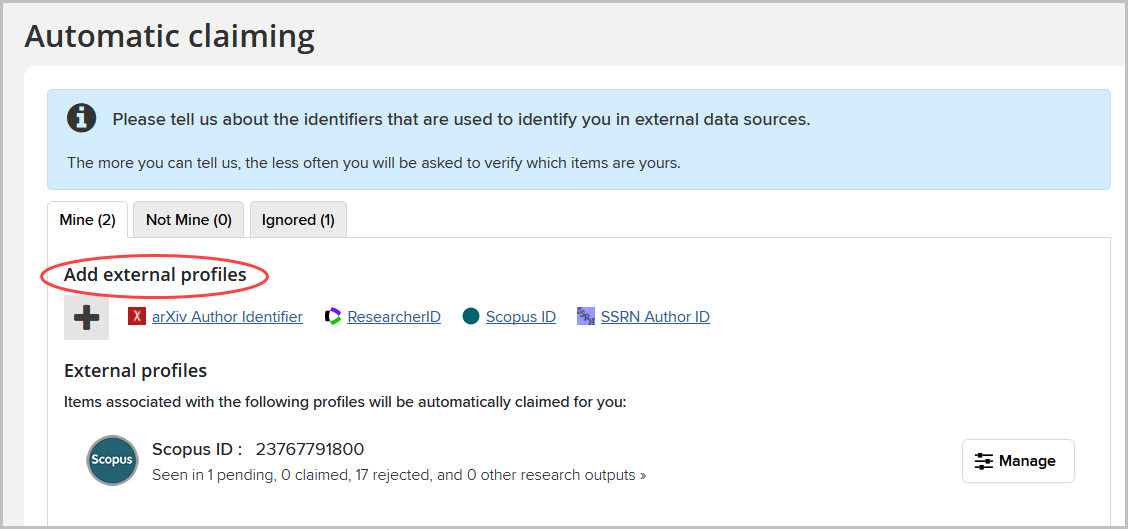
Email addresses can also be used to autoclaim research outputs.
Your Griffith email address is automatically added to the autoclaiming system. Additional addresses can be entered (e.g. other institution’s email address).
Click the hypertext link under Add email addresses to enter another email address.
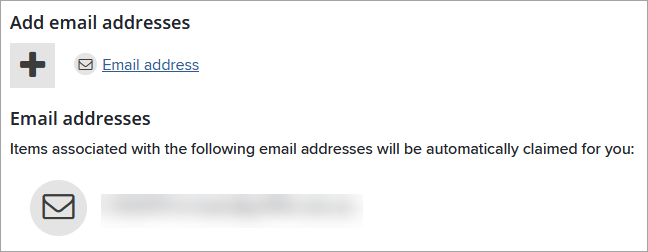
Name-based search settings are preloaded with your name (usually in the form of LASTNAME, INITIAL and LASTNAME, FIRSTNAME).
Improve these settings by adding name variants or address terms.
This is recommended if you:
- Have a lot of research outputs pending that are not yours.
- Published under a previous name.
- Have a common name.
- Select Menu > My Profile > Settings Name-based Search
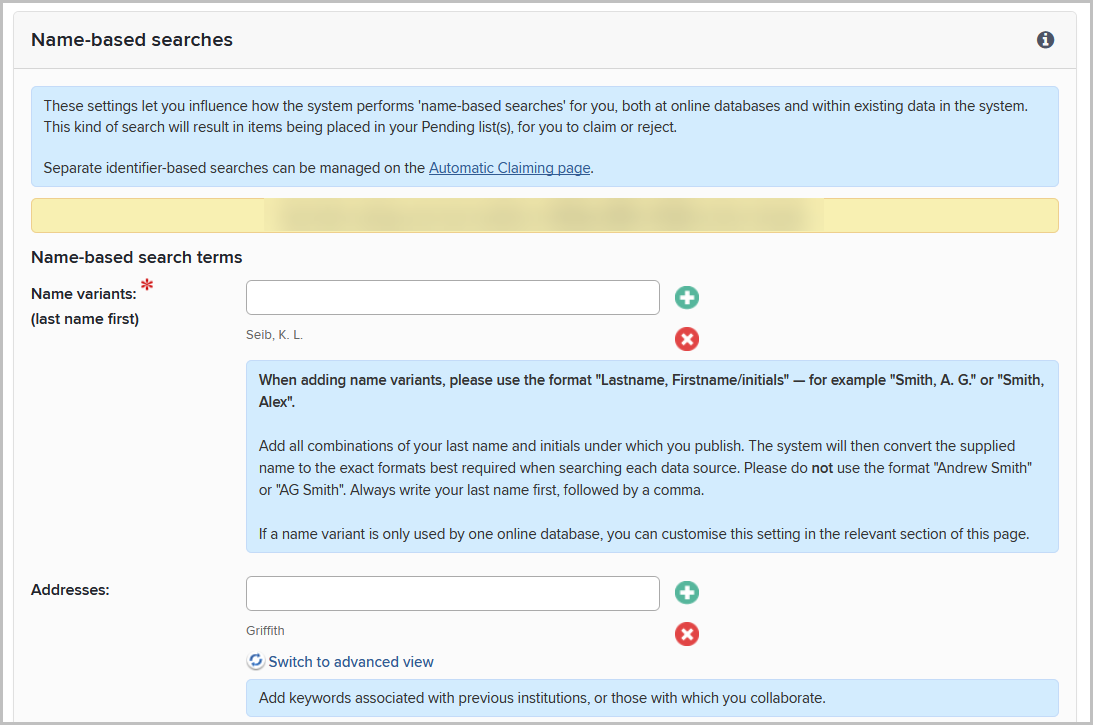
- For addresses, simply use the official name of the institution
- Click "Save" when finished
Claim/reject research outputs
Sometimes you will be prompted to claim or reject research outputs.
These will be placed in the Pending list for your approval.
An action in your My Actions list will also take you to pending outputs:
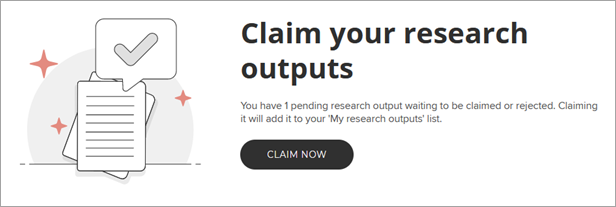
Claim or reject research outputs using the tick or cross buttons:
- Claimed outputs will move to the Claimed list
- Rejected to the Rejected list.
If there are outputs that do not belong to you, and it is not clear to you why, contact Elements Support and the support team will help with:
- clearing the Pending list
- modifying search settings to improve accuracy of the searches
- re-running your search.
Manage your settings
Symplectic Elements accounts are automatically created for staff employed by the University.
If your profile is publicly available via Griffith Experts, you will see View my public profile underneath your photo on the Elements homepage.
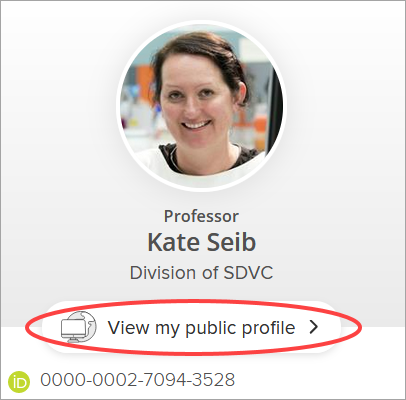
If the profile is not publicly viewable, a message on your Elements profile will read:

The following criteria are used to define who is eligible for a publicly available Griffith Experts profile:
- All paid Academic staff members excluding casuals
- Paid Research Fellows
- Professors Emeriti
Casual academic staff, adjuncts, academic title holders, HDR candidates, general staff, and visitors are not eligible for a public Experts profile.
In exceptional cases the corresponding Dean Research may approve for the above eligibility criteria to be waived for a period of 12 months.
Visit your Elements homepage regularly to :
- check for new actions
- claim/reject publications
- upload publications into Griffith Research Online
- view nominated outputs for the Annual Collection
- update your bio, availability settings and tags.
Display or rearrange tiles on your homepage using drag and drop.
- Go to Configure homepage under your name.
- Drag and drop tiles where you would like them.
- Click Save changes.
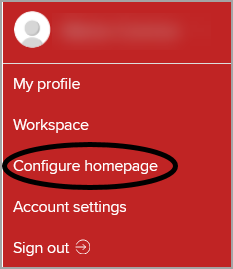
From your Elements profile go to Profile > Edit profile > Manage photo
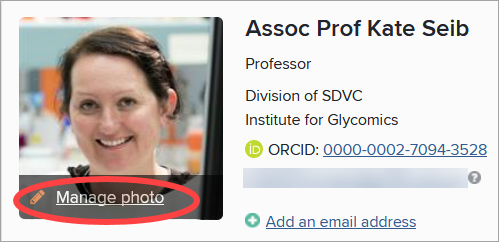
You can add a .png, .gif or .jpg image, less than 6MB size.
Add/edit delegates
Grant a delegate (or delegates) editing rights to your Elements account.
- Go to Menu > My Profile > Set Preferred Name > Manage Delegates.
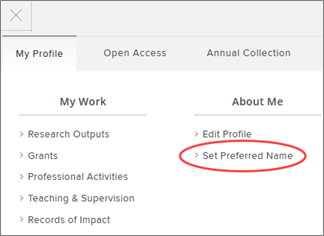
- Type the delegate's name.
- Click Add delegate.
Remove an existing delegate by clicking the red cross next to their name.
Impersonate another user
If a Griffith researcher has added you as a delegate, you can impersonate this user.
- From your Elements homepage, click the impersonate icon at the top of page.
- Names of people who have granted you delegate access will be listed.
- Select the name of the person you wish to impersonate to go to their Elements home page.
- You can now perform actions on behalf of that person.
To stop impersonating, click the cross next to their name at the top of the page.

Require Support or Questions?
Need Help?
All support requests are managed by Griffith Library in partnership with the Office for Research and Digital Solutions.
Symplectic Elements Support
Symplectic Elements (Elements) is a University system for collecting and managing staff research outputs produced at Griffith University.
It is a data source for:
- reports at Centre/Institute, School and Group levels
- reporting to government about Griffith's research performance
- Griffith Research Online (GRO), which provides access to free online full-text versions of research outputs (where this is possible with the appropriate permissions from publishers).
- Creative Works (CW), which provides access to media-rich presentations of creative research outputs (where this is possible with the appropriate permissions of the copyright owners).
- Griffith Experts, the public profile system for Griffith University researchers.
Benefits for researchers
- All aspects of your academic profile in one place.
- Manage and keep track of your research outputs for use in grant or promotion applications and your Academic Dashboard (VPN required).
- Allow Elements to automatically send publications to ORCID, keeping it up to date.
- Discoverability of your research outputs by search engines such as Google, Google Scholar and Trove.
- Readily collect and document impact related activities and link them to outputs, grants and Griffith colleagues.
Get started
New to Griffith? Setup automatic claiming
Set up Elements to automatically claim research outputs.
Settings are based on name, email addresses and/or matches in researcher identifier systems (for example, ORCID, ScopusID).
Steps to set up auto-claiming only need to be performed once.
- Login to Elements
- Select Menu > My Profile > Settings > Automatic Claiming
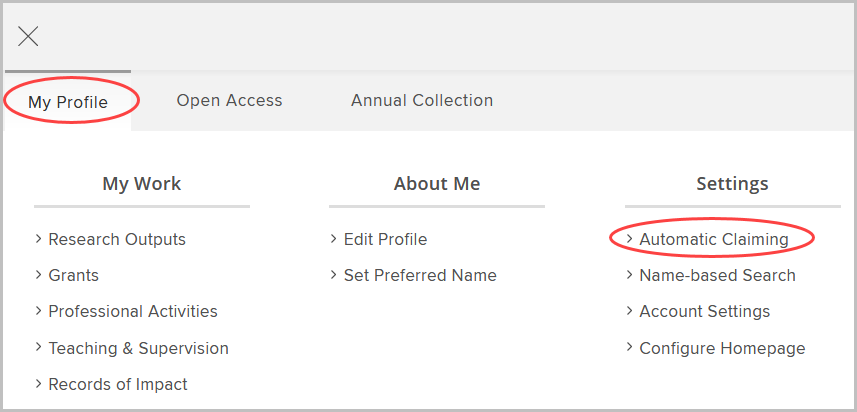
Now Add identifiers.
A range of researcher identifiers (for example, ORCID, Web of Science ResearcherID) are used to facilitate the claiming of research output data.
Under Automatic claiming, approve or reject identifiers under the Do these identify you? section.
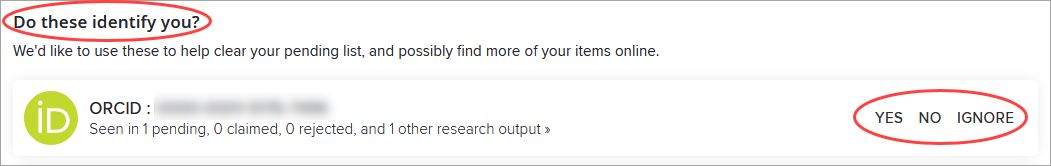
Elements will automatically claim research outputs using that identifier and continue to do so in the future.
If the system does not find all your identifiers, you can enter them by clicking on the + under Add external profiles.
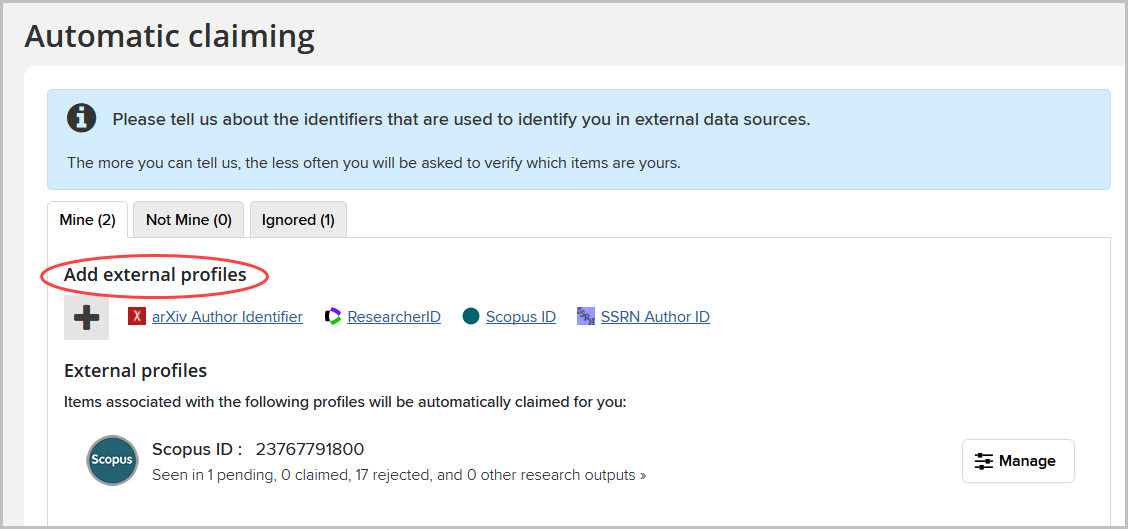
Email addresses can also be used to autoclaim research outputs.
Your Griffith email address is automatically added to the autoclaiming system. Additional addresses can be entered (e.g. other institution’s email address).
Click the hypertext link under Add email addresses to enter another email address.
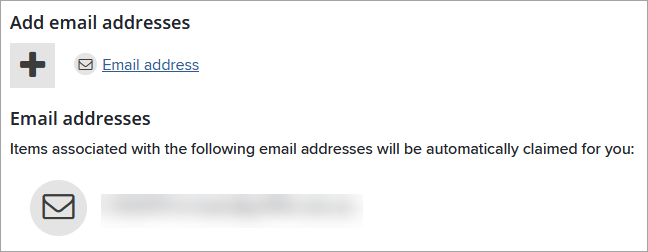
Name-based search settings are preloaded with your name (usually in the form of LASTNAME, INITIAL and LASTNAME, FIRSTNAME).
Improve these settings by adding name variants or address terms.
This is recommended if you:
- Have a lot of research outputs pending that are not yours.
- Published under a previous name.
- Have a common name.
- Select Menu > My Profile > Settings Name-based Search
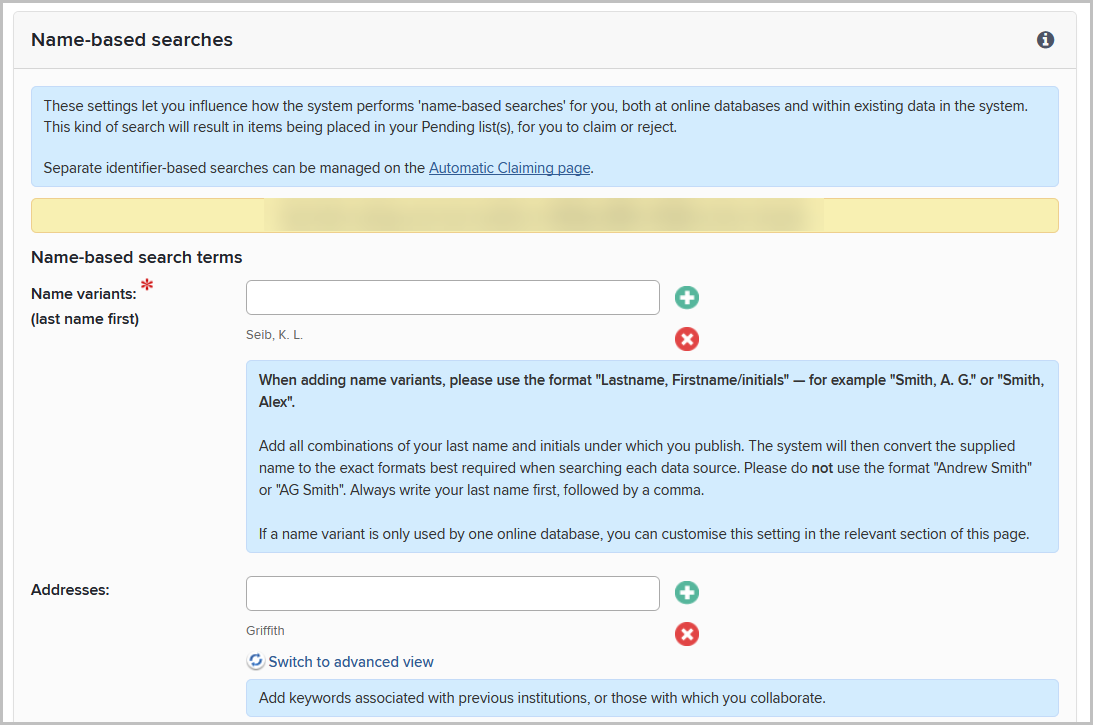
- For addresses, simply use the official name of the institution
- Click "Save" when finished
Claim/reject research outputs
Sometimes you will be prompted to claim or reject research outputs.
These will be placed in the Pending list for your approval.
An action in your My Actions list will also take you to pending outputs:
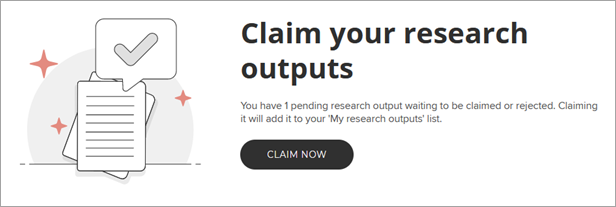
Claim or reject research outputs using the tick or cross buttons:
- Claimed outputs will move to the Claimed list
- Rejected to the Rejected list.
If there are outputs that do not belong to you, and it is not clear to you why, contact Elements Support and the support team will help with:
- clearing the Pending list
- modifying search settings to improve accuracy of the searches
- re-running your search.
Manage your settings
Symplectic Elements accounts are automatically created for staff employed by the University.
If your profile is publicly available via Griffith Experts, you will see View my public profile underneath your photo on the Elements homepage.
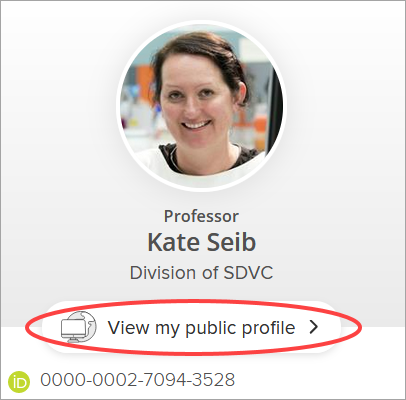
If the profile is not publicly viewable, a message on your Elements profile will read:

The following criteria are used to define who is eligible for a publicly available Griffith Experts profile:
- All paid Academic staff members excluding casuals
- Paid Research Fellows
- Professors Emeriti
Casual academic staff, adjuncts, academic title holders, HDR candidates, general staff, and visitors are not eligible for a public Experts profile.
In exceptional cases the corresponding Dean Research may approve for the above eligibility criteria to be waived for a period of 12 months.
Visit your Elements homepage regularly to :
- check for new actions
- claim/reject publications
- upload publications into Griffith Research Online
- view nominated outputs for the Annual Collection
- update your bio, availability settings and tags.
Display or rearrange tiles on your homepage using drag and drop.
- Go to Configure homepage under your name.
- Drag and drop tiles where you would like them.
- Click Save changes.
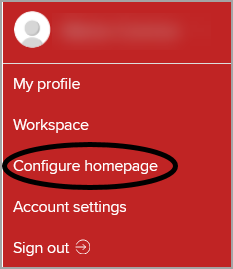
From your Elements profile go to Profile > Edit profile > Manage photo
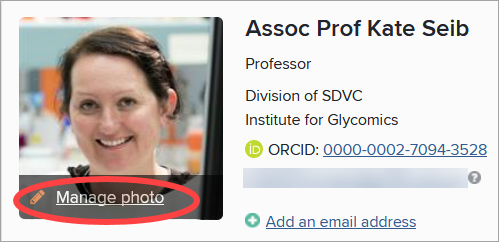
You can add a .png, .gif or .jpg image, less than 6MB size.
Add/edit delegates
Grant a delegate (or delegates) editing rights to your Elements account.
- Go to Menu > My Profile > Set Preferred Name > Manage Delegates.
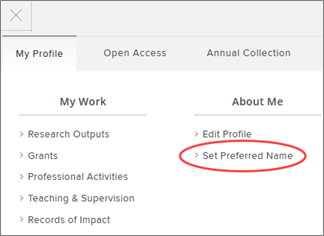
- Type the delegate's name.
- Click Add delegate.
Remove an existing delegate by clicking the red cross next to their name.
Impersonate another user
If a Griffith researcher has added you as a delegate, you can impersonate this user.
- From your Elements homepage, click the impersonate icon at the top of page.
- Names of people who have granted you delegate access will be listed.
- Select the name of the person you wish to impersonate to go to their Elements home page.
- You can now perform actions on behalf of that person.
To stop impersonating, click the cross next to their name at the top of the page.

Require Support or Questions?
Need Help?
All support requests are managed by Griffith Library in partnership with the Office for Research and Digital Solutions.
Symplectic Elements Support
Symplectic Elements (Elements) is a University system for collecting and managing staff research outputs produced at Griffith University.
It is a data source for:
- reports at Centre/Institute, School and Group levels
- reporting to government about Griffith's research performance
- Griffith Research Online (GRO), which provides access to free online full-text versions of research outputs (where this is possible with the appropriate permissions from publishers).
- Creative Works (CW), which provides access to media-rich presentations of creative research outputs (where this is possible with the appropriate permissions of the copyright owners).
- Griffith Experts, the public profile system for Griffith University researchers.
Benefits for researchers
- All aspects of your academic profile in one place.
- Manage and keep track of your research outputs for use in grant or promotion applications and your Academic Dashboard (VPN required).
- Allow Elements to automatically send publications to ORCID, keeping it up to date.
- Discoverability of your research outputs by search engines such as Google, Google Scholar and Trove.
- Readily collect and document impact related activities and link them to outputs, grants and Griffith colleagues.
Get started
New to Griffith? Setup automatic claiming
Set up Elements to automatically claim research outputs.
Settings are based on name, email addresses and/or matches in researcher identifier systems (for example, ORCID, ScopusID).
Steps to set up auto-claiming only need to be performed once.
- Login to Elements
- Select Menu > My Profile > Settings > Automatic Claiming
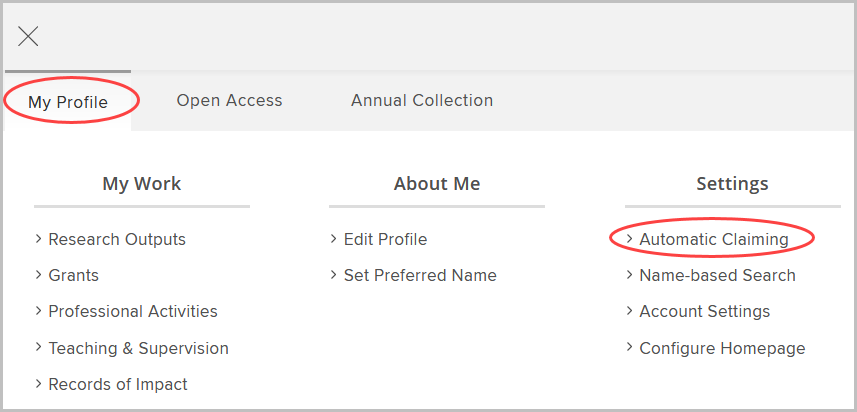
Now Add identifiers.
A range of researcher identifiers (for example, ORCID, Web of Science ResearcherID) are used to facilitate the claiming of research output data.
Under Automatic claiming, approve or reject identifiers under the Do these identify you? section.
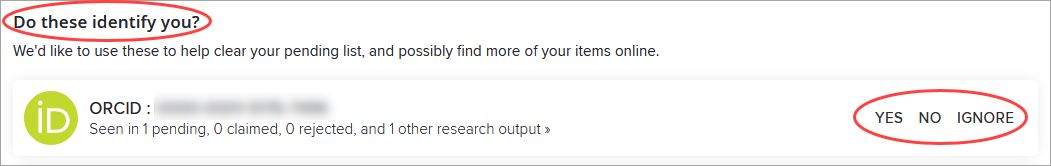
Elements will automatically claim research outputs using that identifier and continue to do so in the future.
If the system does not find all your identifiers, you can enter them by clicking on the + under Add external profiles.
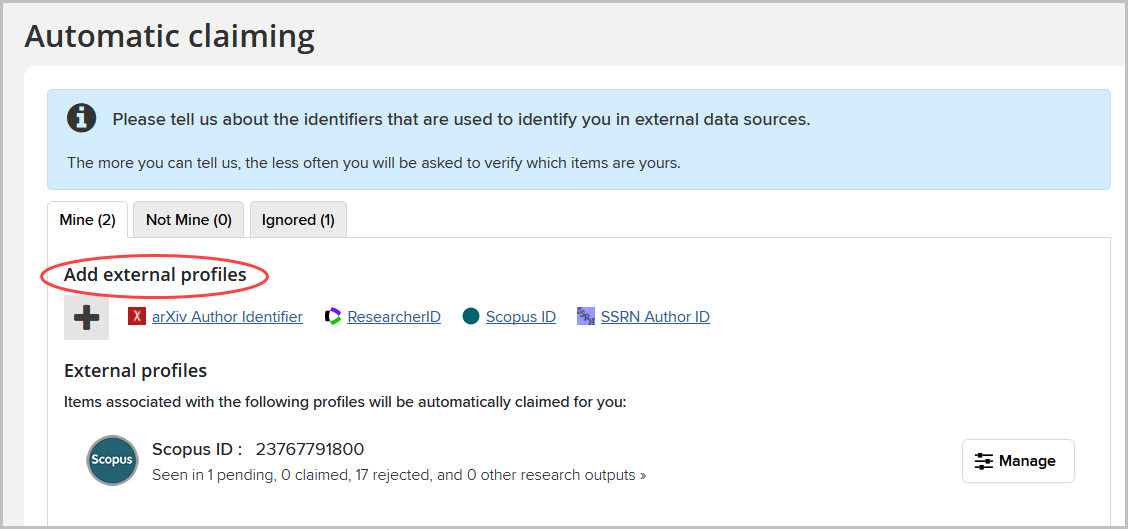
Email addresses can also be used to autoclaim research outputs.
Your Griffith email address is automatically added to the autoclaiming system. Additional addresses can be entered (e.g. other institution’s email address).
Click the hypertext link under Add email addresses to enter another email address.
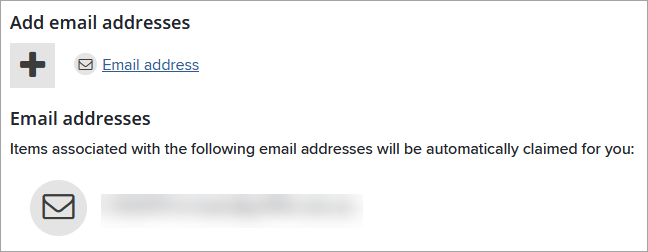
Name-based search settings are preloaded with your name (usually in the form of LASTNAME, INITIAL and LASTNAME, FIRSTNAME).
Improve these settings by adding name variants or address terms.
This is recommended if you:
- Have a lot of research outputs pending that are not yours.
- Published under a previous name.
- Have a common name.
- Select Menu > My Profile > Settings Name-based Search
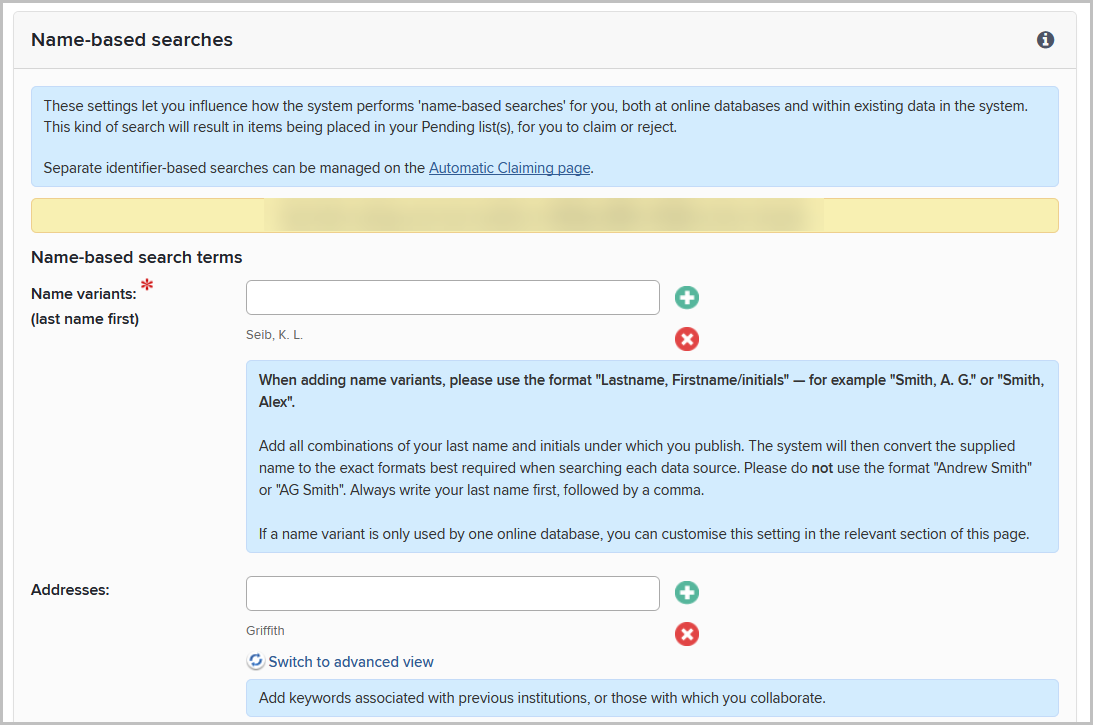
- For addresses, simply use the official name of the institution
- Click "Save" when finished
Claim/reject research outputs
Sometimes you will be prompted to claim or reject research outputs.
These will be placed in the Pending list for your approval.
An action in your My Actions list will also take you to pending outputs:
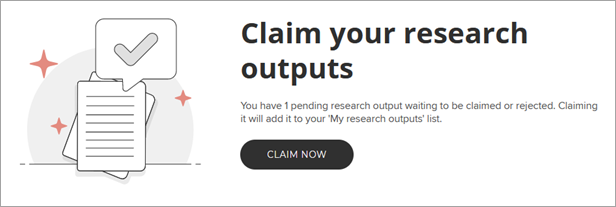
Claim or reject research outputs using the tick or cross buttons:
- Claimed outputs will move to the Claimed list
- Rejected to the Rejected list.
If there are outputs that do not belong to you, and it is not clear to you why, contact Elements Support and the support team will help with:
- clearing the Pending list
- modifying search settings to improve accuracy of the searches
- re-running your search.
Manage your settings
Symplectic Elements accounts are automatically created for staff employed by the University.
If your profile is publicly available via Griffith Experts, you will see View my public profile underneath your photo on the Elements homepage.
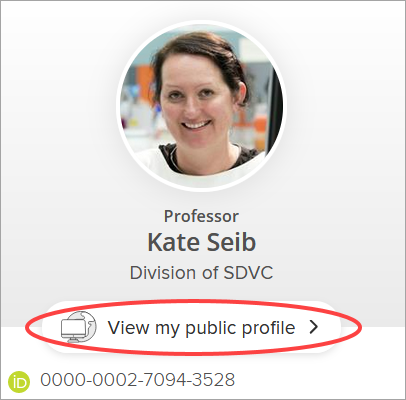
If the profile is not publicly viewable, a message on your Elements profile will read:

The following criteria are used to define who is eligible for a publicly available Griffith Experts profile:
- All paid Academic staff members excluding casuals
- Paid Research Fellows
- Professors Emeriti
Casual academic staff, adjuncts, academic title holders, HDR candidates, general staff, and visitors are not eligible for a public Experts profile.
In exceptional cases the corresponding Dean Research may approve for the above eligibility criteria to be waived for a period of 12 months.
Visit your Elements homepage regularly to :
- check for new actions
- claim/reject publications
- upload publications into Griffith Research Online
- view nominated outputs for the Annual Collection
- update your bio, availability settings and tags.
Display or rearrange tiles on your homepage using drag and drop.
- Go to Configure homepage under your name.
- Drag and drop tiles where you would like them.
- Click Save changes.
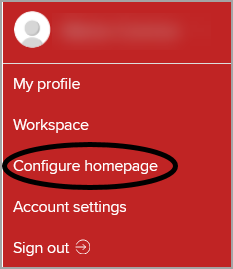
From your Elements profile go to Profile > Edit profile > Manage photo
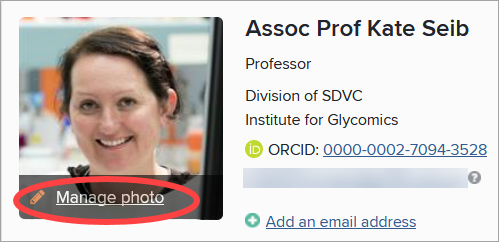
You can add a .png, .gif or .jpg image, less than 6MB size.
Add/edit delegates
Grant a delegate (or delegates) editing rights to your Elements account.
- Go to Menu > My Profile > Set Preferred Name > Manage Delegates.
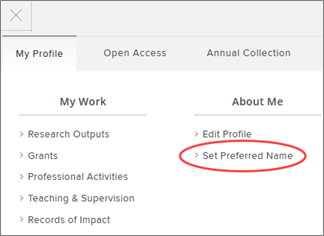
- Type the delegate's name.
- Click Add delegate.
Remove an existing delegate by clicking the red cross next to their name.
Impersonate another user
If a Griffith researcher has added you as a delegate, you can impersonate this user.
- From your Elements homepage, click the impersonate icon at the top of page.
- Names of people who have granted you delegate access will be listed.
- Select the name of the person you wish to impersonate to go to their Elements home page.
- You can now perform actions on behalf of that person.
To stop impersonating, click the cross next to their name at the top of the page.

Require Support or Questions?
Need Help?
All support requests are managed by Griffith Library in partnership with the Office for Research and Digital Solutions.
Symplectic Elements Support
Symplectic Elements (Elements) is a University system for collecting and managing staff research outputs produced at Griffith University.
It is a data source for:
- reports at Centre/Institute, School and Group levels
- reporting to government about Griffith's research performance
- Griffith Research Online (GRO), which provides access to free online full-text versions of research outputs (where this is possible with the appropriate permissions from publishers).
- Creative Works (CW), which provides access to media-rich presentations of creative research outputs (where this is possible with the appropriate permissions of the copyright owners).
- Griffith Experts, the public profile system for Griffith University researchers.
Benefits for researchers
- All aspects of your academic profile in one place.
- Manage and keep track of your research outputs for use in grant or promotion applications and your Academic Dashboard (VPN required).
- Allow Elements to automatically send publications to ORCID, keeping it up to date.
- Discoverability of your research outputs by search engines such as Google, Google Scholar and Trove.
- Readily collect and document impact related activities and link them to outputs, grants and Griffith colleagues.
Get started
New to Griffith? Setup automatic claiming
Set up Elements to automatically claim research outputs.
Settings are based on name, email addresses and/or matches in researcher identifier systems (for example, ORCID, ScopusID).
Steps to set up auto-claiming only need to be performed once.
- Login to Elements
- Select Menu > My Profile > Settings > Automatic Claiming
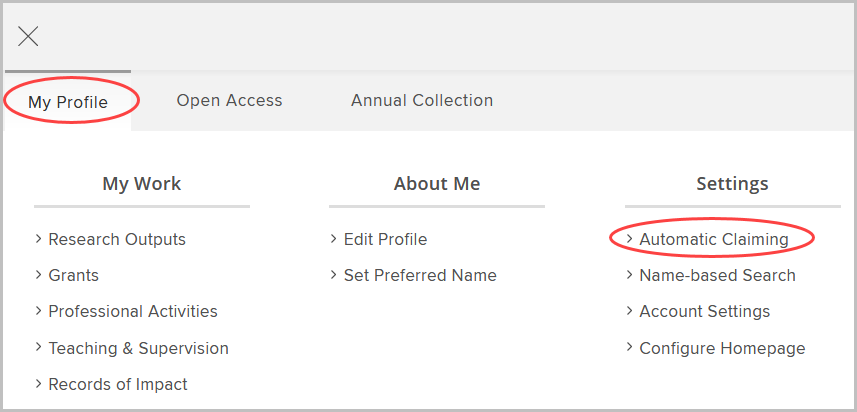
Now Add identifiers.
A range of researcher identifiers (for example, ORCID, Web of Science ResearcherID) are used to facilitate the claiming of research output data.
Under Automatic claiming, approve or reject identifiers under the Do these identify you? section.
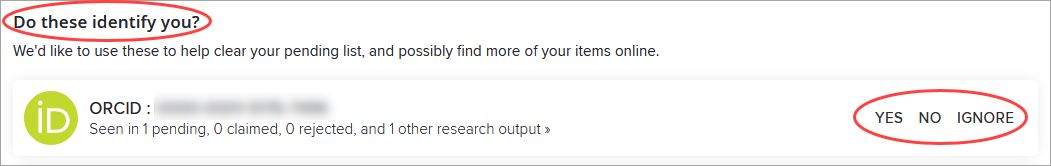
Elements will automatically claim research outputs using that identifier and continue to do so in the future.
If the system does not find all your identifiers, you can enter them by clicking on the + under Add external profiles.
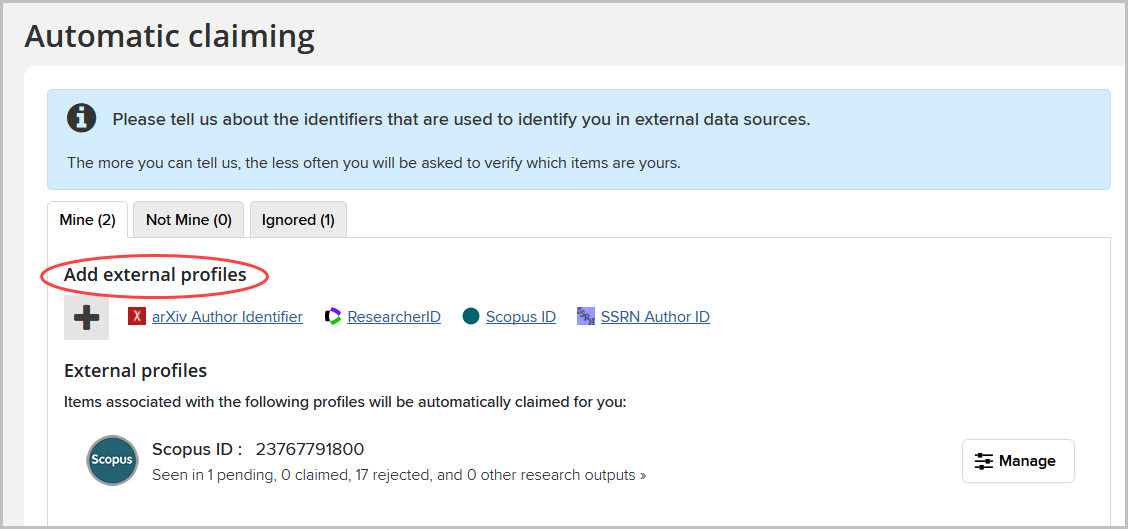
Email addresses can also be used to autoclaim research outputs.
Your Griffith email address is automatically added to the autoclaiming system. Additional addresses can be entered (e.g. other institution’s email address).
Click the hypertext link under Add email addresses to enter another email address.
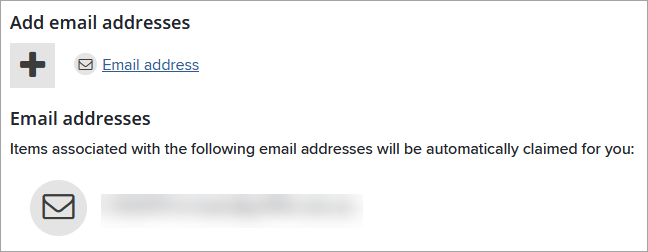
Name-based search settings are preloaded with your name (usually in the form of LASTNAME, INITIAL and LASTNAME, FIRSTNAME).
Improve these settings by adding name variants or address terms.
This is recommended if you:
- Have a lot of research outputs pending that are not yours.
- Published under a previous name.
- Have a common name.
- Select Menu > My Profile > Settings Name-based Search
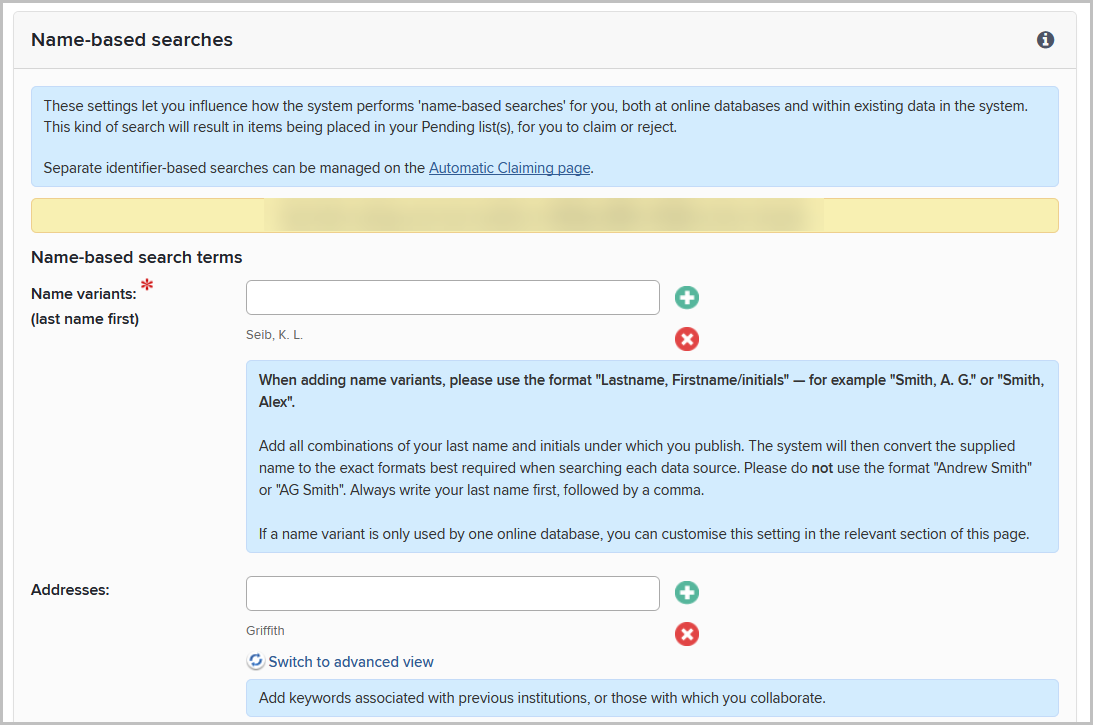
- For addresses, simply use the official name of the institution
- Click "Save" when finished
Claim/reject research outputs
Sometimes you will be prompted to claim or reject research outputs.
These will be placed in the Pending list for your approval.
An action in your My Actions list will also take you to pending outputs:
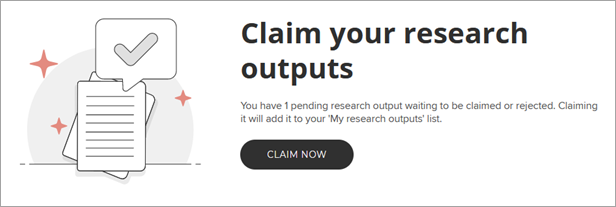
Claim or reject research outputs using the tick or cross buttons:
- Claimed outputs will move to the Claimed list
- Rejected to the Rejected list.
If there are outputs that do not belong to you, and it is not clear to you why, contact Elements Support and the support team will help with:
- clearing the Pending list
- modifying search settings to improve accuracy of the searches
- re-running your search.
Manage your settings
Symplectic Elements accounts are automatically created for staff employed by the University.
If your profile is publicly available via Griffith Experts, you will see View my public profile underneath your photo on the Elements homepage.
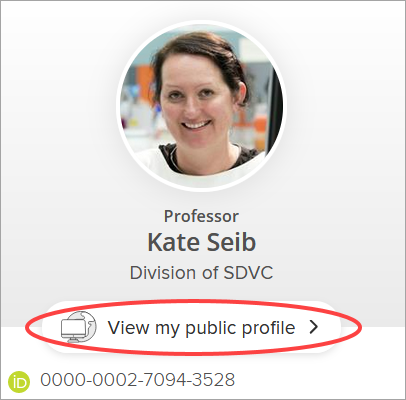
If the profile is not publicly viewable, a message on your Elements profile will read:

The following criteria are used to define who is eligible for a publicly available Griffith Experts profile:
- All paid Academic staff members excluding casuals
- Paid Research Fellows
- Professors Emeriti
Casual academic staff, adjuncts, academic title holders, HDR candidates, general staff, and visitors are not eligible for a public Experts profile.
In exceptional cases the corresponding Dean Research may approve for the above eligibility criteria to be waived for a period of 12 months.
Visit your Elements homepage regularly to :
- check for new actions
- claim/reject publications
- upload publications into Griffith Research Online
- view nominated outputs for the Annual Collection
- update your bio, availability settings and tags.
Display or rearrange tiles on your homepage using drag and drop.
- Go to Configure homepage under your name.
- Drag and drop tiles where you would like them.
- Click Save changes.
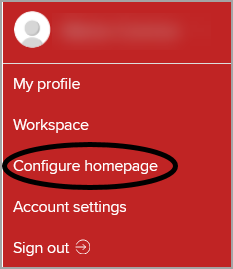
From your Elements profile go to Profile > Edit profile > Manage photo
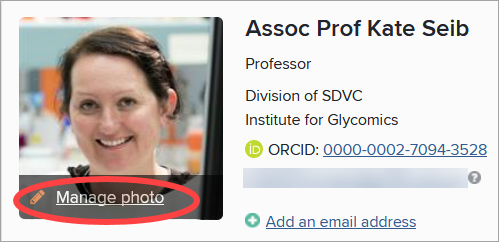
You can add a .png, .gif or .jpg image, less than 6MB size.
Add/edit delegates
Grant a delegate (or delegates) editing rights to your Elements account.
- Go to Menu > My Profile > Set Preferred Name > Manage Delegates.
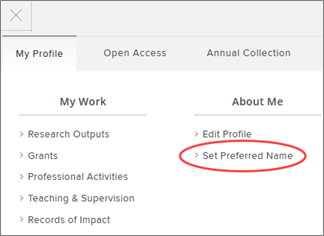
- Type the delegate's name.
- Click Add delegate.
Remove an existing delegate by clicking the red cross next to their name.
Impersonate another user
If a Griffith researcher has added you as a delegate, you can impersonate this user.
- From your Elements homepage, click the impersonate icon at the top of page.
- Names of people who have granted you delegate access will be listed.
- Select the name of the person you wish to impersonate to go to their Elements home page.
- You can now perform actions on behalf of that person.
To stop impersonating, click the cross next to their name at the top of the page.

Require Support or Questions?
Need Help?
All support requests are managed by Griffith Library in partnership with the Office for Research and Digital Solutions.
Symplectic Elements Support
Symplectic Elements (Elements) is a University system for collecting and managing staff research outputs produced at Griffith University.
It is a data source for:
- reports at Centre/Institute, School and Group levels
- reporting to government about Griffith's research performance
- Griffith Research Online (GRO), which provides access to free online full-text versions of research outputs (where this is possible with the appropriate permissions from publishers).
- Creative Works (CW), which provides access to media-rich presentations of creative research outputs (where this is possible with the appropriate permissions of the copyright owners).
- Griffith Experts, the public profile system for Griffith University researchers.
Benefits for researchers
- All aspects of your academic profile in one place.
- Manage and keep track of your research outputs for use in grant or promotion applications and your Academic Dashboard (VPN required).
- Allow Elements to automatically send publications to ORCID, keeping it up to date.
- Discoverability of your research outputs by search engines such as Google, Google Scholar and Trove.
- Readily collect and document impact related activities and link them to outputs, grants and Griffith colleagues.
Get started
New to Griffith? Setup automatic claiming
Set up Elements to automatically claim research outputs.
Settings are based on name, email addresses and/or matches in researcher identifier systems (for example, ORCID, ScopusID).
Steps to set up auto-claiming only need to be performed once.
- Login to Elements
- Select Menu > My Profile > Settings > Automatic Claiming
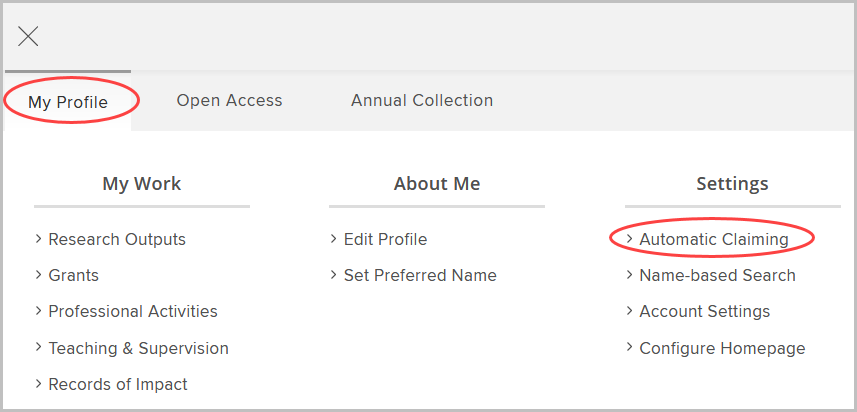
Now Add identifiers.
A range of researcher identifiers (for example, ORCID, Web of Science ResearcherID) are used to facilitate the claiming of research output data.
Under Automatic claiming, approve or reject identifiers under the Do these identify you? section.
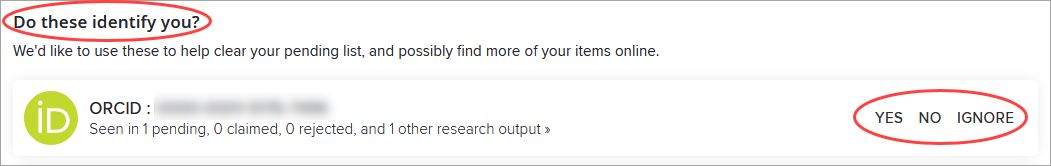
Elements will automatically claim research outputs using that identifier and continue to do so in the future.
If the system does not find all your identifiers, you can enter them by clicking on the + under Add external profiles.
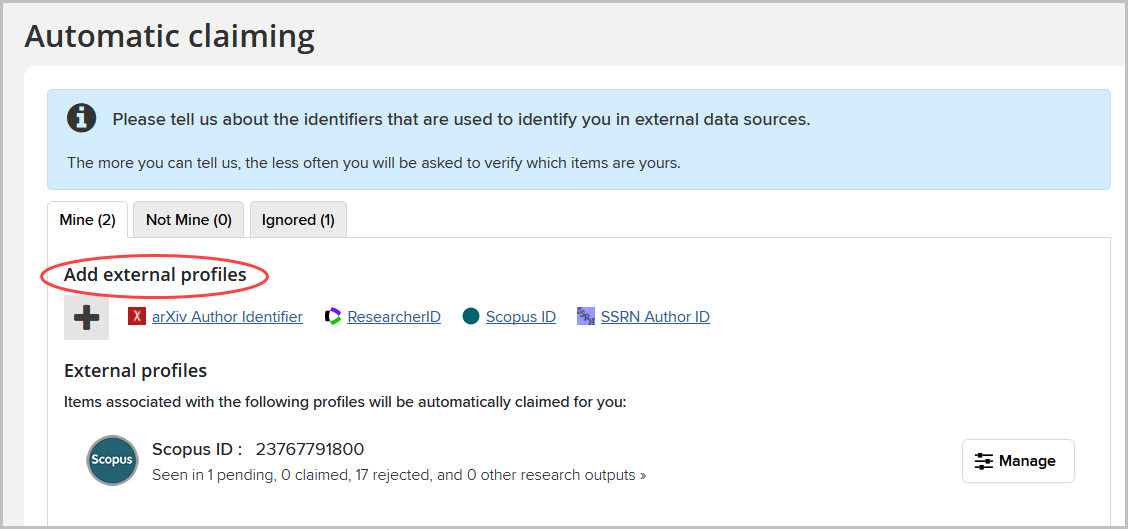
Email addresses can also be used to autoclaim research outputs.
Your Griffith email address is automatically added to the autoclaiming system. Additional addresses can be entered (e.g. other institution’s email address).
Click the hypertext link under Add email addresses to enter another email address.
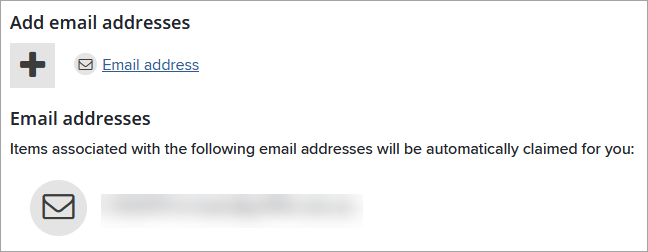
Name-based search settings are preloaded with your name (usually in the form of LASTNAME, INITIAL and LASTNAME, FIRSTNAME).
Improve these settings by adding name variants or address terms.
This is recommended if you:
- Have a lot of research outputs pending that are not yours.
- Published under a previous name.
- Have a common name.
- Select Menu > My Profile > Settings Name-based Search
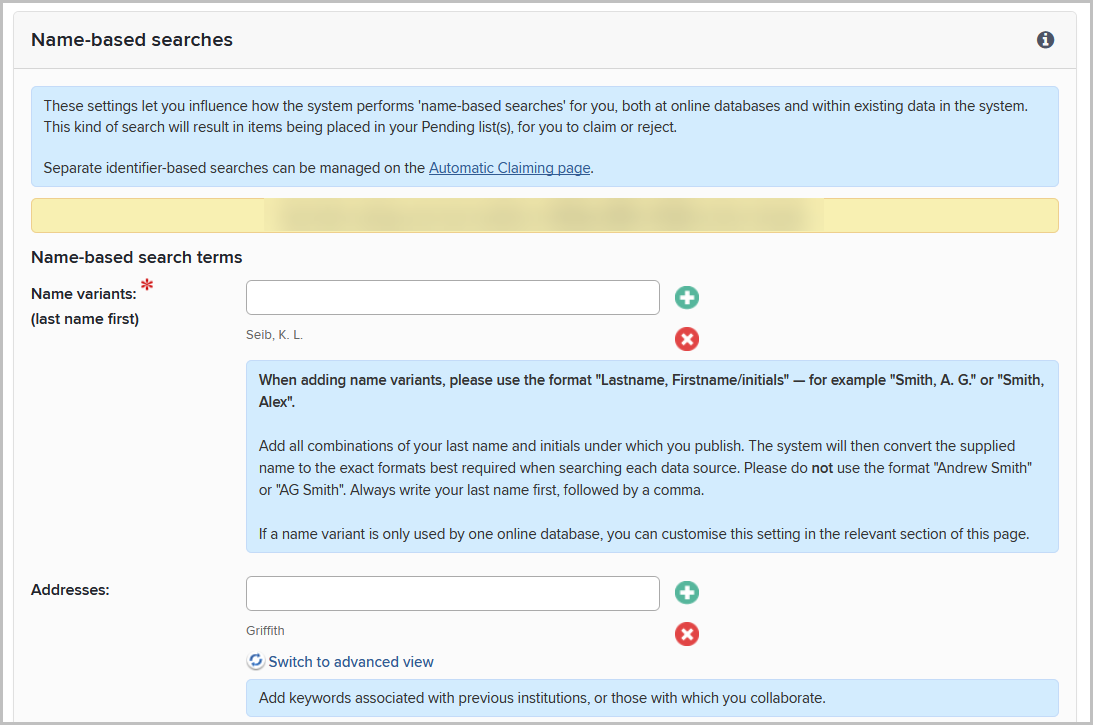
- For addresses, simply use the official name of the institution
- Click "Save" when finished
Claim/reject research outputs
Sometimes you will be prompted to claim or reject research outputs.
These will be placed in the Pending list for your approval.
An action in your My Actions list will also take you to pending outputs:
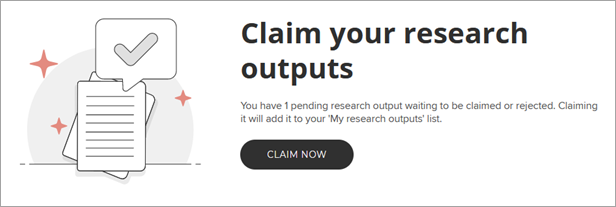
Claim or reject research outputs using the tick or cross buttons:
- Claimed outputs will move to the Claimed list
- Rejected to the Rejected list.
If there are outputs that do not belong to you, and it is not clear to you why, contact Elements Support and the support team will help with:
- clearing the Pending list
- modifying search settings to improve accuracy of the searches
- re-running your search.
Manage your settings
Symplectic Elements accounts are automatically created for staff employed by the University.
If your profile is publicly available via Griffith Experts, you will see View my public profile underneath your photo on the Elements homepage.
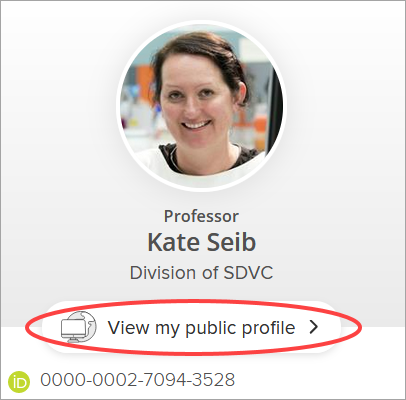
If the profile is not publicly viewable, a message on your Elements profile will read:

The following criteria are used to define who is eligible for a publicly available Griffith Experts profile:
- All paid Academic staff members excluding casuals
- Paid Research Fellows
- Professors Emeriti
Casual academic staff, adjuncts, academic title holders, HDR candidates, general staff, and visitors are not eligible for a public Experts profile.
In exceptional cases the corresponding Dean Research may approve for the above eligibility criteria to be waived for a period of 12 months.
Visit your Elements homepage regularly to :
- check for new actions
- claim/reject publications
- upload publications into Griffith Research Online
- view nominated outputs for the Annual Collection
- update your bio, availability settings and tags.
Display or rearrange tiles on your homepage using drag and drop.
- Go to Configure homepage under your name.
- Drag and drop tiles where you would like them.
- Click Save changes.
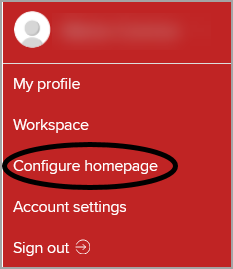
From your Elements profile go to Profile > Edit profile > Manage photo
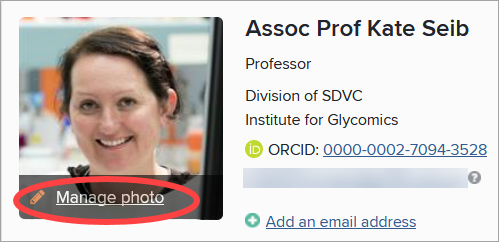
You can add a .png, .gif or .jpg image, less than 6MB size.
Add/edit delegates
Grant a delegate (or delegates) editing rights to your Elements account.
- Go to Menu > My Profile > Set Preferred Name > Manage Delegates.
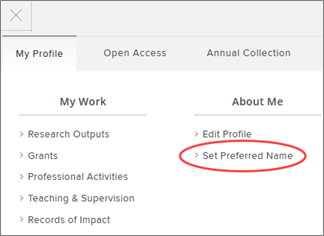
- Type the delegate's name.
- Click Add delegate.
Remove an existing delegate by clicking the red cross next to their name.
Impersonate another user
If a Griffith researcher has added you as a delegate, you can impersonate this user.
- From your Elements homepage, click the impersonate icon at the top of page.
- Names of people who have granted you delegate access will be listed.
- Select the name of the person you wish to impersonate to go to their Elements home page.
- You can now perform actions on behalf of that person.
To stop impersonating, click the cross next to their name at the top of the page.

Require Support or Questions?
Need Help?
All support requests are managed by Griffith Library in partnership with the Office for Research and Digital Solutions.
Symplectic Elements Support
Symplectic Elements (Elements) is a University system for collecting and managing staff research outputs produced at Griffith University.
It is a data source for:
- reports at Centre/Institute, School and Group levels
- reporting to government about Griffith's research performance
- Griffith Research Online (GRO), which provides access to free online full-text versions of research outputs (where this is possible with the appropriate permissions from publishers).
- Creative Works (CW), which provides access to media-rich presentations of creative research outputs (where this is possible with the appropriate permissions of the copyright owners).
- Griffith Experts, the public profile system for Griffith University researchers.
Benefits for researchers
- All aspects of your academic profile in one place.
- Manage and keep track of your research outputs for use in grant or promotion applications and your Academic Dashboard (VPN required).
- Allow Elements to automatically send publications to ORCID, keeping it up to date.
- Discoverability of your research outputs by search engines such as Google, Google Scholar and Trove.
- Readily collect and document impact related activities and link them to outputs, grants and Griffith colleagues.
Get started
New to Griffith? Setup automatic claiming
Set up Elements to automatically claim research outputs.
Settings are based on name, email addresses and/or matches in researcher identifier systems (for example, ORCID, ScopusID).
Steps to set up auto-claiming only need to be performed once.
- Login to Elements
- Select Menu > My Profile > Settings > Automatic Claiming
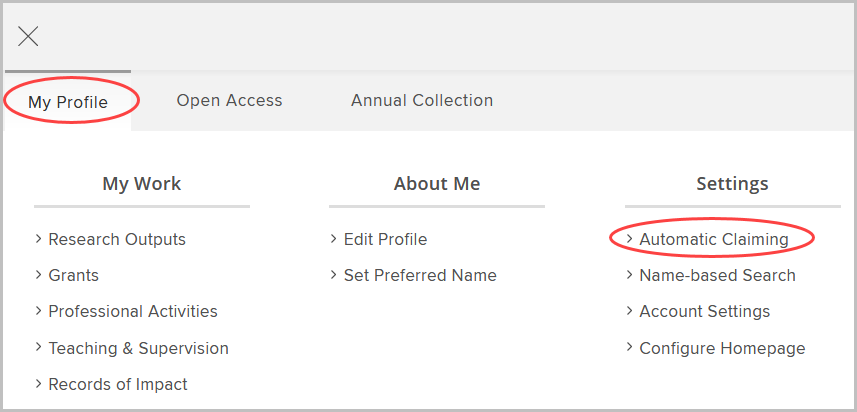
Now Add identifiers.
A range of researcher identifiers (for example, ORCID, Web of Science ResearcherID) are used to facilitate the claiming of research output data.
Under Automatic claiming, approve or reject identifiers under the Do these identify you? section.
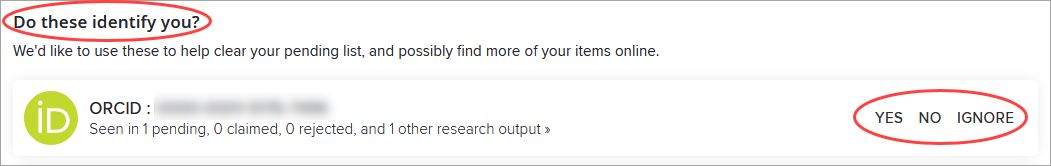
Elements will automatically claim research outputs using that identifier and continue to do so in the future.
If the system does not find all your identifiers, you can enter them by clicking on the + under Add external profiles.
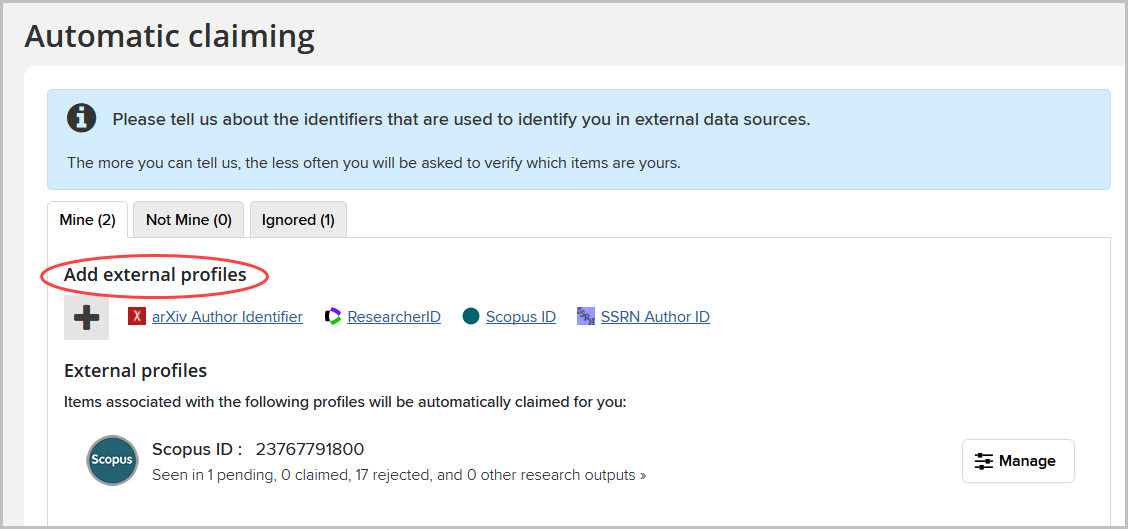
Email addresses can also be used to autoclaim research outputs.
Your Griffith email address is automatically added to the autoclaiming system. Additional addresses can be entered (e.g. other institution’s email address).
Click the hypertext link under Add email addresses to enter another email address.
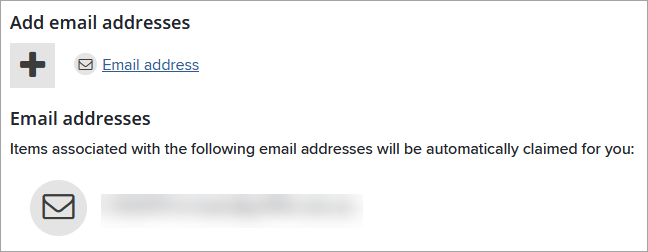
Name-based search settings are preloaded with your name (usually in the form of LASTNAME, INITIAL and LASTNAME, FIRSTNAME).
Improve these settings by adding name variants or address terms.
This is recommended if you:
- Have a lot of research outputs pending that are not yours.
- Published under a previous name.
- Have a common name.
- Select Menu > My Profile > Settings Name-based Search
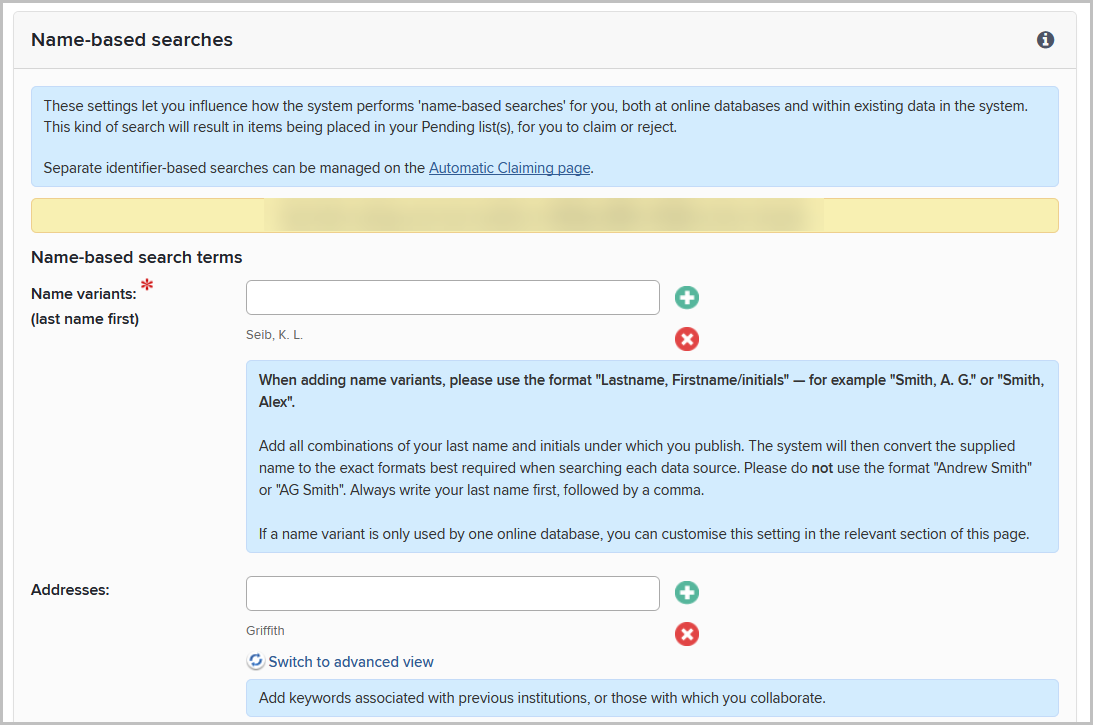
- For addresses, simply use the official name of the institution
- Click "Save" when finished
Claim/reject research outputs
Sometimes you will be prompted to claim or reject research outputs.
These will be placed in the Pending list for your approval.
An action in your My Actions list will also take you to pending outputs:
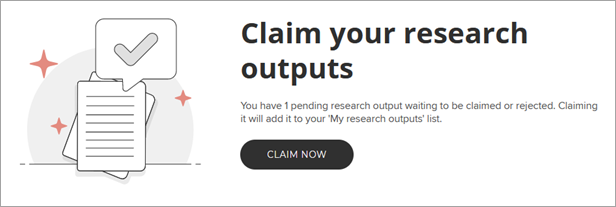
Claim or reject research outputs using the tick or cross buttons:
- Claimed outputs will move to the Claimed list
- Rejected to the Rejected list.
If there are outputs that do not belong to you, and it is not clear to you why, contact Elements Support and the support team will help with:
- clearing the Pending list
- modifying search settings to improve accuracy of the searches
- re-running your search.
Manage your settings
Symplectic Elements accounts are automatically created for staff employed by the University.
If your profile is publicly available via Griffith Experts, you will see View my public profile underneath your photo on the Elements homepage.
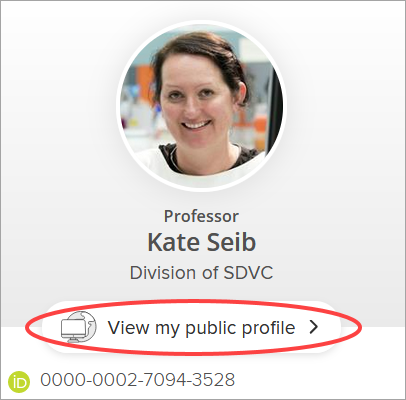
If the profile is not publicly viewable, a message on your Elements profile will read:

The following criteria are used to define who is eligible for a publicly available Griffith Experts profile:
- All paid Academic staff members excluding casuals
- Paid Research Fellows
- Professors Emeriti
Casual academic staff, adjuncts, academic title holders, HDR candidates, general staff, and visitors are not eligible for a public Experts profile.
In exceptional cases the corresponding Dean Research may approve for the above eligibility criteria to be waived for a period of 12 months.
Visit your Elements homepage regularly to :
- check for new actions
- claim/reject publications
- upload publications into Griffith Research Online
- view nominated outputs for the Annual Collection
- update your bio, availability settings and tags.
Display or rearrange tiles on your homepage using drag and drop.
- Go to Configure homepage under your name.
- Drag and drop tiles where you would like them.
- Click Save changes.
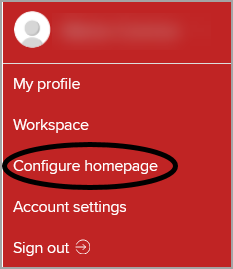
From your Elements profile go to Profile > Edit profile > Manage photo
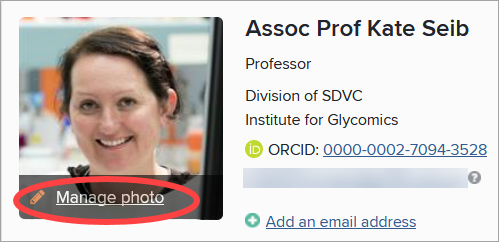
You can add a .png, .gif or .jpg image, less than 6MB size.
Add/edit delegates
Grant a delegate (or delegates) editing rights to your Elements account.
- Go to Menu > My Profile > Set Preferred Name > Manage Delegates.
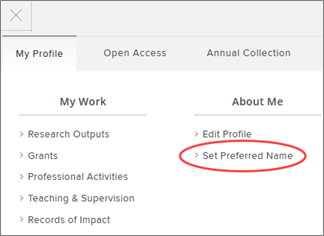
- Type the delegate's name.
- Click Add delegate.
Remove an existing delegate by clicking the red cross next to their name.
Impersonate another user
If a Griffith researcher has added you as a delegate, you can impersonate this user.
- From your Elements homepage, click the impersonate icon at the top of page.
- Names of people who have granted you delegate access will be listed.
- Select the name of the person you wish to impersonate to go to their Elements home page.
- You can now perform actions on behalf of that person.
To stop impersonating, click the cross next to their name at the top of the page.

Require Support or Questions?
Need Help?
All support requests are managed by Griffith Library in partnership with the Office for Research and Digital Solutions.
Symplectic Elements Support
Symplectic Elements (Elements) is a University system for collecting and managing staff research outputs produced at Griffith University.
It is a data source for:
- reports at Centre/Institute, School and Group levels
- reporting to government about Griffith's research performance
- Griffith Research Online (GRO), which provides access to free online full-text versions of research outputs (where this is possible with the appropriate permissions from publishers).
- Creative Works (CW), which provides access to media-rich presentations of creative research outputs (where this is possible with the appropriate permissions of the copyright owners).
- Griffith Experts, the public profile system for Griffith University researchers.
Benefits for researchers
- All aspects of your academic profile in one place.
- Manage and keep track of your research outputs for use in grant or promotion applications and your Academic Dashboard (VPN required).
- Allow Elements to automatically send publications to ORCID, keeping it up to date.
- Discoverability of your research outputs by search engines such as Google, Google Scholar and Trove.
- Readily collect and document impact related activities and link them to outputs, grants and Griffith colleagues.
Get started
New to Griffith? Setup automatic claiming
Set up Elements to automatically claim research outputs.
Settings are based on name, email addresses and/or matches in researcher identifier systems (for example, ORCID, ScopusID).
Steps to set up auto-claiming only need to be performed once.
- Login to Elements
- Select Menu > My Profile > Settings > Automatic Claiming
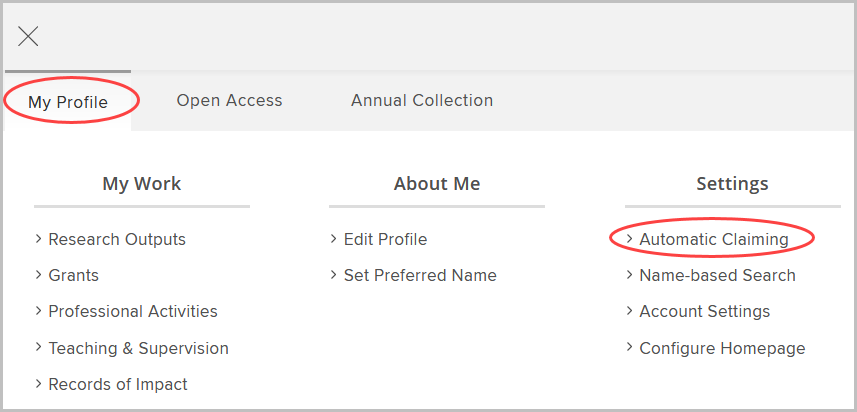
Now Add identifiers.
A range of researcher identifiers (for example, ORCID, Web of Science ResearcherID) are used to facilitate the claiming of research output data.
Under Automatic claiming, approve or reject identifiers under the Do these identify you? section.
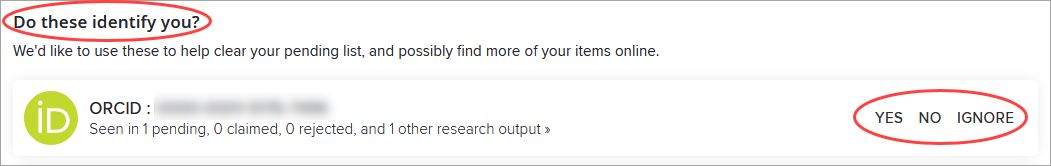
Elements will automatically claim research outputs using that identifier and continue to do so in the future.
If the system does not find all your identifiers, you can enter them by clicking on the + under Add external profiles.
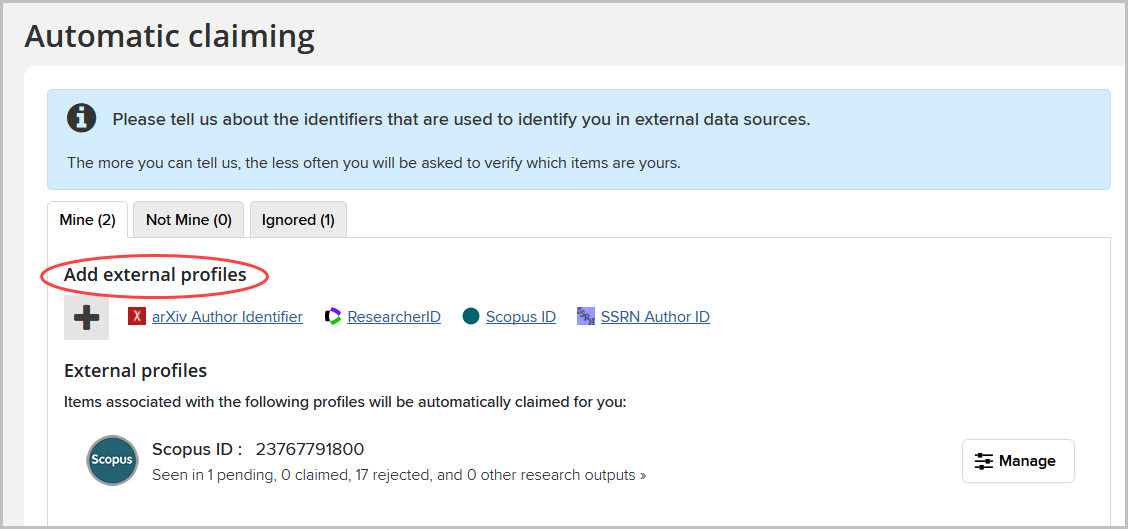
Email addresses can also be used to autoclaim research outputs.
Your Griffith email address is automatically added to the autoclaiming system. Additional addresses can be entered (e.g. other institution’s email address).
Click the hypertext link under Add email addresses to enter another email address.
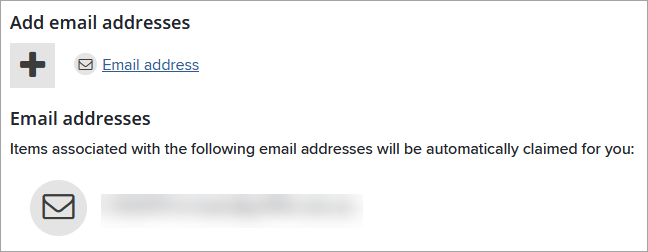
Name-based search settings are preloaded with your name (usually in the form of LASTNAME, INITIAL and LASTNAME, FIRSTNAME).
Improve these settings by adding name variants or address terms.
This is recommended if you:
- Have a lot of research outputs pending that are not yours.
- Published under a previous name.
- Have a common name.
- Select Menu > My Profile > Settings Name-based Search
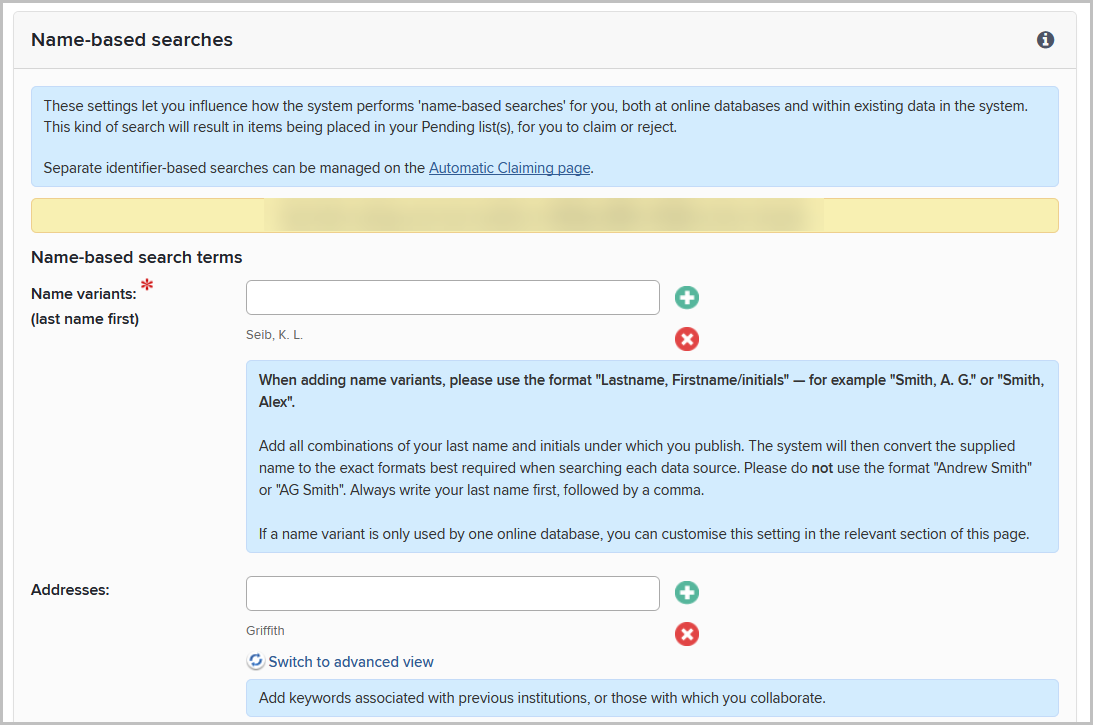
- For addresses, simply use the official name of the institution
- Click "Save" when finished
Claim/reject research outputs
Sometimes you will be prompted to claim or reject research outputs.
These will be placed in the Pending list for your approval.
An action in your My Actions list will also take you to pending outputs:
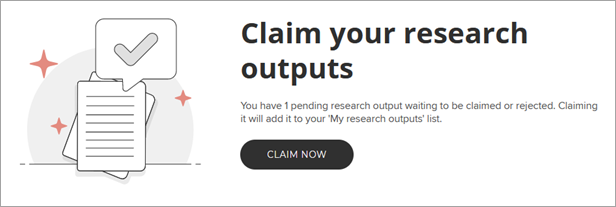
Claim or reject research outputs using the tick or cross buttons:
- Claimed outputs will move to the Claimed list
- Rejected to the Rejected list.
If there are outputs that do not belong to you, and it is not clear to you why, contact Elements Support and the support team will help with:
- clearing the Pending list
- modifying search settings to improve accuracy of the searches
- re-running your search.
Manage your settings
Symplectic Elements accounts are automatically created for staff employed by the University.
If your profile is publicly available via Griffith Experts, you will see View my public profile underneath your photo on the Elements homepage.
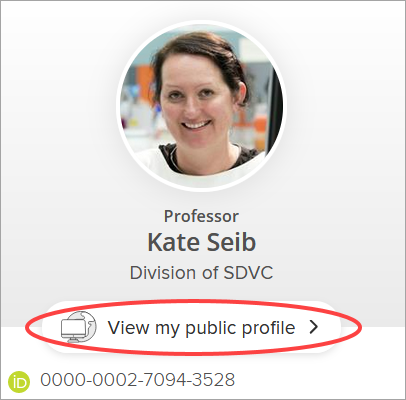
If the profile is not publicly viewable, a message on your Elements profile will read:

The following criteria are used to define who is eligible for a publicly available Griffith Experts profile:
- All paid Academic staff members excluding casuals
- Paid Research Fellows
- Professors Emeriti
Casual academic staff, adjuncts, academic title holders, HDR candidates, general staff, and visitors are not eligible for a public Experts profile.
In exceptional cases the corresponding Dean Research may approve for the above eligibility criteria to be waived for a period of 12 months.
Visit your Elements homepage regularly to :
- check for new actions
- claim/reject publications
- upload publications into Griffith Research Online
- view nominated outputs for the Annual Collection
- update your bio, availability settings and tags.
Display or rearrange tiles on your homepage using drag and drop.
- Go to Configure homepage under your name.
- Drag and drop tiles where you would like them.
- Click Save changes.
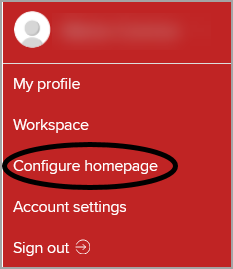
From your Elements profile go to Profile > Edit profile > Manage photo
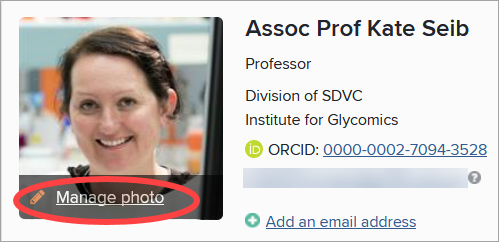
You can add a .png, .gif or .jpg image, less than 6MB size.
Add/edit delegates
Grant a delegate (or delegates) editing rights to your Elements account.
- Go to Menu > My Profile > Set Preferred Name > Manage Delegates.
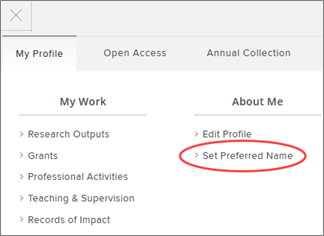
- Type the delegate's name.
- Click Add delegate.
Remove an existing delegate by clicking the red cross next to their name.
Impersonate another user
If a Griffith researcher has added you as a delegate, you can impersonate this user.
- From your Elements homepage, click the impersonate icon at the top of page.
- Names of people who have granted you delegate access will be listed.
- Select the name of the person you wish to impersonate to go to their Elements home page.
- You can now perform actions on behalf of that person.
To stop impersonating, click the cross next to their name at the top of the page.

Require Support or Questions?
Need Help?
All support requests are managed by Griffith Library in partnership with the Office for Research and Digital Solutions.
Symplectic Elements Support
Symplectic Elements (Elements) is a University system for collecting and managing staff research outputs produced at Griffith University.
It is a data source for:
- reports at Centre/Institute, School and Group levels
- reporting to government about Griffith's research performance
- Griffith Research Online (GRO), which provides access to free online full-text versions of research outputs (where this is possible with the appropriate permissions from publishers).
- Creative Works (CW), which provides access to media-rich presentations of creative research outputs (where this is possible with the appropriate permissions of the copyright owners).
- Griffith Experts, the public profile system for Griffith University researchers.
Benefits for researchers
- All aspects of your academic profile in one place.
- Manage and keep track of your research outputs for use in grant or promotion applications and your Academic Dashboard (VPN required).
- Allow Elements to automatically send publications to ORCID, keeping it up to date.
- Discoverability of your research outputs by search engines such as Google, Google Scholar and Trove.
- Readily collect and document impact related activities and link them to outputs, grants and Griffith colleagues.
Get started
New to Griffith? Setup automatic claiming
Set up Elements to automatically claim research outputs.
Settings are based on name, email addresses and/or matches in researcher identifier systems (for example, ORCID, ScopusID).
Steps to set up auto-claiming only need to be performed once.
- Login to Elements
- Select Menu > My Profile > Settings > Automatic Claiming
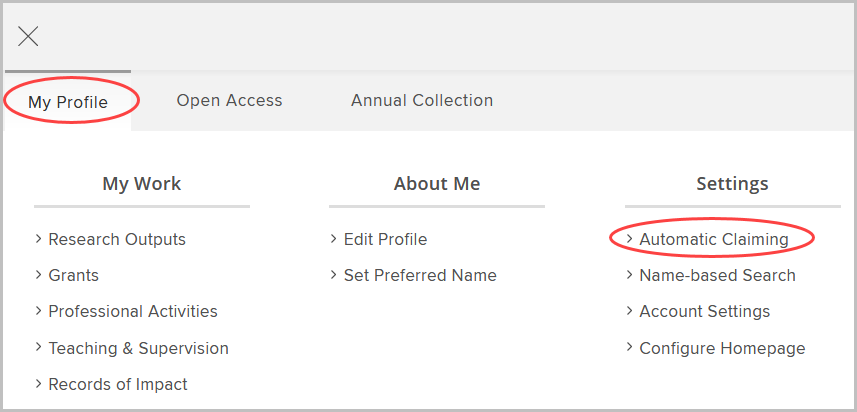
Now Add identifiers.
A range of researcher identifiers (for example, ORCID, Web of Science ResearcherID) are used to facilitate the claiming of research output data.
Under Automatic claiming, approve or reject identifiers under the Do these identify you? section.
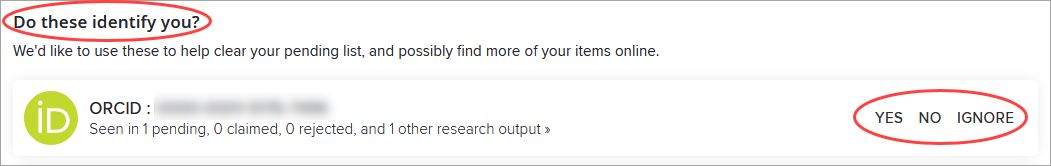
Elements will automatically claim research outputs using that identifier and continue to do so in the future.
If the system does not find all your identifiers, you can enter them by clicking on the + under Add external profiles.
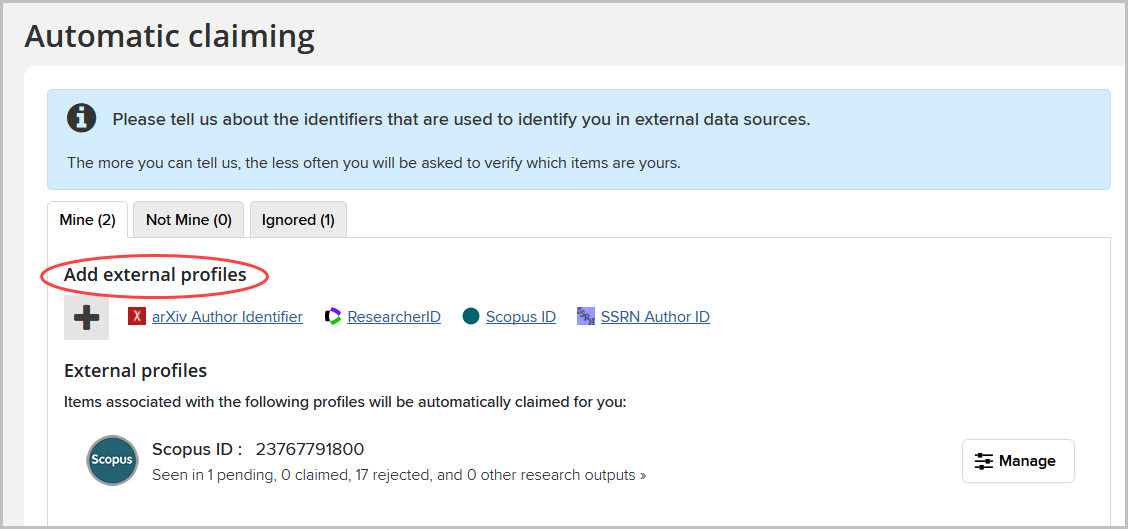
Email addresses can also be used to autoclaim research outputs.
Your Griffith email address is automatically added to the autoclaiming system. Additional addresses can be entered (e.g. other institution’s email address).
Click the hypertext link under Add email addresses to enter another email address.
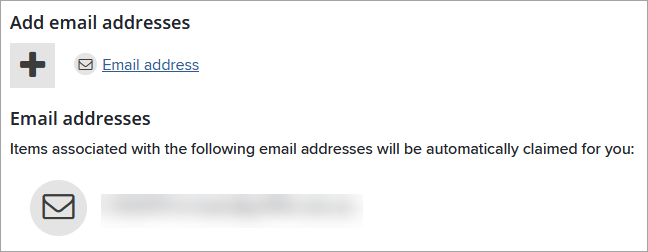
Name-based search settings are preloaded with your name (usually in the form of LASTNAME, INITIAL and LASTNAME, FIRSTNAME).
Improve these settings by adding name variants or address terms.
This is recommended if you:
- Have a lot of research outputs pending that are not yours.
- Published under a previous name.
- Have a common name.
- Select Menu > My Profile > Settings Name-based Search
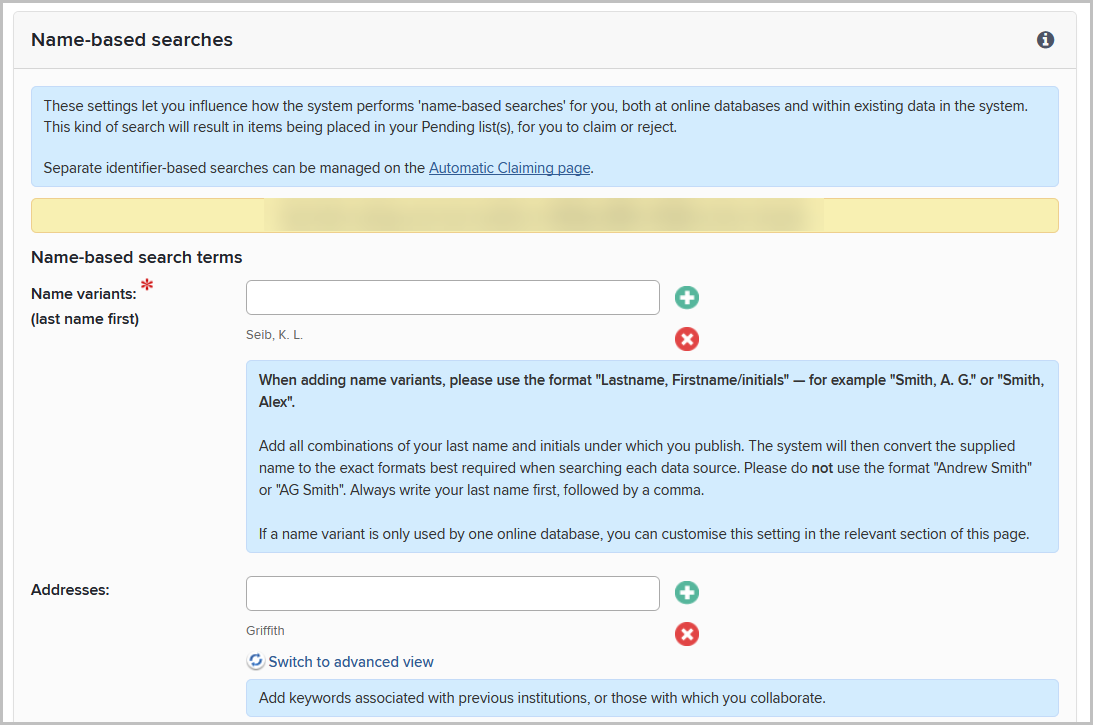
- For addresses, simply use the official name of the institution
- Click "Save" when finished
Claim/reject research outputs
Sometimes you will be prompted to claim or reject research outputs.
These will be placed in the Pending list for your approval.
An action in your My Actions list will also take you to pending outputs:
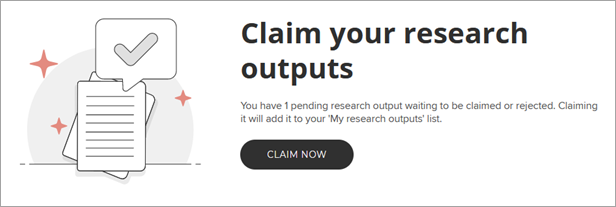
Claim or reject research outputs using the tick or cross buttons:
- Claimed outputs will move to the Claimed list
- Rejected to the Rejected list.
If there are outputs that do not belong to you, and it is not clear to you why, contact Elements Support and the support team will help with:
- clearing the Pending list
- modifying search settings to improve accuracy of the searches
- re-running your search.
Manage your settings
Symplectic Elements accounts are automatically created for staff employed by the University.
If your profile is publicly available via Griffith Experts, you will see View my public profile underneath your photo on the Elements homepage.
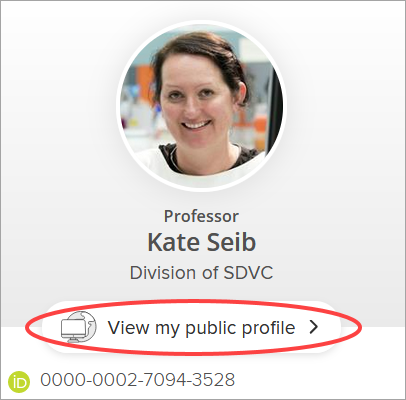
If the profile is not publicly viewable, a message on your Elements profile will read:

The following criteria are used to define who is eligible for a publicly available Griffith Experts profile:
- All paid Academic staff members excluding casuals
- Paid Research Fellows
- Professors Emeriti
Casual academic staff, adjuncts, academic title holders, HDR candidates, general staff, and visitors are not eligible for a public Experts profile.
In exceptional cases the corresponding Dean Research may approve for the above eligibility criteria to be waived for a period of 12 months.
Visit your Elements homepage regularly to :
- check for new actions
- claim/reject publications
- upload publications into Griffith Research Online
- view nominated outputs for the Annual Collection
- update your bio, availability settings and tags.
Display or rearrange tiles on your homepage using drag and drop.
- Go to Configure homepage under your name.
- Drag and drop tiles where you would like them.
- Click Save changes.
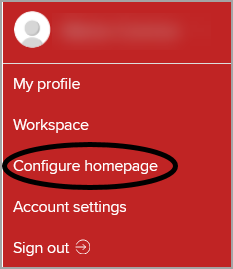
From your Elements profile go to Profile > Edit profile > Manage photo
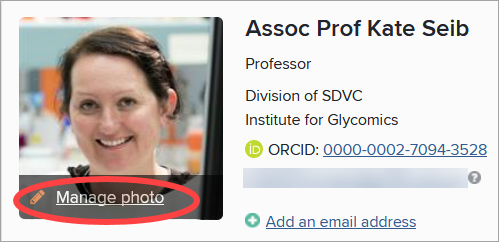
You can add a .png, .gif or .jpg image, less than 6MB size.
Add/edit delegates
Grant a delegate (or delegates) editing rights to your Elements account.
- Go to Menu > My Profile > Set Preferred Name > Manage Delegates.
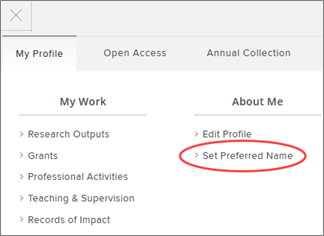
- Type the delegate's name.
- Click Add delegate.
Remove an existing delegate by clicking the red cross next to their name.
Impersonate another user
If a Griffith researcher has added you as a delegate, you can impersonate this user.
- From your Elements homepage, click the impersonate icon at the top of page.
- Names of people who have granted you delegate access will be listed.
- Select the name of the person you wish to impersonate to go to their Elements home page.
- You can now perform actions on behalf of that person.
To stop impersonating, click the cross next to their name at the top of the page.

Require Support or Questions?
Need Help?
All support requests are managed by Griffith Library in partnership with the Office for Research and Digital Solutions.
Symplectic Elements Support
Symplectic Elements (Elements) is a University system for collecting and managing staff research outputs produced at Griffith University.
It is a data source for:
- reports at Centre/Institute, School and Group levels
- reporting to government about Griffith's research performance
- Griffith Research Online (GRO), which provides access to free online full-text versions of research outputs (where this is possible with the appropriate permissions from publishers).
- Creative Works (CW), which provides access to media-rich presentations of creative research outputs (where this is possible with the appropriate permissions of the copyright owners).
- Griffith Experts, the public profile system for Griffith University researchers.
Benefits for researchers
- All aspects of your academic profile in one place.
- Manage and keep track of your research outputs for use in grant or promotion applications and your Academic Dashboard (VPN required).
- Allow Elements to automatically send publications to ORCID, keeping it up to date.
- Discoverability of your research outputs by search engines such as Google, Google Scholar and Trove.
- Readily collect and document impact related activities and link them to outputs, grants and Griffith colleagues.
Get started
New to Griffith? Setup automatic claiming
Set up Elements to automatically claim research outputs.
Settings are based on name, email addresses and/or matches in researcher identifier systems (for example, ORCID, ScopusID).
Steps to set up auto-claiming only need to be performed once.
- Login to Elements
- Select Menu > My Profile > Settings > Automatic Claiming
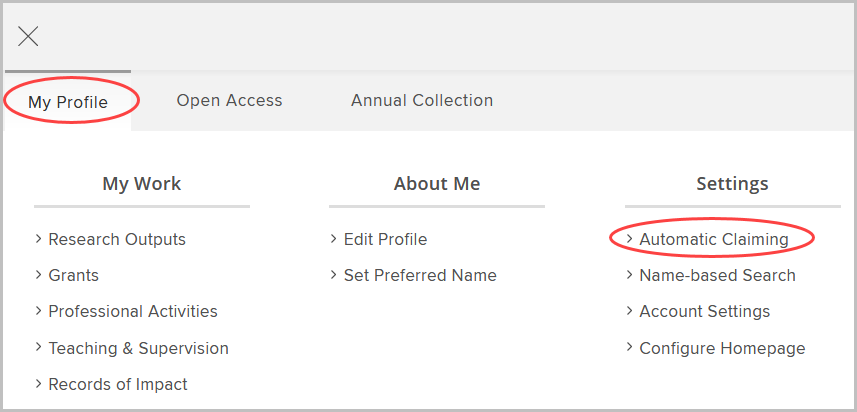
Now Add identifiers.
A range of researcher identifiers (for example, ORCID, Web of Science ResearcherID) are used to facilitate the claiming of research output data.
Under Automatic claiming, approve or reject identifiers under the Do these identify you? section.
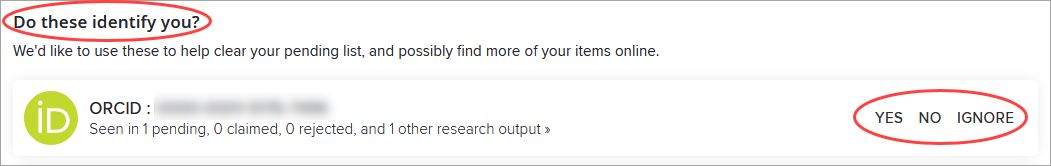
Elements will automatically claim research outputs using that identifier and continue to do so in the future.
If the system does not find all your identifiers, you can enter them by clicking on the + under Add external profiles.
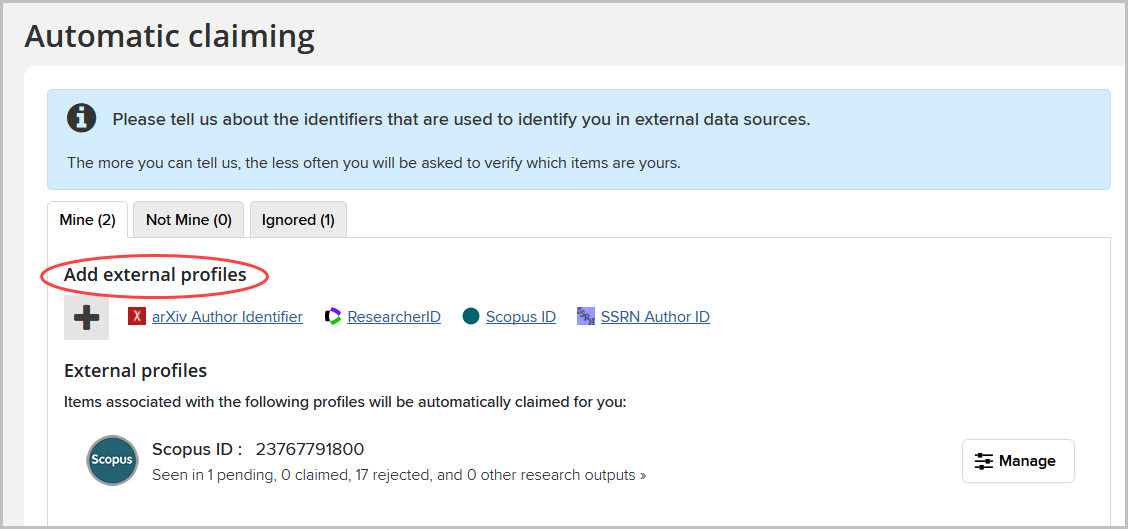
Email addresses can also be used to autoclaim research outputs.
Your Griffith email address is automatically added to the autoclaiming system. Additional addresses can be entered (e.g. other institution’s email address).
Click the hypertext link under Add email addresses to enter another email address.
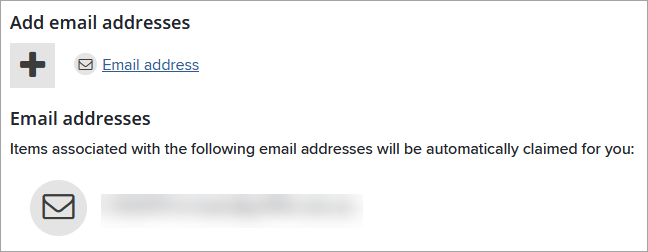
Name-based search settings are preloaded with your name (usually in the form of LASTNAME, INITIAL and LASTNAME, FIRSTNAME).
Improve these settings by adding name variants or address terms.
This is recommended if you:
- Have a lot of research outputs pending that are not yours.
- Published under a previous name.
- Have a common name.
- Select Menu > My Profile > Settings Name-based Search
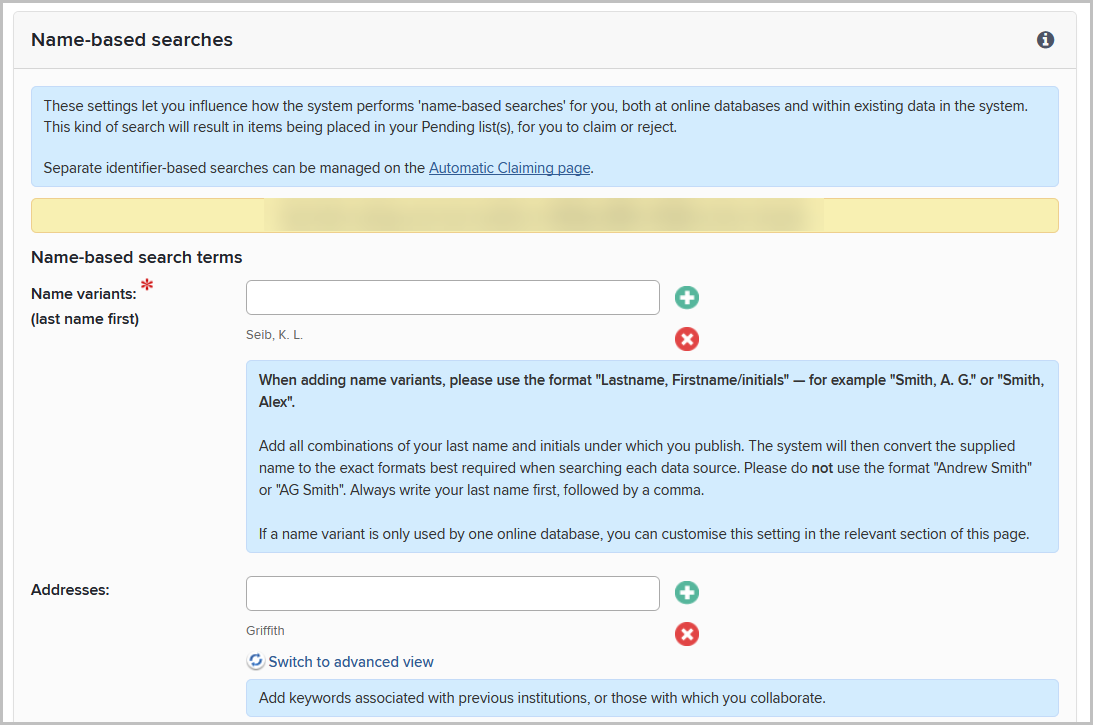
- For addresses, simply use the official name of the institution
- Click "Save" when finished
Claim/reject research outputs
Sometimes you will be prompted to claim or reject research outputs.
These will be placed in the Pending list for your approval.
An action in your My Actions list will also take you to pending outputs:
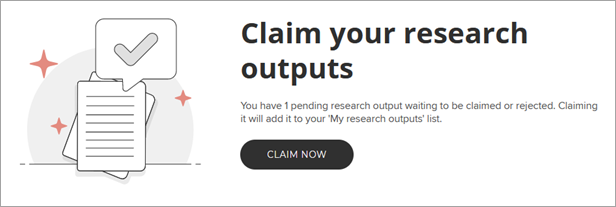
Claim or reject research outputs using the tick or cross buttons:
- Claimed outputs will move to the Claimed list
- Rejected to the Rejected list.
If there are outputs that do not belong to you, and it is not clear to you why, contact Elements Support and the support team will help with:
- clearing the Pending list
- modifying search settings to improve accuracy of the searches
- re-running your search.
Manage your settings
Symplectic Elements accounts are automatically created for staff employed by the University.
If your profile is publicly available via Griffith Experts, you will see View my public profile underneath your photo on the Elements homepage.
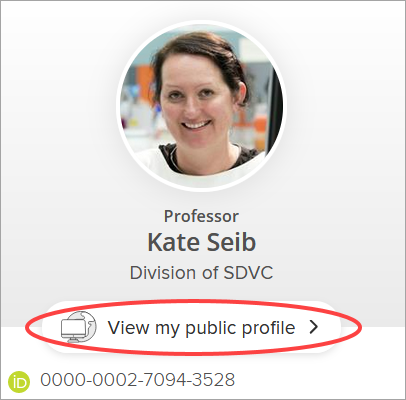
If the profile is not publicly viewable, a message on your Elements profile will read:

The following criteria are used to define who is eligible for a publicly available Griffith Experts profile:
- All paid Academic staff members excluding casuals
- Paid Research Fellows
- Professors Emeriti
Casual academic staff, adjuncts, academic title holders, HDR candidates, general staff, and visitors are not eligible for a public Experts profile.
In exceptional cases the corresponding Dean Research may approve for the above eligibility criteria to be waived for a period of 12 months.
Visit your Elements homepage regularly to :
- check for new actions
- claim/reject publications
- upload publications into Griffith Research Online
- view nominated outputs for the Annual Collection
- update your bio, availability settings and tags.
Display or rearrange tiles on your homepage using drag and drop.
- Go to Configure homepage under your name.
- Drag and drop tiles where you would like them.
- Click Save changes.
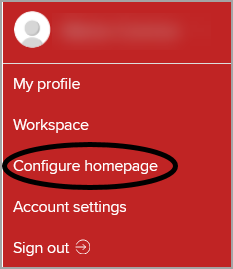
From your Elements profile go to Profile > Edit profile > Manage photo
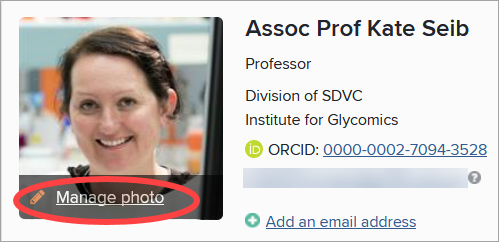
You can add a .png, .gif or .jpg image, less than 6MB size.
Add/edit delegates
Grant a delegate (or delegates) editing rights to your Elements account.
- Go to Menu > My Profile > Set Preferred Name > Manage Delegates.
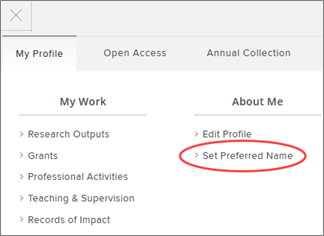
- Type the delegate's name.
- Click Add delegate.
Remove an existing delegate by clicking the red cross next to their name.
Impersonate another user
If a Griffith researcher has added you as a delegate, you can impersonate this user.
- From your Elements homepage, click the impersonate icon at the top of page.
- Names of people who have granted you delegate access will be listed.
- Select the name of the person you wish to impersonate to go to their Elements home page.
- You can now perform actions on behalf of that person.
To stop impersonating, click the cross next to their name at the top of the page.

Require Support or Questions?
Need Help?
All support requests are managed by Griffith Library in partnership with the Office for Research and Digital Solutions.
Symplectic Elements Support
Symplectic Elements (Elements) is a University system for collecting and managing staff research outputs produced at Griffith University.
It is a data source for:
- reports at Centre/Institute, School and Group levels
- reporting to government about Griffith's research performance
- Griffith Research Online (GRO), which provides access to free online full-text versions of research outputs (where this is possible with the appropriate permissions from publishers).
- Creative Works (CW), which provides access to media-rich presentations of creative research outputs (where this is possible with the appropriate permissions of the copyright owners).
- Griffith Experts, the public profile system for Griffith University researchers.
Benefits for researchers
- All aspects of your academic profile in one place.
- Manage and keep track of your research outputs for use in grant or promotion applications and your Academic Dashboard (VPN required).
- Allow Elements to automatically send publications to ORCID, keeping it up to date.
- Discoverability of your research outputs by search engines such as Google, Google Scholar and Trove.
- Readily collect and document impact related activities and link them to outputs, grants and Griffith colleagues.
Get started
New to Griffith? Setup automatic claiming
Set up Elements to automatically claim research outputs.
Settings are based on name, email addresses and/or matches in researcher identifier systems (for example, ORCID, ScopusID).
Steps to set up auto-claiming only need to be performed once.
- Login to Elements
- Select Menu > My Profile > Settings > Automatic Claiming
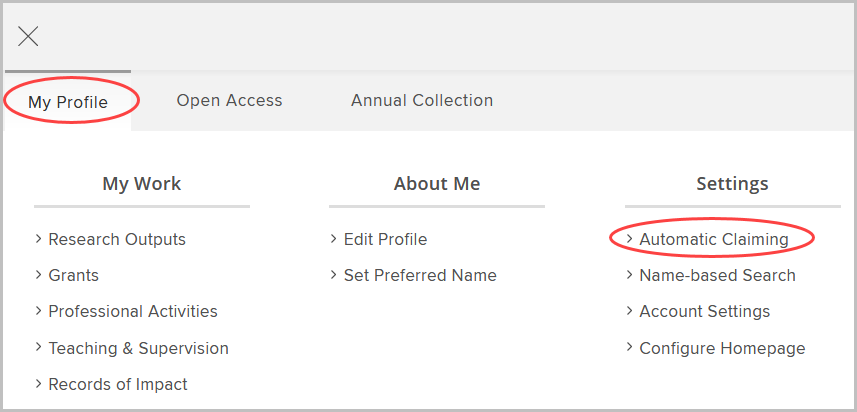
Now Add identifiers.
A range of researcher identifiers (for example, ORCID, Web of Science ResearcherID) are used to facilitate the claiming of research output data.
Under Automatic claiming, approve or reject identifiers under the Do these identify you? section.
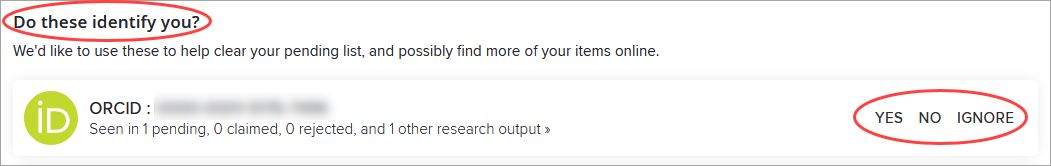
Elements will automatically claim research outputs using that identifier and continue to do so in the future.
If the system does not find all your identifiers, you can enter them by clicking on the + under Add external profiles.
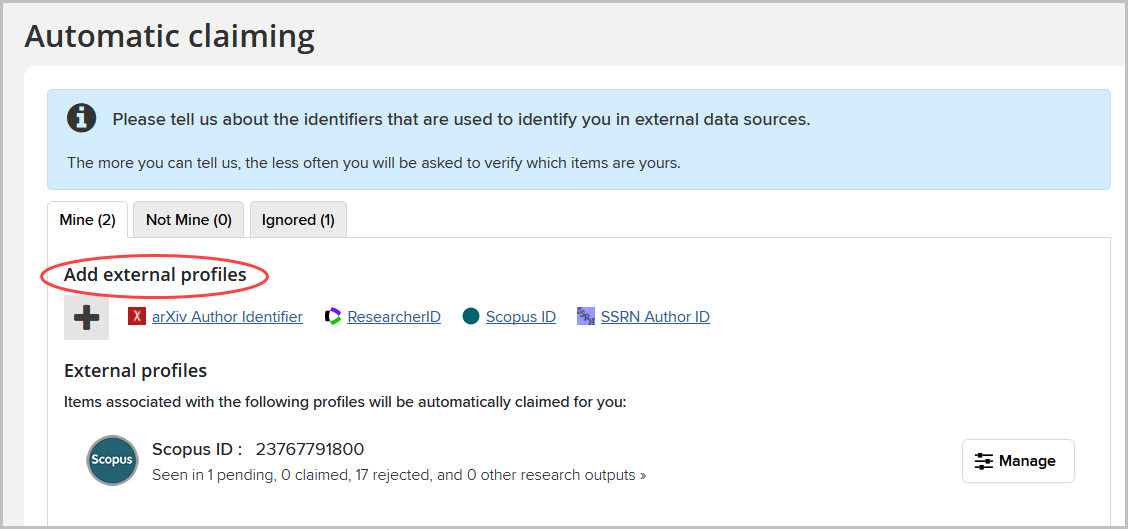
Email addresses can also be used to autoclaim research outputs.
Your Griffith email address is automatically added to the autoclaiming system. Additional addresses can be entered (e.g. other institution’s email address).
Click the hypertext link under Add email addresses to enter another email address.
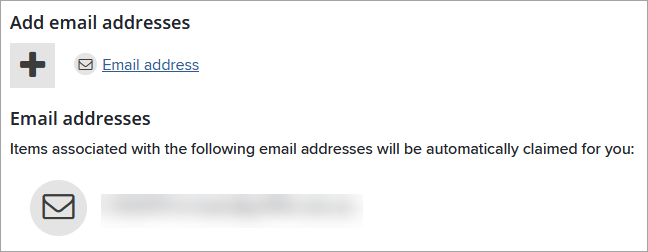
Name-based search settings are preloaded with your name (usually in the form of LASTNAME, INITIAL and LASTNAME, FIRSTNAME).
Improve these settings by adding name variants or address terms.
This is recommended if you:
- Have a lot of research outputs pending that are not yours.
- Published under a previous name.
- Have a common name.
- Select Menu > My Profile > Settings Name-based Search
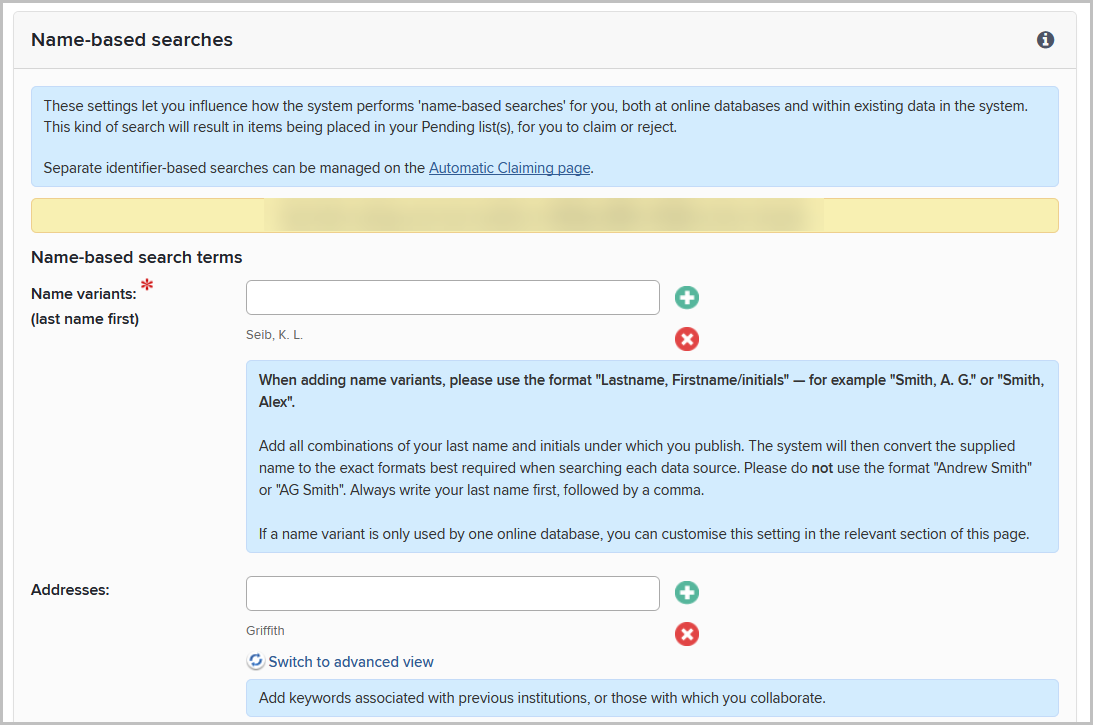
- For addresses, simply use the official name of the institution
- Click "Save" when finished
Claim/reject research outputs
Sometimes you will be prompted to claim or reject research outputs.
These will be placed in the Pending list for your approval.
An action in your My Actions list will also take you to pending outputs:
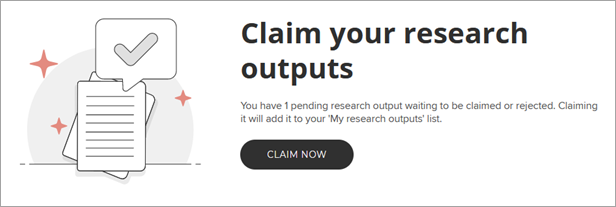
Claim or reject research outputs using the tick or cross buttons:
- Claimed outputs will move to the Claimed list
- Rejected to the Rejected list.
If there are outputs that do not belong to you, and it is not clear to you why, contact Elements Support and the support team will help with:
- clearing the Pending list
- modifying search settings to improve accuracy of the searches
- re-running your search.
Manage your settings
Symplectic Elements accounts are automatically created for staff employed by the University.
If your profile is publicly available via Griffith Experts, you will see View my public profile underneath your photo on the Elements homepage.
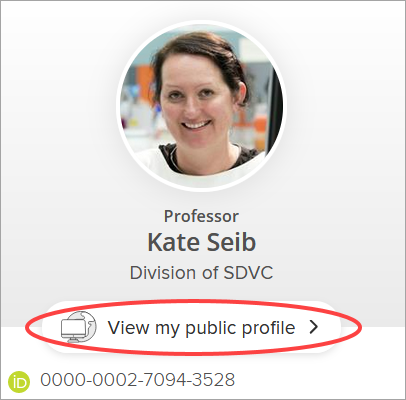
If the profile is not publicly viewable, a message on your Elements profile will read:

The following criteria are used to define who is eligible for a publicly available Griffith Experts profile:
- All paid Academic staff members excluding casuals
- Paid Research Fellows
- Professors Emeriti
Casual academic staff, adjuncts, academic title holders, HDR candidates, general staff, and visitors are not eligible for a public Experts profile.
In exceptional cases the corresponding Dean Research may approve for the above eligibility criteria to be waived for a period of 12 months.
Visit your Elements homepage regularly to :
- check for new actions
- claim/reject publications
- upload publications into Griffith Research Online
- view nominated outputs for the Annual Collection
- update your bio, availability settings and tags.
Display or rearrange tiles on your homepage using drag and drop.
- Go to Configure homepage under your name.
- Drag and drop tiles where you would like them.
- Click Save changes.
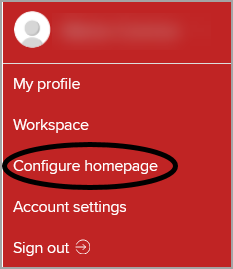
From your Elements profile go to Profile > Edit profile > Manage photo
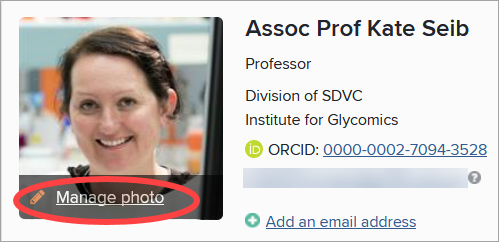
You can add a .png, .gif or .jpg image, less than 6MB size.
Add/edit delegates
Grant a delegate (or delegates) editing rights to your Elements account.
- Go to Menu > My Profile > Set Preferred Name > Manage Delegates.
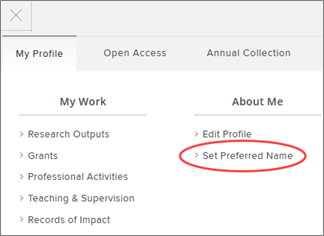
- Type the delegate's name.
- Click Add delegate.
Remove an existing delegate by clicking the red cross next to their name.
Impersonate another user
If a Griffith researcher has added you as a delegate, you can impersonate this user.
- From your Elements homepage, click the impersonate icon at the top of page.
- Names of people who have granted you delegate access will be listed.
- Select the name of the person you wish to impersonate to go to their Elements home page.
- You can now perform actions on behalf of that person.
To stop impersonating, click the cross next to their name at the top of the page.

Require Support or Questions?
Need Help?
All support requests are managed by Griffith Library in partnership with the Office for Research and Digital Solutions.
