Griffith Experts Support
What is Griffith Experts?
Griffith Experts is the University’s researcher profiles system, which showcases the University’s research and teaching expertise.
Profiles include biographical information, research outputs, grants and professional & teaching activities.
Griffith Experts is designed to target three audiences:
- Prospective Higher Degree Research candidates.
- Government, industry, media and others seeking experts.
- Other academics as potential collaborators or assessors.
Data from Symplectic Elements populates Griffith Experts profiles.
How does Griffith Experts handle my personal information?
Griffith University is collecting personal information from you for the purpose of populating your profile on the “Griffith Experts” webpage and promoting your work and the work of Griffith University.
We are collecting personal information related to your professional contact information, qualifications, awards, experiences, and, where you choose, related to your personal life (for example, if you include volunteer work in your bio).
Some of the information on your Experts page is collected automatically through Griffith’s internal systems, including the HR system, Symplectic Elements, the Griffith phonebook, the RIMS system, Griffith News, and Griffith HDR Supervisions.
You also have the ability to directly add and edit information on your Experts page. You can request to make your profile private instead of public, hide grants, publications, and other records if you do not want them displayed, and can otherwise control what is on your page (except for attributes sourced from external systems like location, phone, RCI affiliation, which you can change in those external systems).
Except for information marked as “private”, “internal”, or “confidential”, we usually disclose the Griffith Experts information publicly on our website and may also disclose it to research bodies, government agencies, and organisations that support research engagement and partnerships.
Some of our service providers may transmit the information overseas. Griffith University has taken all reasonable steps to ensure that service providers and those we disclose the information to will only use or disclose your personal information for the intended purpose.
You can read more about how Griffith University handles your personal information by visiting our Privacy Statement.
Who is eligible for a Griffith Experts profile?
- All paid Academic staff members excluding casuals
- Paid Research Fellows
- Professors Emeriti
Casual academic staff, adjuncts, academic title holders, HDR candidates, professional staff, and visitors are not eligible for a public Experts profile. In exceptional cases the corresponding Dean Research may approve for the above eligibility criteria to be waived for a period of 12 months.
Griffith Experts self-paced tutorial
The self-paced tutorial contains instructions and exemplars for creating a good Griffith Experts profile.
Sidebar
In this section you can add a photo, email addresses and phone numbers.
From your Elements profile go to Menu > Profile > Edit profile.
- Click + to add an email address or phone number.
- Click Edit > Private to change visibility settings.
- To add a photo: Manage photo > upload.png, .gif or .jpg image, less than 6MB size > Save.
Your name, role, school and department details are automatically added from the HR system.
Update your name in the Staff portal > My Staff Page > About Me tile > My Personal Details > Name.
Contact HR if your role, school or department details are incorrect.
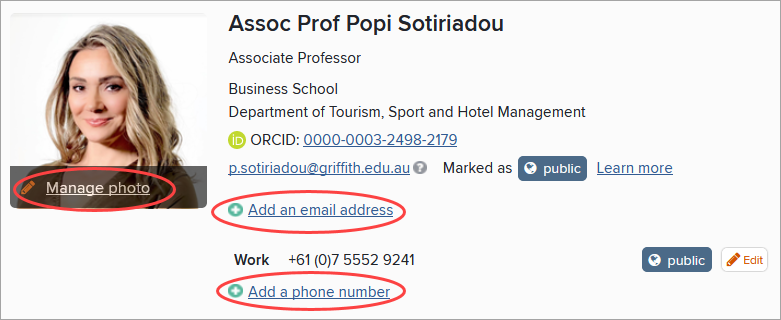
About
Overview (bio), employment, qualifications, languages and other details are featured in this section.
Update Griffith Experts information in Symplectic Elements: Menu > Profile > Edit profile.
Griffith Experts | Where to update in Symplectic Elements |
Red sidebar | |
Address | About > Addresses > Mailing addresses Note: don’t enter text in Department field as the system will override it. |
Web links (personal website, LinkedIn etc) | About > Addresses > Web address and social media |
About Tab | |
Bio | About > Overview Note: format text using bullets or numbering; rich text formatting and hyperlinks do not work. |
Griffith University Appointments | About > Experience > Griffith appointments |
Academic Positions | About > Experience > Academic appointments |
Non-academic positions | About > Experience > Non-academic employment |
Media | About > Media > Videos (YouTube only) |
Degrees | About > Education > Degrees |
Languages | About > Language competencies |
Tags | About > Labels > Fields of Research/Sustainable Development Goals |
Funded Research | |
Research interests | About > Research interests |
Teaching & supervisions | |
Teaching summary | About > Teaching summary |
Research Outputs
Contains an automatically populated list of research outputs from Symplectic Elements.
Add or edit research outputs in Symplectic Elements. Changes automatically update in Griffith Experts.
Tips:
Click the heart icon to feature an item at the top of your Research Outputs list.
To hide an output, click the globe icon and choose Private under Relationship Privacy. This removes it from displaying on Griffith Experts and can be changed at any time.
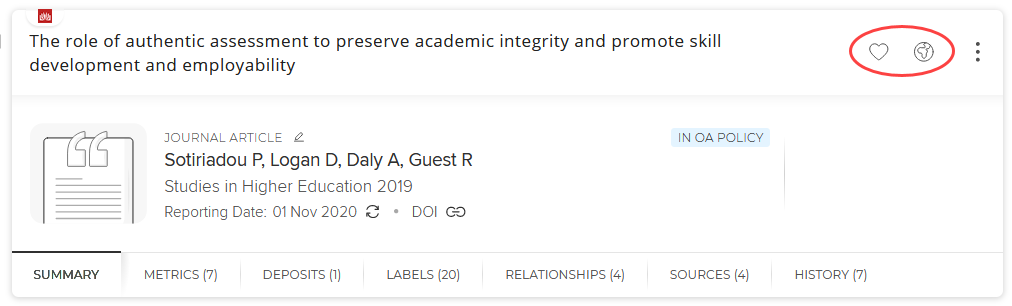
Funded Research
The Research section of your profile contains an automatically populated list of your Griffith administered grants which are ingested from RIMS. These are denoted with the label ‘Grant’ and 'Consultancy / Commercial Research'.
If a Griffith-administered grant is missing, raise a support ticket.
Consider confidentiality requirements of your funding agreements to ensure displaying information will not put you in breach of contractual requirements.
These are non-Griffith administered grants and include funding awarded to researchers while affiliated to a different institution.
These are not administered by the Office for Research and need to be manually entered.
- From Elements go to Menu > My Work > Grants.
- Click +Add
- Select Externally Managed Grant
Mandatory fields are marked with an *.
The grant amount must be entered in AUD (if necessary, you may have to convert the original grant amount to AUD).
- Click Save.
Consider confidentiality requirements of your funding agreements to ensure displaying information will not put you in breach of contractual requirements.
Do not use this function to:
- change the appearance or add a missing Griffith administered grant. If a Griffith administered grant is missing or details are incorrect, raise a support ticket.
- add Internal Griffith Group or School funded grants.
These are internal grants funded by the Group or School. They're not administered by the Office for Research and need to be manually entered.
- From Elements go to Menu > My Work > Grants.
- Click +Add
- Select Internally Funded Project
Mandatory fields are marked with an *.
The grant amount must be entered in AUD, only amounts equal to or above $2,000 will be visible on Griffith Experts..
- Click Save.
Consider confidentiality requirements of your funding agreements to ensure displaying information will not put you in breach of contractual requirements.
Do not use this function to:
- change the appearance or add a missing Griffith administered grant. If a Griffith administered grant is missing or details are incorrect, raise a support ticket.
- add Externally managed grants (funding awarded to researchers while affiliated to a different institution).
Professional activities
Add your awards/honours, news items, internal and external service roles, editorial roles, fellowships and memberships to your Griffith Experts profile.
Click + Add on the Professional Activities tile from your Elements homepage.
Griffith News and The Conversation items are automatically ingested into Professional Activities. These are hidden by default to give you the opportunity to curate which specific news items to display on your profile.
To display items, click the globe icon and choose Public under Relationship Privacy.
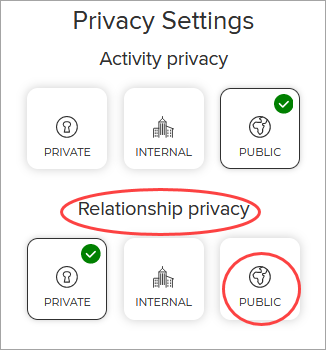
Teaching & Supervision
HDR supervision, teaching and the option to add available research projects appear in this tab.
Teaching Courses are automatically ingested at the following levels:
- Program Director
- Program Advisor
- Research Program Convenor
- First Year Advisor
Current and completed Griffith HDR supervisions are automatically ingested from the HDR Supervision Dashboard in the Staff Portal.
Click + Add New on the Teaching & supervision tile in Elements to:
- add external Masters or PhD supervisions.
- add available research projects.
Impact
The Impact section of your Griffith Experts Profile is populated from Records of Impact using Impact Narratives.
The purpose of Records of Impact within Symplectic Elements is to record and share (internally or externally to Griffith University) the details of how your research has impact beyond academic and Griffith University settings.
Impact Narratives can be entered via the Records of Impact tile on the bottom left of your Symplectic Elements Homepage. Click ‘Add New’ then select Impact Narrative.
A self-paced guide for entering Impact Narratives including examples is located on the Research Impact Hub. This guide includes instructions on how to make Impact Narratives public facing on your Griffith Experts Profile and how to link them to other Griffith University research staff.
Require Support or Questions?
Need Help?
All support requests are managed by Griffith Library in partnership with the Office for Research and Digital Solutions.
Griffith Experts Support
What is Griffith Experts?
Griffith Experts is the University’s researcher profiles system, which showcases the University’s research and teaching expertise.
Profiles include biographical information, research outputs, grants and professional & teaching activities.
Griffith Experts is designed to target three audiences:
- Prospective Higher Degree Research candidates.
- Government, industry, media and others seeking experts.
- Other academics as potential collaborators or assessors.
Data from Symplectic Elements populates Griffith Experts profiles.
How does Griffith Experts handle my personal information?
Griffith University is collecting personal information from you for the purpose of populating your profile on the “Griffith Experts” webpage and promoting your work and the work of Griffith University.
We are collecting personal information related to your professional contact information, qualifications, awards, experiences, and, where you choose, related to your personal life (for example, if you include volunteer work in your bio).
Some of the information on your Experts page is collected automatically through Griffith’s internal systems, including the HR system, Symplectic Elements, the Griffith phonebook, the RIMS system, Griffith News, and Griffith HDR Supervisions.
You also have the ability to directly add and edit information on your Experts page. You can request to make your profile private instead of public, hide grants, publications, and other records if you do not want them displayed, and can otherwise control what is on your page (except for attributes sourced from external systems like location, phone, RCI affiliation, which you can change in those external systems).
Except for information marked as “private”, “internal”, or “confidential”, we usually disclose the Griffith Experts information publicly on our website and may also disclose it to research bodies, government agencies, and organisations that support research engagement and partnerships.
Some of our service providers may transmit the information overseas. Griffith University has taken all reasonable steps to ensure that service providers and those we disclose the information to will only use or disclose your personal information for the intended purpose.
You can read more about how Griffith University handles your personal information by visiting our Privacy Statement.
Who is eligible for a Griffith Experts profile?
- All paid Academic staff members excluding casuals
- Paid Research Fellows
- Professors Emeriti
Casual academic staff, adjuncts, academic title holders, HDR candidates, professional staff, and visitors are not eligible for a public Experts profile. In exceptional cases the corresponding Dean Research may approve for the above eligibility criteria to be waived for a period of 12 months.
Griffith Experts self-paced tutorial
The self-paced tutorial contains instructions and exemplars for creating a good Griffith Experts profile.
Sidebar
In this section you can add a photo, email addresses and phone numbers.
From your Elements profile go to Menu > Profile > Edit profile.
- Click + to add an email address or phone number.
- Click Edit > Private to change visibility settings.
- To add a photo: Manage photo > upload.png, .gif or .jpg image, less than 6MB size > Save.
Your name, role, school and department details are automatically added from the HR system.
Update your name in the Staff portal > My Staff Page > About Me tile > My Personal Details > Name.
Contact HR if your role, school or department details are incorrect.
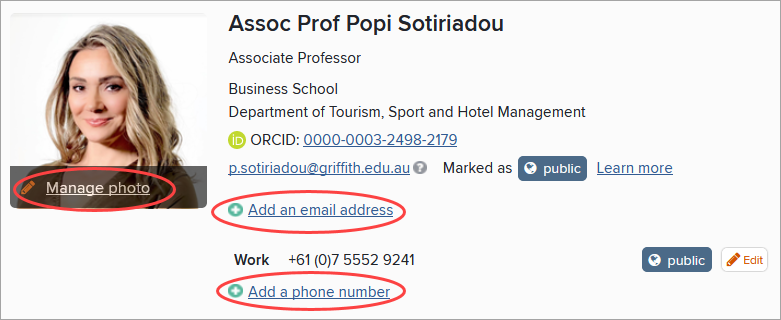
About
Overview (bio), employment, qualifications, languages and other details are featured in this section.
Update Griffith Experts information in Symplectic Elements: Menu > Profile > Edit profile.
Griffith Experts | Where to update in Symplectic Elements |
Red sidebar | |
Address | About > Addresses > Mailing addresses Note: don’t enter text in Department field as the system will override it. |
Web links (personal website, LinkedIn etc) | About > Addresses > Web address and social media |
About Tab | |
Bio | About > Overview Note: format text using bullets or numbering; rich text formatting and hyperlinks do not work. |
Griffith University Appointments | About > Experience > Griffith appointments |
Academic Positions | About > Experience > Academic appointments |
Non-academic positions | About > Experience > Non-academic employment |
Media | About > Media > Videos (YouTube only) |
Degrees | About > Education > Degrees |
Languages | About > Language competencies |
Tags | About > Labels > Fields of Research/Sustainable Development Goals |
Funded Research | |
Research interests | About > Research interests |
Teaching & supervisions | |
Teaching summary | About > Teaching summary |
Research Outputs
Contains an automatically populated list of research outputs from Symplectic Elements.
Add or edit research outputs in Symplectic Elements. Changes automatically update in Griffith Experts.
Tips:
Click the heart icon to feature an item at the top of your Research Outputs list.
To hide an output, click the globe icon and choose Private under Relationship Privacy. This removes it from displaying on Griffith Experts and can be changed at any time.
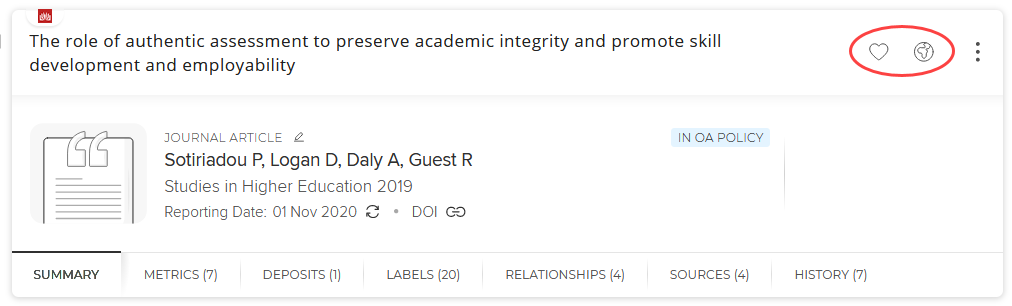
Funded Research
The Research section of your profile contains an automatically populated list of your Griffith administered grants which are ingested from RIMS. These are denoted with the label ‘Grant’ and 'Consultancy / Commercial Research'.
If a Griffith-administered grant is missing, raise a support ticket.
Consider confidentiality requirements of your funding agreements to ensure displaying information will not put you in breach of contractual requirements.
These are non-Griffith administered grants and include funding awarded to researchers while affiliated to a different institution.
These are not administered by the Office for Research and need to be manually entered.
- From Elements go to Menu > My Work > Grants.
- Click +Add
- Select Externally Managed Grant
Mandatory fields are marked with an *.
The grant amount must be entered in AUD (if necessary, you may have to convert the original grant amount to AUD).
- Click Save.
Consider confidentiality requirements of your funding agreements to ensure displaying information will not put you in breach of contractual requirements.
Do not use this function to:
- change the appearance or add a missing Griffith administered grant. If a Griffith administered grant is missing or details are incorrect, raise a support ticket.
- add Internal Griffith Group or School funded grants.
These are internal grants funded by the Group or School. They're not administered by the Office for Research and need to be manually entered.
- From Elements go to Menu > My Work > Grants.
- Click +Add
- Select Internally Funded Project
Mandatory fields are marked with an *.
The grant amount must be entered in AUD, only amounts equal to or above $2,000 will be visible on Griffith Experts..
- Click Save.
Consider confidentiality requirements of your funding agreements to ensure displaying information will not put you in breach of contractual requirements.
Do not use this function to:
- change the appearance or add a missing Griffith administered grant. If a Griffith administered grant is missing or details are incorrect, raise a support ticket.
- add Externally managed grants (funding awarded to researchers while affiliated to a different institution).
Professional activities
Add your awards/honours, news items, internal and external service roles, editorial roles, fellowships and memberships to your Griffith Experts profile.
Click + Add on the Professional Activities tile from your Elements homepage.
Griffith News and The Conversation items are automatically ingested into Professional Activities. These are hidden by default to give you the opportunity to curate which specific news items to display on your profile.
To display items, click the globe icon and choose Public under Relationship Privacy.
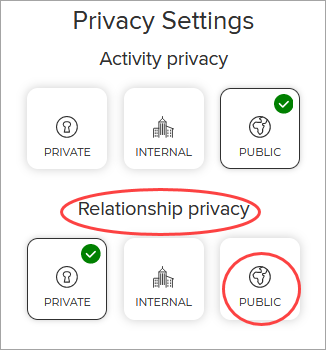
Teaching & Supervision
HDR supervision, teaching and the option to add available research projects appear in this tab.
Teaching Courses are automatically ingested at the following levels:
- Program Director
- Program Advisor
- Research Program Convenor
- First Year Advisor
Current and completed Griffith HDR supervisions are automatically ingested from the HDR Supervision Dashboard in the Staff Portal.
Click + Add New on the Teaching & supervision tile in Elements to:
- add external Masters or PhD supervisions.
- add available research projects.
Impact
The Impact section of your Griffith Experts Profile is populated from Records of Impact using Impact Narratives.
The purpose of Records of Impact within Symplectic Elements is to record and share (internally or externally to Griffith University) the details of how your research has impact beyond academic and Griffith University settings.
Impact Narratives can be entered via the Records of Impact tile on the bottom left of your Symplectic Elements Homepage. Click ‘Add New’ then select Impact Narrative.
A self-paced guide for entering Impact Narratives including examples is located on the Research Impact Hub. This guide includes instructions on how to make Impact Narratives public facing on your Griffith Experts Profile and how to link them to other Griffith University research staff.
Require Support or Questions?
Need Help?
All support requests are managed by Griffith Library in partnership with the Office for Research and Digital Solutions.
Griffith Experts Support
What is Griffith Experts?
Griffith Experts is the University’s researcher profiles system, which showcases the University’s research and teaching expertise.
Profiles include biographical information, research outputs, grants and professional & teaching activities.
Griffith Experts is designed to target three audiences:
- Prospective Higher Degree Research candidates.
- Government, industry, media and others seeking experts.
- Other academics as potential collaborators or assessors.
Data from Symplectic Elements populates Griffith Experts profiles.
How does Griffith Experts handle my personal information?
Griffith University is collecting personal information from you for the purpose of populating your profile on the “Griffith Experts” webpage and promoting your work and the work of Griffith University.
We are collecting personal information related to your professional contact information, qualifications, awards, experiences, and, where you choose, related to your personal life (for example, if you include volunteer work in your bio).
Some of the information on your Experts page is collected automatically through Griffith’s internal systems, including the HR system, Symplectic Elements, the Griffith phonebook, the RIMS system, Griffith News, and Griffith HDR Supervisions.
You also have the ability to directly add and edit information on your Experts page. You can request to make your profile private instead of public, hide grants, publications, and other records if you do not want them displayed, and can otherwise control what is on your page (except for attributes sourced from external systems like location, phone, RCI affiliation, which you can change in those external systems).
Except for information marked as “private”, “internal”, or “confidential”, we usually disclose the Griffith Experts information publicly on our website and may also disclose it to research bodies, government agencies, and organisations that support research engagement and partnerships.
Some of our service providers may transmit the information overseas. Griffith University has taken all reasonable steps to ensure that service providers and those we disclose the information to will only use or disclose your personal information for the intended purpose.
You can read more about how Griffith University handles your personal information by visiting our Privacy Statement.
Who is eligible for a Griffith Experts profile?
- All paid Academic staff members excluding casuals
- Paid Research Fellows
- Professors Emeriti
Casual academic staff, adjuncts, academic title holders, HDR candidates, professional staff, and visitors are not eligible for a public Experts profile. In exceptional cases the corresponding Dean Research may approve for the above eligibility criteria to be waived for a period of 12 months.
Griffith Experts self-paced tutorial
The self-paced tutorial contains instructions and exemplars for creating a good Griffith Experts profile.
Sidebar
In this section you can add a photo, email addresses and phone numbers.
From your Elements profile go to Menu > Profile > Edit profile.
- Click + to add an email address or phone number.
- Click Edit > Private to change visibility settings.
- To add a photo: Manage photo > upload.png, .gif or .jpg image, less than 6MB size > Save.
Your name, role, school and department details are automatically added from the HR system.
Update your name in the Staff portal > My Staff Page > About Me tile > My Personal Details > Name.
Contact HR if your role, school or department details are incorrect.
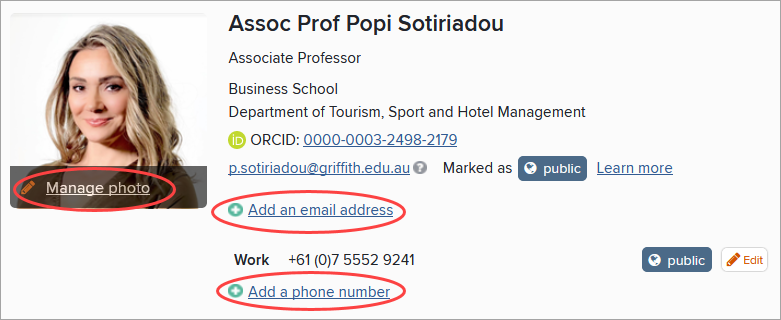
About
Overview (bio), employment, qualifications, languages and other details are featured in this section.
Update Griffith Experts information in Symplectic Elements: Menu > Profile > Edit profile.
Griffith Experts | Where to update in Symplectic Elements |
Red sidebar | |
Address | About > Addresses > Mailing addresses Note: don’t enter text in Department field as the system will override it. |
Web links (personal website, LinkedIn etc) | About > Addresses > Web address and social media |
About Tab | |
Bio | About > Overview Note: format text using bullets or numbering; rich text formatting and hyperlinks do not work. |
Griffith University Appointments | About > Experience > Griffith appointments |
Academic Positions | About > Experience > Academic appointments |
Non-academic positions | About > Experience > Non-academic employment |
Media | About > Media > Videos (YouTube only) |
Degrees | About > Education > Degrees |
Languages | About > Language competencies |
Tags | About > Labels > Fields of Research/Sustainable Development Goals |
Funded Research | |
Research interests | About > Research interests |
Teaching & supervisions | |
Teaching summary | About > Teaching summary |
Research Outputs
Contains an automatically populated list of research outputs from Symplectic Elements.
Add or edit research outputs in Symplectic Elements. Changes automatically update in Griffith Experts.
Tips:
Click the heart icon to feature an item at the top of your Research Outputs list.
To hide an output, click the globe icon and choose Private under Relationship Privacy. This removes it from displaying on Griffith Experts and can be changed at any time.
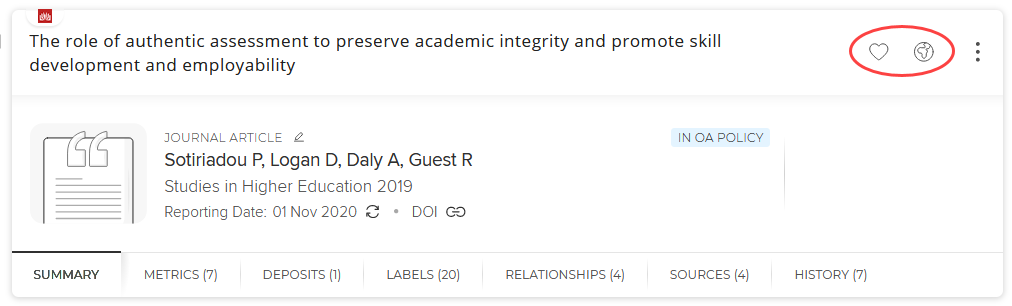
Funded Research
The Research section of your profile contains an automatically populated list of your Griffith administered grants which are ingested from RIMS. These are denoted with the label ‘Grant’ and 'Consultancy / Commercial Research'.
If a Griffith-administered grant is missing, raise a support ticket.
Consider confidentiality requirements of your funding agreements to ensure displaying information will not put you in breach of contractual requirements.
These are non-Griffith administered grants and include funding awarded to researchers while affiliated to a different institution.
These are not administered by the Office for Research and need to be manually entered.
- From Elements go to Menu > My Work > Grants.
- Click +Add
- Select Externally Managed Grant
Mandatory fields are marked with an *.
The grant amount must be entered in AUD (if necessary, you may have to convert the original grant amount to AUD).
- Click Save.
Consider confidentiality requirements of your funding agreements to ensure displaying information will not put you in breach of contractual requirements.
Do not use this function to:
- change the appearance or add a missing Griffith administered grant. If a Griffith administered grant is missing or details are incorrect, raise a support ticket.
- add Internal Griffith Group or School funded grants.
These are internal grants funded by the Group or School. They're not administered by the Office for Research and need to be manually entered.
- From Elements go to Menu > My Work > Grants.
- Click +Add
- Select Internally Funded Project
Mandatory fields are marked with an *.
The grant amount must be entered in AUD, only amounts equal to or above $2,000 will be visible on Griffith Experts..
- Click Save.
Consider confidentiality requirements of your funding agreements to ensure displaying information will not put you in breach of contractual requirements.
Do not use this function to:
- change the appearance or add a missing Griffith administered grant. If a Griffith administered grant is missing or details are incorrect, raise a support ticket.
- add Externally managed grants (funding awarded to researchers while affiliated to a different institution).
Professional activities
Add your awards/honours, news items, internal and external service roles, editorial roles, fellowships and memberships to your Griffith Experts profile.
Click + Add on the Professional Activities tile from your Elements homepage.
Griffith News and The Conversation items are automatically ingested into Professional Activities. These are hidden by default to give you the opportunity to curate which specific news items to display on your profile.
To display items, click the globe icon and choose Public under Relationship Privacy.
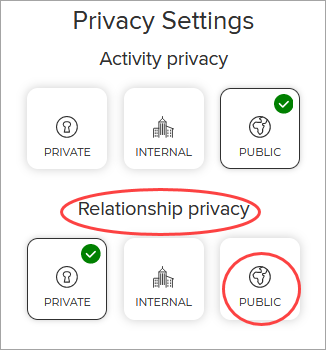
Teaching & Supervision
HDR supervision, teaching and the option to add available research projects appear in this tab.
Teaching Courses are automatically ingested at the following levels:
- Program Director
- Program Advisor
- Research Program Convenor
- First Year Advisor
Current and completed Griffith HDR supervisions are automatically ingested from the HDR Supervision Dashboard in the Staff Portal.
Click + Add New on the Teaching & supervision tile in Elements to:
- add external Masters or PhD supervisions.
- add available research projects.
Impact
The Impact section of your Griffith Experts Profile is populated from Records of Impact using Impact Narratives.
The purpose of Records of Impact within Symplectic Elements is to record and share (internally or externally to Griffith University) the details of how your research has impact beyond academic and Griffith University settings.
Impact Narratives can be entered via the Records of Impact tile on the bottom left of your Symplectic Elements Homepage. Click ‘Add New’ then select Impact Narrative.
A self-paced guide for entering Impact Narratives including examples is located on the Research Impact Hub. This guide includes instructions on how to make Impact Narratives public facing on your Griffith Experts Profile and how to link them to other Griffith University research staff.
Require Support or Questions?
Need Help?
All support requests are managed by Griffith Library in partnership with the Office for Research and Digital Solutions.
Griffith Experts Support
What is Griffith Experts?
Griffith Experts is the University’s researcher profiles system, which showcases the University’s research and teaching expertise.
Profiles include biographical information, research outputs, grants and professional & teaching activities.
Griffith Experts is designed to target three audiences:
- Prospective Higher Degree Research candidates.
- Government, industry, media and others seeking experts.
- Other academics as potential collaborators or assessors.
Data from Symplectic Elements populates Griffith Experts profiles.
How does Griffith Experts handle my personal information?
Griffith University is collecting personal information from you for the purpose of populating your profile on the “Griffith Experts” webpage and promoting your work and the work of Griffith University.
We are collecting personal information related to your professional contact information, qualifications, awards, experiences, and, where you choose, related to your personal life (for example, if you include volunteer work in your bio).
Some of the information on your Experts page is collected automatically through Griffith’s internal systems, including the HR system, Symplectic Elements, the Griffith phonebook, the RIMS system, Griffith News, and Griffith HDR Supervisions.
You also have the ability to directly add and edit information on your Experts page. You can request to make your profile private instead of public, hide grants, publications, and other records if you do not want them displayed, and can otherwise control what is on your page (except for attributes sourced from external systems like location, phone, RCI affiliation, which you can change in those external systems).
Except for information marked as “private”, “internal”, or “confidential”, we usually disclose the Griffith Experts information publicly on our website and may also disclose it to research bodies, government agencies, and organisations that support research engagement and partnerships.
Some of our service providers may transmit the information overseas. Griffith University has taken all reasonable steps to ensure that service providers and those we disclose the information to will only use or disclose your personal information for the intended purpose.
You can read more about how Griffith University handles your personal information by visiting our Privacy Statement.
Who is eligible for a Griffith Experts profile?
- All paid Academic staff members excluding casuals
- Paid Research Fellows
- Professors Emeriti
Casual academic staff, adjuncts, academic title holders, HDR candidates, professional staff, and visitors are not eligible for a public Experts profile. In exceptional cases the corresponding Dean Research may approve for the above eligibility criteria to be waived for a period of 12 months.
Griffith Experts self-paced tutorial
The self-paced tutorial contains instructions and exemplars for creating a good Griffith Experts profile.
Sidebar
In this section you can add a photo, email addresses and phone numbers.
From your Elements profile go to Menu > Profile > Edit profile.
- Click + to add an email address or phone number.
- Click Edit > Private to change visibility settings.
- To add a photo: Manage photo > upload.png, .gif or .jpg image, less than 6MB size > Save.
Your name, role, school and department details are automatically added from the HR system.
Update your name in the Staff portal > My Staff Page > About Me tile > My Personal Details > Name.
Contact HR if your role, school or department details are incorrect.
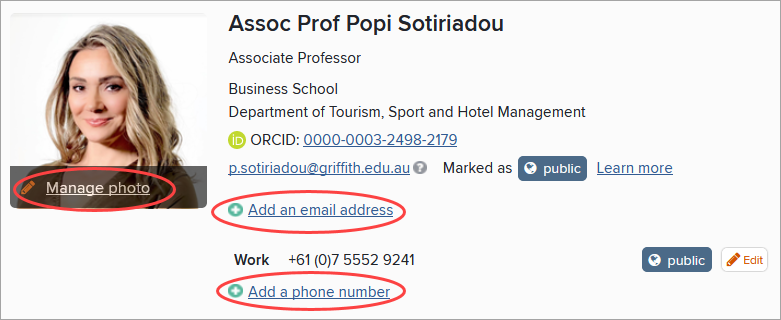
About
Overview (bio), employment, qualifications, languages and other details are featured in this section.
Update Griffith Experts information in Symplectic Elements: Menu > Profile > Edit profile.
Griffith Experts | Where to update in Symplectic Elements |
Red sidebar | |
Address | About > Addresses > Mailing addresses Note: don’t enter text in Department field as the system will override it. |
Web links (personal website, LinkedIn etc) | About > Addresses > Web address and social media |
About Tab | |
Bio | About > Overview Note: format text using bullets or numbering; rich text formatting and hyperlinks do not work. |
Griffith University Appointments | About > Experience > Griffith appointments |
Academic Positions | About > Experience > Academic appointments |
Non-academic positions | About > Experience > Non-academic employment |
Media | About > Media > Videos (YouTube only) |
Degrees | About > Education > Degrees |
Languages | About > Language competencies |
Tags | About > Labels > Fields of Research/Sustainable Development Goals |
Funded Research | |
Research interests | About > Research interests |
Teaching & supervisions | |
Teaching summary | About > Teaching summary |
Research Outputs
Contains an automatically populated list of research outputs from Symplectic Elements.
Add or edit research outputs in Symplectic Elements. Changes automatically update in Griffith Experts.
Tips:
Click the heart icon to feature an item at the top of your Research Outputs list.
To hide an output, click the globe icon and choose Private under Relationship Privacy. This removes it from displaying on Griffith Experts and can be changed at any time.
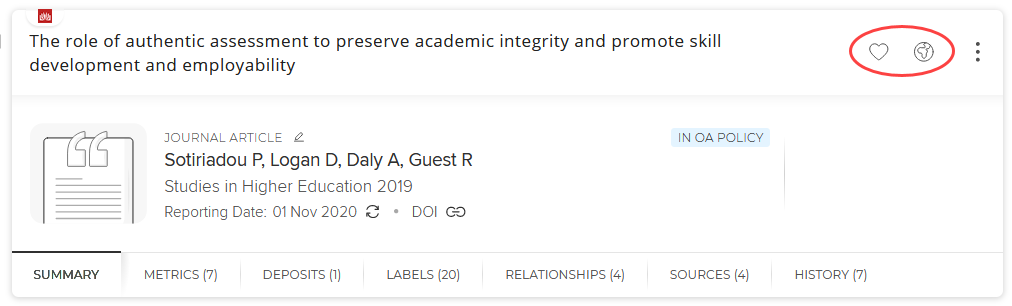
Funded Research
The Research section of your profile contains an automatically populated list of your Griffith administered grants which are ingested from RIMS. These are denoted with the label ‘Grant’ and 'Consultancy / Commercial Research'.
If a Griffith-administered grant is missing, raise a support ticket.
Consider confidentiality requirements of your funding agreements to ensure displaying information will not put you in breach of contractual requirements.
These are non-Griffith administered grants and include funding awarded to researchers while affiliated to a different institution.
These are not administered by the Office for Research and need to be manually entered.
- From Elements go to Menu > My Work > Grants.
- Click +Add
- Select Externally Managed Grant
Mandatory fields are marked with an *.
The grant amount must be entered in AUD (if necessary, you may have to convert the original grant amount to AUD).
- Click Save.
Consider confidentiality requirements of your funding agreements to ensure displaying information will not put you in breach of contractual requirements.
Do not use this function to:
- change the appearance or add a missing Griffith administered grant. If a Griffith administered grant is missing or details are incorrect, raise a support ticket.
- add Internal Griffith Group or School funded grants.
These are internal grants funded by the Group or School. They're not administered by the Office for Research and need to be manually entered.
- From Elements go to Menu > My Work > Grants.
- Click +Add
- Select Internally Funded Project
Mandatory fields are marked with an *.
The grant amount must be entered in AUD, only amounts equal to or above $2,000 will be visible on Griffith Experts..
- Click Save.
Consider confidentiality requirements of your funding agreements to ensure displaying information will not put you in breach of contractual requirements.
Do not use this function to:
- change the appearance or add a missing Griffith administered grant. If a Griffith administered grant is missing or details are incorrect, raise a support ticket.
- add Externally managed grants (funding awarded to researchers while affiliated to a different institution).
Professional activities
Add your awards/honours, news items, internal and external service roles, editorial roles, fellowships and memberships to your Griffith Experts profile.
Click + Add on the Professional Activities tile from your Elements homepage.
Griffith News and The Conversation items are automatically ingested into Professional Activities. These are hidden by default to give you the opportunity to curate which specific news items to display on your profile.
To display items, click the globe icon and choose Public under Relationship Privacy.
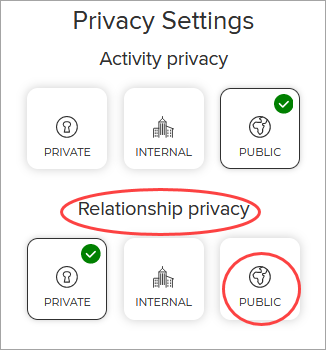
Teaching & Supervision
HDR supervision, teaching and the option to add available research projects appear in this tab.
Teaching Courses are automatically ingested at the following levels:
- Program Director
- Program Advisor
- Research Program Convenor
- First Year Advisor
Current and completed Griffith HDR supervisions are automatically ingested from the HDR Supervision Dashboard in the Staff Portal.
Click + Add New on the Teaching & supervision tile in Elements to:
- add external Masters or PhD supervisions.
- add available research projects.
Impact
The Impact section of your Griffith Experts Profile is populated from Records of Impact using Impact Narratives.
The purpose of Records of Impact within Symplectic Elements is to record and share (internally or externally to Griffith University) the details of how your research has impact beyond academic and Griffith University settings.
Impact Narratives can be entered via the Records of Impact tile on the bottom left of your Symplectic Elements Homepage. Click ‘Add New’ then select Impact Narrative.
A self-paced guide for entering Impact Narratives including examples is located on the Research Impact Hub. This guide includes instructions on how to make Impact Narratives public facing on your Griffith Experts Profile and how to link them to other Griffith University research staff.
Require Support or Questions?
Need Help?
All support requests are managed by Griffith Library in partnership with the Office for Research and Digital Solutions.
Griffith Experts Support
What is Griffith Experts?
Griffith Experts is the University’s researcher profiles system, which showcases the University’s research and teaching expertise.
Profiles include biographical information, research outputs, grants and professional & teaching activities.
Griffith Experts is designed to target three audiences:
- Prospective Higher Degree Research candidates.
- Government, industry, media and others seeking experts.
- Other academics as potential collaborators or assessors.
Data from Symplectic Elements populates Griffith Experts profiles.
How does Griffith Experts handle my personal information?
Griffith University is collecting personal information from you for the purpose of populating your profile on the “Griffith Experts” webpage and promoting your work and the work of Griffith University.
We are collecting personal information related to your professional contact information, qualifications, awards, experiences, and, where you choose, related to your personal life (for example, if you include volunteer work in your bio).
Some of the information on your Experts page is collected automatically through Griffith’s internal systems, including the HR system, Symplectic Elements, the Griffith phonebook, the RIMS system, Griffith News, and Griffith HDR Supervisions.
You also have the ability to directly add and edit information on your Experts page. You can request to make your profile private instead of public, hide grants, publications, and other records if you do not want them displayed, and can otherwise control what is on your page (except for attributes sourced from external systems like location, phone, RCI affiliation, which you can change in those external systems).
Except for information marked as “private”, “internal”, or “confidential”, we usually disclose the Griffith Experts information publicly on our website and may also disclose it to research bodies, government agencies, and organisations that support research engagement and partnerships.
Some of our service providers may transmit the information overseas. Griffith University has taken all reasonable steps to ensure that service providers and those we disclose the information to will only use or disclose your personal information for the intended purpose.
You can read more about how Griffith University handles your personal information by visiting our Privacy Statement.
Who is eligible for a Griffith Experts profile?
- All paid Academic staff members excluding casuals
- Paid Research Fellows
- Professors Emeriti
Casual academic staff, adjuncts, academic title holders, HDR candidates, professional staff, and visitors are not eligible for a public Experts profile. In exceptional cases the corresponding Dean Research may approve for the above eligibility criteria to be waived for a period of 12 months.
Griffith Experts self-paced tutorial
The self-paced tutorial contains instructions and exemplars for creating a good Griffith Experts profile.
Sidebar
In this section you can add a photo, email addresses and phone numbers.
From your Elements profile go to Menu > Profile > Edit profile.
- Click + to add an email address or phone number.
- Click Edit > Private to change visibility settings.
- To add a photo: Manage photo > upload.png, .gif or .jpg image, less than 6MB size > Save.
Your name, role, school and department details are automatically added from the HR system.
Update your name in the Staff portal > My Staff Page > About Me tile > My Personal Details > Name.
Contact HR if your role, school or department details are incorrect.
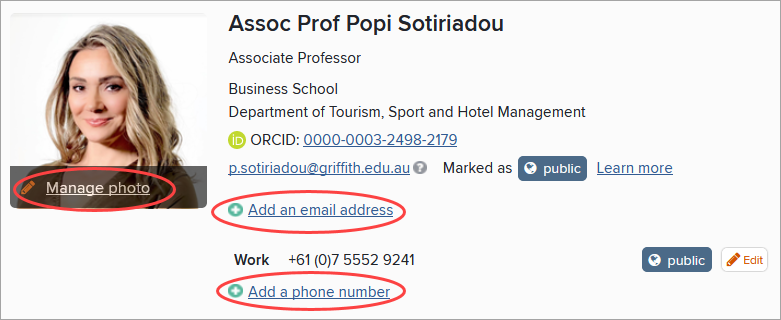
About
Overview (bio), employment, qualifications, languages and other details are featured in this section.
Update Griffith Experts information in Symplectic Elements: Menu > Profile > Edit profile.
Griffith Experts | Where to update in Symplectic Elements |
Red sidebar | |
Address | About > Addresses > Mailing addresses Note: don’t enter text in Department field as the system will override it. |
Web links (personal website, LinkedIn etc) | About > Addresses > Web address and social media |
About Tab | |
Bio | About > Overview Note: format text using bullets or numbering; rich text formatting and hyperlinks do not work. |
Griffith University Appointments | About > Experience > Griffith appointments |
Academic Positions | About > Experience > Academic appointments |
Non-academic positions | About > Experience > Non-academic employment |
Media | About > Media > Videos (YouTube only) |
Degrees | About > Education > Degrees |
Languages | About > Language competencies |
Tags | About > Labels > Fields of Research/Sustainable Development Goals |
Funded Research | |
Research interests | About > Research interests |
Teaching & supervisions | |
Teaching summary | About > Teaching summary |
Research Outputs
Contains an automatically populated list of research outputs from Symplectic Elements.
Add or edit research outputs in Symplectic Elements. Changes automatically update in Griffith Experts.
Tips:
Click the heart icon to feature an item at the top of your Research Outputs list.
To hide an output, click the globe icon and choose Private under Relationship Privacy. This removes it from displaying on Griffith Experts and can be changed at any time.
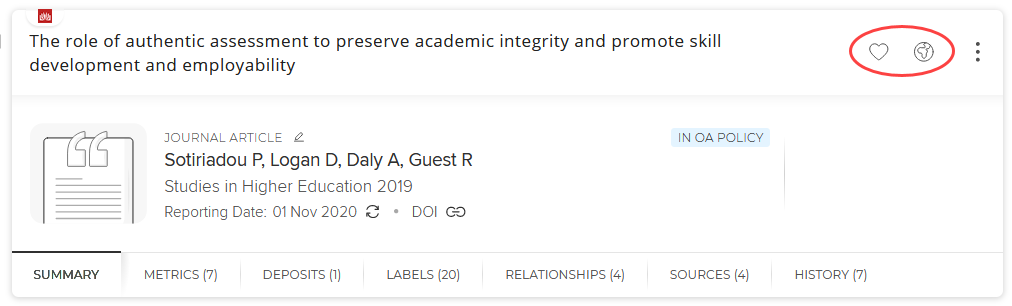
Funded Research
The Research section of your profile contains an automatically populated list of your Griffith administered grants which are ingested from RIMS. These are denoted with the label ‘Grant’ and 'Consultancy / Commercial Research'.
If a Griffith-administered grant is missing, raise a support ticket.
Consider confidentiality requirements of your funding agreements to ensure displaying information will not put you in breach of contractual requirements.
These are non-Griffith administered grants and include funding awarded to researchers while affiliated to a different institution.
These are not administered by the Office for Research and need to be manually entered.
- From Elements go to Menu > My Work > Grants.
- Click +Add
- Select Externally Managed Grant
Mandatory fields are marked with an *.
The grant amount must be entered in AUD (if necessary, you may have to convert the original grant amount to AUD).
- Click Save.
Consider confidentiality requirements of your funding agreements to ensure displaying information will not put you in breach of contractual requirements.
Do not use this function to:
- change the appearance or add a missing Griffith administered grant. If a Griffith administered grant is missing or details are incorrect, raise a support ticket.
- add Internal Griffith Group or School funded grants.
These are internal grants funded by the Group or School. They're not administered by the Office for Research and need to be manually entered.
- From Elements go to Menu > My Work > Grants.
- Click +Add
- Select Internally Funded Project
Mandatory fields are marked with an *.
The grant amount must be entered in AUD, only amounts equal to or above $2,000 will be visible on Griffith Experts..
- Click Save.
Consider confidentiality requirements of your funding agreements to ensure displaying information will not put you in breach of contractual requirements.
Do not use this function to:
- change the appearance or add a missing Griffith administered grant. If a Griffith administered grant is missing or details are incorrect, raise a support ticket.
- add Externally managed grants (funding awarded to researchers while affiliated to a different institution).
Professional activities
Add your awards/honours, news items, internal and external service roles, editorial roles, fellowships and memberships to your Griffith Experts profile.
Click + Add on the Professional Activities tile from your Elements homepage.
Griffith News and The Conversation items are automatically ingested into Professional Activities. These are hidden by default to give you the opportunity to curate which specific news items to display on your profile.
To display items, click the globe icon and choose Public under Relationship Privacy.
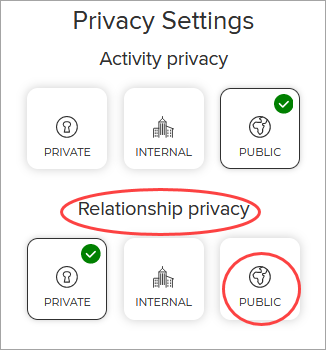
Teaching & Supervision
HDR supervision, teaching and the option to add available research projects appear in this tab.
Teaching Courses are automatically ingested at the following levels:
- Program Director
- Program Advisor
- Research Program Convenor
- First Year Advisor
Current and completed Griffith HDR supervisions are automatically ingested from the HDR Supervision Dashboard in the Staff Portal.
Click + Add New on the Teaching & supervision tile in Elements to:
- add external Masters or PhD supervisions.
- add available research projects.
Impact
The Impact section of your Griffith Experts Profile is populated from Records of Impact using Impact Narratives.
The purpose of Records of Impact within Symplectic Elements is to record and share (internally or externally to Griffith University) the details of how your research has impact beyond academic and Griffith University settings.
Impact Narratives can be entered via the Records of Impact tile on the bottom left of your Symplectic Elements Homepage. Click ‘Add New’ then select Impact Narrative.
A self-paced guide for entering Impact Narratives including examples is located on the Research Impact Hub. This guide includes instructions on how to make Impact Narratives public facing on your Griffith Experts Profile and how to link them to other Griffith University research staff.
Require Support or Questions?
Need Help?
All support requests are managed by Griffith Library in partnership with the Office for Research and Digital Solutions.
Griffith Experts Support
What is Griffith Experts?
Griffith Experts is the University’s researcher profiles system, which showcases the University’s research and teaching expertise.
Profiles include biographical information, research outputs, grants and professional & teaching activities.
Griffith Experts is designed to target three audiences:
- Prospective Higher Degree Research candidates.
- Government, industry, media and others seeking experts.
- Other academics as potential collaborators or assessors.
Data from Symplectic Elements populates Griffith Experts profiles.
How does Griffith Experts handle my personal information?
Griffith University is collecting personal information from you for the purpose of populating your profile on the “Griffith Experts” webpage and promoting your work and the work of Griffith University.
We are collecting personal information related to your professional contact information, qualifications, awards, experiences, and, where you choose, related to your personal life (for example, if you include volunteer work in your bio).
Some of the information on your Experts page is collected automatically through Griffith’s internal systems, including the HR system, Symplectic Elements, the Griffith phonebook, the RIMS system, Griffith News, and Griffith HDR Supervisions.
You also have the ability to directly add and edit information on your Experts page. You can request to make your profile private instead of public, hide grants, publications, and other records if you do not want them displayed, and can otherwise control what is on your page (except for attributes sourced from external systems like location, phone, RCI affiliation, which you can change in those external systems).
Except for information marked as “private”, “internal”, or “confidential”, we usually disclose the Griffith Experts information publicly on our website and may also disclose it to research bodies, government agencies, and organisations that support research engagement and partnerships.
Some of our service providers may transmit the information overseas. Griffith University has taken all reasonable steps to ensure that service providers and those we disclose the information to will only use or disclose your personal information for the intended purpose.
You can read more about how Griffith University handles your personal information by visiting our Privacy Statement.
Who is eligible for a Griffith Experts profile?
- All paid Academic staff members excluding casuals
- Paid Research Fellows
- Professors Emeriti
Casual academic staff, adjuncts, academic title holders, HDR candidates, professional staff, and visitors are not eligible for a public Experts profile. In exceptional cases the corresponding Dean Research may approve for the above eligibility criteria to be waived for a period of 12 months.
Griffith Experts self-paced tutorial
The self-paced tutorial contains instructions and exemplars for creating a good Griffith Experts profile.
Sidebar
In this section you can add a photo, email addresses and phone numbers.
From your Elements profile go to Menu > Profile > Edit profile.
- Click + to add an email address or phone number.
- Click Edit > Private to change visibility settings.
- To add a photo: Manage photo > upload.png, .gif or .jpg image, less than 6MB size > Save.
Your name, role, school and department details are automatically added from the HR system.
Update your name in the Staff portal > My Staff Page > About Me tile > My Personal Details > Name.
Contact HR if your role, school or department details are incorrect.
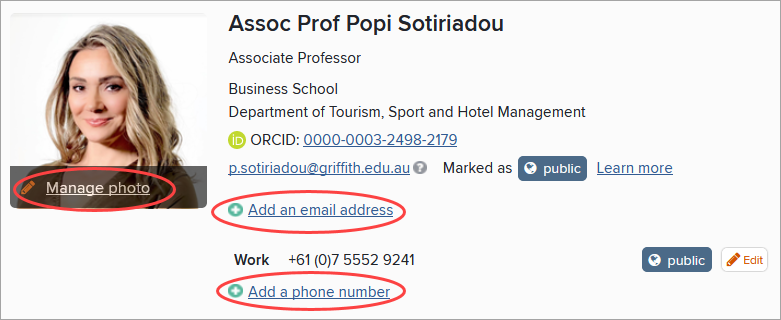
About
Overview (bio), employment, qualifications, languages and other details are featured in this section.
Update Griffith Experts information in Symplectic Elements: Menu > Profile > Edit profile.
Griffith Experts | Where to update in Symplectic Elements |
Red sidebar | |
Address | About > Addresses > Mailing addresses Note: don’t enter text in Department field as the system will override it. |
Web links (personal website, LinkedIn etc) | About > Addresses > Web address and social media |
About Tab | |
Bio | About > Overview Note: format text using bullets or numbering; rich text formatting and hyperlinks do not work. |
Griffith University Appointments | About > Experience > Griffith appointments |
Academic Positions | About > Experience > Academic appointments |
Non-academic positions | About > Experience > Non-academic employment |
Media | About > Media > Videos (YouTube only) |
Degrees | About > Education > Degrees |
Languages | About > Language competencies |
Tags | About > Labels > Fields of Research/Sustainable Development Goals |
Funded Research | |
Research interests | About > Research interests |
Teaching & supervisions | |
Teaching summary | About > Teaching summary |
Research Outputs
Contains an automatically populated list of research outputs from Symplectic Elements.
Add or edit research outputs in Symplectic Elements. Changes automatically update in Griffith Experts.
Tips:
Click the heart icon to feature an item at the top of your Research Outputs list.
To hide an output, click the globe icon and choose Private under Relationship Privacy. This removes it from displaying on Griffith Experts and can be changed at any time.
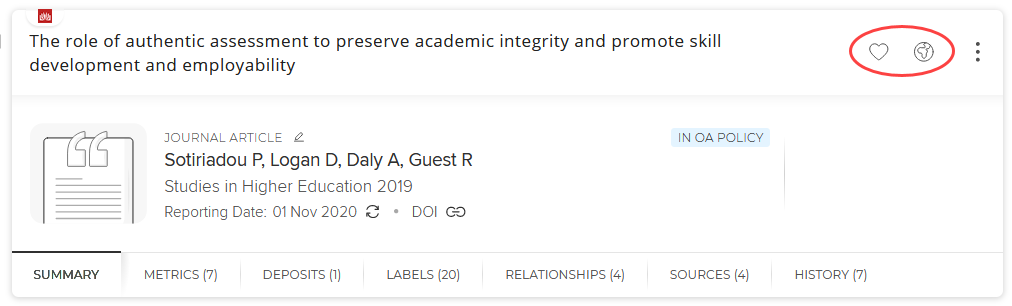
Funded Research
The Research section of your profile contains an automatically populated list of your Griffith administered grants which are ingested from RIMS. These are denoted with the label ‘Grant’ and 'Consultancy / Commercial Research'.
If a Griffith-administered grant is missing, raise a support ticket.
Consider confidentiality requirements of your funding agreements to ensure displaying information will not put you in breach of contractual requirements.
These are non-Griffith administered grants and include funding awarded to researchers while affiliated to a different institution.
These are not administered by the Office for Research and need to be manually entered.
- From Elements go to Menu > My Work > Grants.
- Click +Add
- Select Externally Managed Grant
Mandatory fields are marked with an *.
The grant amount must be entered in AUD (if necessary, you may have to convert the original grant amount to AUD).
- Click Save.
Consider confidentiality requirements of your funding agreements to ensure displaying information will not put you in breach of contractual requirements.
Do not use this function to:
- change the appearance or add a missing Griffith administered grant. If a Griffith administered grant is missing or details are incorrect, raise a support ticket.
- add Internal Griffith Group or School funded grants.
These are internal grants funded by the Group or School. They're not administered by the Office for Research and need to be manually entered.
- From Elements go to Menu > My Work > Grants.
- Click +Add
- Select Internally Funded Project
Mandatory fields are marked with an *.
The grant amount must be entered in AUD, only amounts equal to or above $2,000 will be visible on Griffith Experts..
- Click Save.
Consider confidentiality requirements of your funding agreements to ensure displaying information will not put you in breach of contractual requirements.
Do not use this function to:
- change the appearance or add a missing Griffith administered grant. If a Griffith administered grant is missing or details are incorrect, raise a support ticket.
- add Externally managed grants (funding awarded to researchers while affiliated to a different institution).
Professional activities
Add your awards/honours, news items, internal and external service roles, editorial roles, fellowships and memberships to your Griffith Experts profile.
Click + Add on the Professional Activities tile from your Elements homepage.
Griffith News and The Conversation items are automatically ingested into Professional Activities. These are hidden by default to give you the opportunity to curate which specific news items to display on your profile.
To display items, click the globe icon and choose Public under Relationship Privacy.
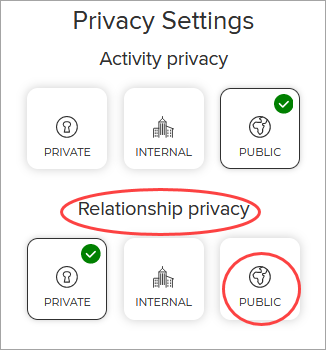
Teaching & Supervision
HDR supervision, teaching and the option to add available research projects appear in this tab.
Teaching Courses are automatically ingested at the following levels:
- Program Director
- Program Advisor
- Research Program Convenor
- First Year Advisor
Current and completed Griffith HDR supervisions are automatically ingested from the HDR Supervision Dashboard in the Staff Portal.
Click + Add New on the Teaching & supervision tile in Elements to:
- add external Masters or PhD supervisions.
- add available research projects.
Impact
The Impact section of your Griffith Experts Profile is populated from Records of Impact using Impact Narratives.
The purpose of Records of Impact within Symplectic Elements is to record and share (internally or externally to Griffith University) the details of how your research has impact beyond academic and Griffith University settings.
Impact Narratives can be entered via the Records of Impact tile on the bottom left of your Symplectic Elements Homepage. Click ‘Add New’ then select Impact Narrative.
A self-paced guide for entering Impact Narratives including examples is located on the Research Impact Hub. This guide includes instructions on how to make Impact Narratives public facing on your Griffith Experts Profile and how to link them to other Griffith University research staff.
Require Support or Questions?
Need Help?
All support requests are managed by Griffith Library in partnership with the Office for Research and Digital Solutions.
Griffith Experts Support
What is Griffith Experts?
Griffith Experts is the University’s researcher profiles system, which showcases the University’s research and teaching expertise.
Profiles include biographical information, research outputs, grants and professional & teaching activities.
Griffith Experts is designed to target three audiences:
- Prospective Higher Degree Research candidates.
- Government, industry, media and others seeking experts.
- Other academics as potential collaborators or assessors.
Data from Symplectic Elements populates Griffith Experts profiles.
How does Griffith Experts handle my personal information?
Griffith University is collecting personal information from you for the purpose of populating your profile on the “Griffith Experts” webpage and promoting your work and the work of Griffith University.
We are collecting personal information related to your professional contact information, qualifications, awards, experiences, and, where you choose, related to your personal life (for example, if you include volunteer work in your bio).
Some of the information on your Experts page is collected automatically through Griffith’s internal systems, including the HR system, Symplectic Elements, the Griffith phonebook, the RIMS system, Griffith News, and Griffith HDR Supervisions.
You also have the ability to directly add and edit information on your Experts page. You can request to make your profile private instead of public, hide grants, publications, and other records if you do not want them displayed, and can otherwise control what is on your page (except for attributes sourced from external systems like location, phone, RCI affiliation, which you can change in those external systems).
Except for information marked as “private”, “internal”, or “confidential”, we usually disclose the Griffith Experts information publicly on our website and may also disclose it to research bodies, government agencies, and organisations that support research engagement and partnerships.
Some of our service providers may transmit the information overseas. Griffith University has taken all reasonable steps to ensure that service providers and those we disclose the information to will only use or disclose your personal information for the intended purpose.
You can read more about how Griffith University handles your personal information by visiting our Privacy Statement.
Who is eligible for a Griffith Experts profile?
- All paid Academic staff members excluding casuals
- Paid Research Fellows
- Professors Emeriti
Casual academic staff, adjuncts, academic title holders, HDR candidates, professional staff, and visitors are not eligible for a public Experts profile. In exceptional cases the corresponding Dean Research may approve for the above eligibility criteria to be waived for a period of 12 months.
Griffith Experts self-paced tutorial
The self-paced tutorial contains instructions and exemplars for creating a good Griffith Experts profile.
Sidebar
In this section you can add a photo, email addresses and phone numbers.
From your Elements profile go to Menu > Profile > Edit profile.
- Click + to add an email address or phone number.
- Click Edit > Private to change visibility settings.
- To add a photo: Manage photo > upload.png, .gif or .jpg image, less than 6MB size > Save.
Your name, role, school and department details are automatically added from the HR system.
Update your name in the Staff portal > My Staff Page > About Me tile > My Personal Details > Name.
Contact HR if your role, school or department details are incorrect.
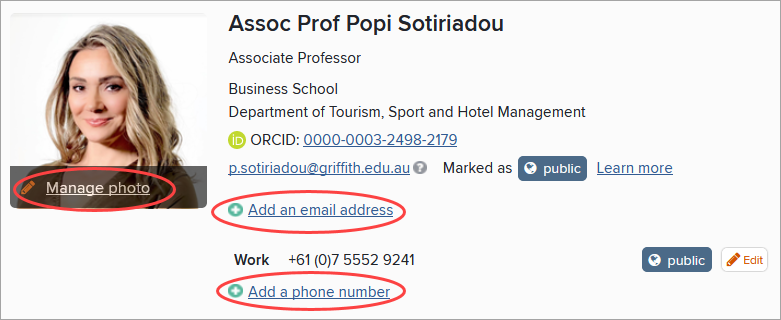
About
Overview (bio), employment, qualifications, languages and other details are featured in this section.
Update Griffith Experts information in Symplectic Elements: Menu > Profile > Edit profile.
Griffith Experts | Where to update in Symplectic Elements |
Red sidebar | |
Address | About > Addresses > Mailing addresses Note: don’t enter text in Department field as the system will override it. |
Web links (personal website, LinkedIn etc) | About > Addresses > Web address and social media |
About Tab | |
Bio | About > Overview Note: format text using bullets or numbering; rich text formatting and hyperlinks do not work. |
Griffith University Appointments | About > Experience > Griffith appointments |
Academic Positions | About > Experience > Academic appointments |
Non-academic positions | About > Experience > Non-academic employment |
Media | About > Media > Videos (YouTube only) |
Degrees | About > Education > Degrees |
Languages | About > Language competencies |
Tags | About > Labels > Fields of Research/Sustainable Development Goals |
Funded Research | |
Research interests | About > Research interests |
Teaching & supervisions | |
Teaching summary | About > Teaching summary |
Research Outputs
Contains an automatically populated list of research outputs from Symplectic Elements.
Add or edit research outputs in Symplectic Elements. Changes automatically update in Griffith Experts.
Tips:
Click the heart icon to feature an item at the top of your Research Outputs list.
To hide an output, click the globe icon and choose Private under Relationship Privacy. This removes it from displaying on Griffith Experts and can be changed at any time.
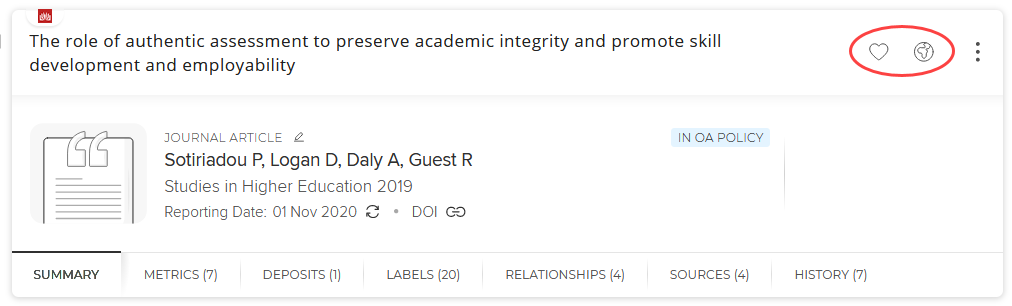
Funded Research
The Research section of your profile contains an automatically populated list of your Griffith administered grants which are ingested from RIMS. These are denoted with the label ‘Grant’ and 'Consultancy / Commercial Research'.
If a Griffith-administered grant is missing, raise a support ticket.
Consider confidentiality requirements of your funding agreements to ensure displaying information will not put you in breach of contractual requirements.
These are non-Griffith administered grants and include funding awarded to researchers while affiliated to a different institution.
These are not administered by the Office for Research and need to be manually entered.
- From Elements go to Menu > My Work > Grants.
- Click +Add
- Select Externally Managed Grant
Mandatory fields are marked with an *.
The grant amount must be entered in AUD (if necessary, you may have to convert the original grant amount to AUD).
- Click Save.
Consider confidentiality requirements of your funding agreements to ensure displaying information will not put you in breach of contractual requirements.
Do not use this function to:
- change the appearance or add a missing Griffith administered grant. If a Griffith administered grant is missing or details are incorrect, raise a support ticket.
- add Internal Griffith Group or School funded grants.
These are internal grants funded by the Group or School. They're not administered by the Office for Research and need to be manually entered.
- From Elements go to Menu > My Work > Grants.
- Click +Add
- Select Internally Funded Project
Mandatory fields are marked with an *.
The grant amount must be entered in AUD, only amounts equal to or above $2,000 will be visible on Griffith Experts..
- Click Save.
Consider confidentiality requirements of your funding agreements to ensure displaying information will not put you in breach of contractual requirements.
Do not use this function to:
- change the appearance or add a missing Griffith administered grant. If a Griffith administered grant is missing or details are incorrect, raise a support ticket.
- add Externally managed grants (funding awarded to researchers while affiliated to a different institution).
Professional activities
Add your awards/honours, news items, internal and external service roles, editorial roles, fellowships and memberships to your Griffith Experts profile.
Click + Add on the Professional Activities tile from your Elements homepage.
Griffith News and The Conversation items are automatically ingested into Professional Activities. These are hidden by default to give you the opportunity to curate which specific news items to display on your profile.
To display items, click the globe icon and choose Public under Relationship Privacy.
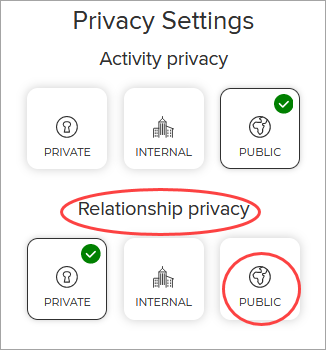
Teaching & Supervision
HDR supervision, teaching and the option to add available research projects appear in this tab.
Teaching Courses are automatically ingested at the following levels:
- Program Director
- Program Advisor
- Research Program Convenor
- First Year Advisor
Current and completed Griffith HDR supervisions are automatically ingested from the HDR Supervision Dashboard in the Staff Portal.
Click + Add New on the Teaching & supervision tile in Elements to:
- add external Masters or PhD supervisions.
- add available research projects.
Impact
The Impact section of your Griffith Experts Profile is populated from Records of Impact using Impact Narratives.
The purpose of Records of Impact within Symplectic Elements is to record and share (internally or externally to Griffith University) the details of how your research has impact beyond academic and Griffith University settings.
Impact Narratives can be entered via the Records of Impact tile on the bottom left of your Symplectic Elements Homepage. Click ‘Add New’ then select Impact Narrative.
A self-paced guide for entering Impact Narratives including examples is located on the Research Impact Hub. This guide includes instructions on how to make Impact Narratives public facing on your Griffith Experts Profile and how to link them to other Griffith University research staff.
Require Support or Questions?
Need Help?
All support requests are managed by Griffith Library in partnership with the Office for Research and Digital Solutions.
Griffith Experts Support
What is Griffith Experts?
Griffith Experts is the University’s researcher profiles system, which showcases the University’s research and teaching expertise.
Profiles include biographical information, research outputs, grants and professional & teaching activities.
Griffith Experts is designed to target three audiences:
- Prospective Higher Degree Research candidates.
- Government, industry, media and others seeking experts.
- Other academics as potential collaborators or assessors.
Data from Symplectic Elements populates Griffith Experts profiles.
How does Griffith Experts handle my personal information?
Griffith University is collecting personal information from you for the purpose of populating your profile on the “Griffith Experts” webpage and promoting your work and the work of Griffith University.
We are collecting personal information related to your professional contact information, qualifications, awards, experiences, and, where you choose, related to your personal life (for example, if you include volunteer work in your bio).
Some of the information on your Experts page is collected automatically through Griffith’s internal systems, including the HR system, Symplectic Elements, the Griffith phonebook, the RIMS system, Griffith News, and Griffith HDR Supervisions.
You also have the ability to directly add and edit information on your Experts page. You can request to make your profile private instead of public, hide grants, publications, and other records if you do not want them displayed, and can otherwise control what is on your page (except for attributes sourced from external systems like location, phone, RCI affiliation, which you can change in those external systems).
Except for information marked as “private”, “internal”, or “confidential”, we usually disclose the Griffith Experts information publicly on our website and may also disclose it to research bodies, government agencies, and organisations that support research engagement and partnerships.
Some of our service providers may transmit the information overseas. Griffith University has taken all reasonable steps to ensure that service providers and those we disclose the information to will only use or disclose your personal information for the intended purpose.
You can read more about how Griffith University handles your personal information by visiting our Privacy Statement.
Who is eligible for a Griffith Experts profile?
- All paid Academic staff members excluding casuals
- Paid Research Fellows
- Professors Emeriti
Casual academic staff, adjuncts, academic title holders, HDR candidates, professional staff, and visitors are not eligible for a public Experts profile. In exceptional cases the corresponding Dean Research may approve for the above eligibility criteria to be waived for a period of 12 months.
Griffith Experts self-paced tutorial
The self-paced tutorial contains instructions and exemplars for creating a good Griffith Experts profile.
Sidebar
In this section you can add a photo, email addresses and phone numbers.
From your Elements profile go to Menu > Profile > Edit profile.
- Click + to add an email address or phone number.
- Click Edit > Private to change visibility settings.
- To add a photo: Manage photo > upload.png, .gif or .jpg image, less than 6MB size > Save.
Your name, role, school and department details are automatically added from the HR system.
Update your name in the Staff portal > My Staff Page > About Me tile > My Personal Details > Name.
Contact HR if your role, school or department details are incorrect.
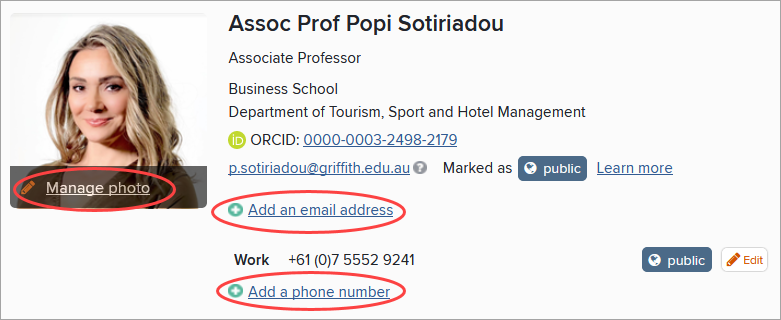
About
Overview (bio), employment, qualifications, languages and other details are featured in this section.
Update Griffith Experts information in Symplectic Elements: Menu > Profile > Edit profile.
Griffith Experts | Where to update in Symplectic Elements |
Red sidebar | |
Address | About > Addresses > Mailing addresses Note: don’t enter text in Department field as the system will override it. |
Web links (personal website, LinkedIn etc) | About > Addresses > Web address and social media |
About Tab | |
Bio | About > Overview Note: format text using bullets or numbering; rich text formatting and hyperlinks do not work. |
Griffith University Appointments | About > Experience > Griffith appointments |
Academic Positions | About > Experience > Academic appointments |
Non-academic positions | About > Experience > Non-academic employment |
Media | About > Media > Videos (YouTube only) |
Degrees | About > Education > Degrees |
Languages | About > Language competencies |
Tags | About > Labels > Fields of Research/Sustainable Development Goals |
Funded Research | |
Research interests | About > Research interests |
Teaching & supervisions | |
Teaching summary | About > Teaching summary |
Research Outputs
Contains an automatically populated list of research outputs from Symplectic Elements.
Add or edit research outputs in Symplectic Elements. Changes automatically update in Griffith Experts.
Tips:
Click the heart icon to feature an item at the top of your Research Outputs list.
To hide an output, click the globe icon and choose Private under Relationship Privacy. This removes it from displaying on Griffith Experts and can be changed at any time.
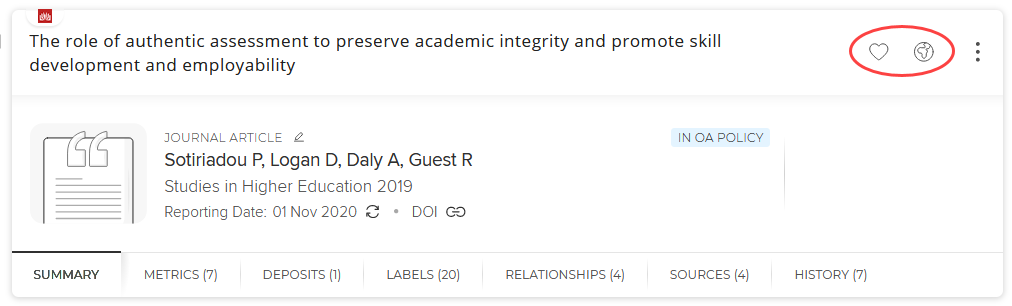
Funded Research
The Research section of your profile contains an automatically populated list of your Griffith administered grants which are ingested from RIMS. These are denoted with the label ‘Grant’ and 'Consultancy / Commercial Research'.
If a Griffith-administered grant is missing, raise a support ticket.
Consider confidentiality requirements of your funding agreements to ensure displaying information will not put you in breach of contractual requirements.
These are non-Griffith administered grants and include funding awarded to researchers while affiliated to a different institution.
These are not administered by the Office for Research and need to be manually entered.
- From Elements go to Menu > My Work > Grants.
- Click +Add
- Select Externally Managed Grant
Mandatory fields are marked with an *.
The grant amount must be entered in AUD (if necessary, you may have to convert the original grant amount to AUD).
- Click Save.
Consider confidentiality requirements of your funding agreements to ensure displaying information will not put you in breach of contractual requirements.
Do not use this function to:
- change the appearance or add a missing Griffith administered grant. If a Griffith administered grant is missing or details are incorrect, raise a support ticket.
- add Internal Griffith Group or School funded grants.
These are internal grants funded by the Group or School. They're not administered by the Office for Research and need to be manually entered.
- From Elements go to Menu > My Work > Grants.
- Click +Add
- Select Internally Funded Project
Mandatory fields are marked with an *.
The grant amount must be entered in AUD, only amounts equal to or above $2,000 will be visible on Griffith Experts..
- Click Save.
Consider confidentiality requirements of your funding agreements to ensure displaying information will not put you in breach of contractual requirements.
Do not use this function to:
- change the appearance or add a missing Griffith administered grant. If a Griffith administered grant is missing or details are incorrect, raise a support ticket.
- add Externally managed grants (funding awarded to researchers while affiliated to a different institution).
Professional activities
Add your awards/honours, news items, internal and external service roles, editorial roles, fellowships and memberships to your Griffith Experts profile.
Click + Add on the Professional Activities tile from your Elements homepage.
Griffith News and The Conversation items are automatically ingested into Professional Activities. These are hidden by default to give you the opportunity to curate which specific news items to display on your profile.
To display items, click the globe icon and choose Public under Relationship Privacy.
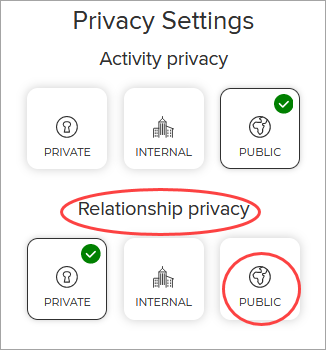
Teaching & Supervision
HDR supervision, teaching and the option to add available research projects appear in this tab.
Teaching Courses are automatically ingested at the following levels:
- Program Director
- Program Advisor
- Research Program Convenor
- First Year Advisor
Current and completed Griffith HDR supervisions are automatically ingested from the HDR Supervision Dashboard in the Staff Portal.
Click + Add New on the Teaching & supervision tile in Elements to:
- add external Masters or PhD supervisions.
- add available research projects.
Impact
The Impact section of your Griffith Experts Profile is populated from Records of Impact using Impact Narratives.
The purpose of Records of Impact within Symplectic Elements is to record and share (internally or externally to Griffith University) the details of how your research has impact beyond academic and Griffith University settings.
Impact Narratives can be entered via the Records of Impact tile on the bottom left of your Symplectic Elements Homepage. Click ‘Add New’ then select Impact Narrative.
A self-paced guide for entering Impact Narratives including examples is located on the Research Impact Hub. This guide includes instructions on how to make Impact Narratives public facing on your Griffith Experts Profile and how to link them to other Griffith University research staff.
Require Support or Questions?
Need Help?
All support requests are managed by Griffith Library in partnership with the Office for Research and Digital Solutions.
Griffith Experts Support
What is Griffith Experts?
Griffith Experts is the University’s researcher profiles system, which showcases the University’s research and teaching expertise.
Profiles include biographical information, research outputs, grants and professional & teaching activities.
Griffith Experts is designed to target three audiences:
- Prospective Higher Degree Research candidates.
- Government, industry, media and others seeking experts.
- Other academics as potential collaborators or assessors.
Data from Symplectic Elements populates Griffith Experts profiles.
How does Griffith Experts handle my personal information?
Griffith University is collecting personal information from you for the purpose of populating your profile on the “Griffith Experts” webpage and promoting your work and the work of Griffith University.
We are collecting personal information related to your professional contact information, qualifications, awards, experiences, and, where you choose, related to your personal life (for example, if you include volunteer work in your bio).
Some of the information on your Experts page is collected automatically through Griffith’s internal systems, including the HR system, Symplectic Elements, the Griffith phonebook, the RIMS system, Griffith News, and Griffith HDR Supervisions.
You also have the ability to directly add and edit information on your Experts page. You can request to make your profile private instead of public, hide grants, publications, and other records if you do not want them displayed, and can otherwise control what is on your page (except for attributes sourced from external systems like location, phone, RCI affiliation, which you can change in those external systems).
Except for information marked as “private”, “internal”, or “confidential”, we usually disclose the Griffith Experts information publicly on our website and may also disclose it to research bodies, government agencies, and organisations that support research engagement and partnerships.
Some of our service providers may transmit the information overseas. Griffith University has taken all reasonable steps to ensure that service providers and those we disclose the information to will only use or disclose your personal information for the intended purpose.
You can read more about how Griffith University handles your personal information by visiting our Privacy Statement.
Who is eligible for a Griffith Experts profile?
- All paid Academic staff members excluding casuals
- Paid Research Fellows
- Professors Emeriti
Casual academic staff, adjuncts, academic title holders, HDR candidates, professional staff, and visitors are not eligible for a public Experts profile. In exceptional cases the corresponding Dean Research may approve for the above eligibility criteria to be waived for a period of 12 months.
Griffith Experts self-paced tutorial
The self-paced tutorial contains instructions and exemplars for creating a good Griffith Experts profile.
Sidebar
In this section you can add a photo, email addresses and phone numbers.
From your Elements profile go to Menu > Profile > Edit profile.
- Click + to add an email address or phone number.
- Click Edit > Private to change visibility settings.
- To add a photo: Manage photo > upload.png, .gif or .jpg image, less than 6MB size > Save.
Your name, role, school and department details are automatically added from the HR system.
Update your name in the Staff portal > My Staff Page > About Me tile > My Personal Details > Name.
Contact HR if your role, school or department details are incorrect.
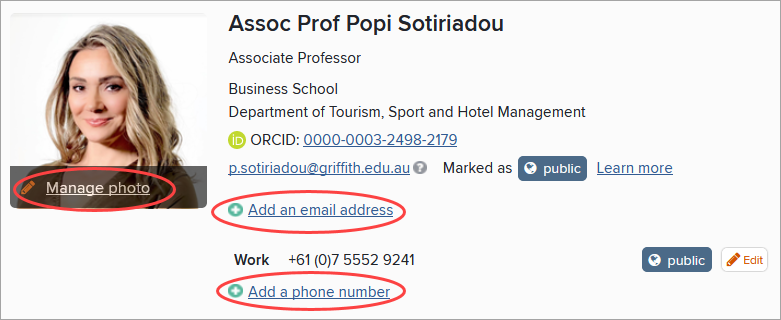
About
Overview (bio), employment, qualifications, languages and other details are featured in this section.
Update Griffith Experts information in Symplectic Elements: Menu > Profile > Edit profile.
Griffith Experts | Where to update in Symplectic Elements |
Red sidebar | |
Address | About > Addresses > Mailing addresses Note: don’t enter text in Department field as the system will override it. |
Web links (personal website, LinkedIn etc) | About > Addresses > Web address and social media |
About Tab | |
Bio | About > Overview Note: format text using bullets or numbering; rich text formatting and hyperlinks do not work. |
Griffith University Appointments | About > Experience > Griffith appointments |
Academic Positions | About > Experience > Academic appointments |
Non-academic positions | About > Experience > Non-academic employment |
Media | About > Media > Videos (YouTube only) |
Degrees | About > Education > Degrees |
Languages | About > Language competencies |
Tags | About > Labels > Fields of Research/Sustainable Development Goals |
Funded Research | |
Research interests | About > Research interests |
Teaching & supervisions | |
Teaching summary | About > Teaching summary |
Research Outputs
Contains an automatically populated list of research outputs from Symplectic Elements.
Add or edit research outputs in Symplectic Elements. Changes automatically update in Griffith Experts.
Tips:
Click the heart icon to feature an item at the top of your Research Outputs list.
To hide an output, click the globe icon and choose Private under Relationship Privacy. This removes it from displaying on Griffith Experts and can be changed at any time.
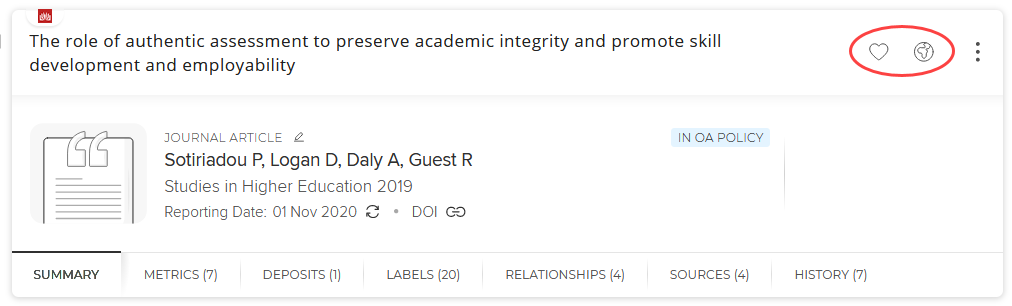
Funded Research
The Research section of your profile contains an automatically populated list of your Griffith administered grants which are ingested from RIMS. These are denoted with the label ‘Grant’ and 'Consultancy / Commercial Research'.
If a Griffith-administered grant is missing, raise a support ticket.
Consider confidentiality requirements of your funding agreements to ensure displaying information will not put you in breach of contractual requirements.
These are non-Griffith administered grants and include funding awarded to researchers while affiliated to a different institution.
These are not administered by the Office for Research and need to be manually entered.
- From Elements go to Menu > My Work > Grants.
- Click +Add
- Select Externally Managed Grant
Mandatory fields are marked with an *.
The grant amount must be entered in AUD (if necessary, you may have to convert the original grant amount to AUD).
- Click Save.
Consider confidentiality requirements of your funding agreements to ensure displaying information will not put you in breach of contractual requirements.
Do not use this function to:
- change the appearance or add a missing Griffith administered grant. If a Griffith administered grant is missing or details are incorrect, raise a support ticket.
- add Internal Griffith Group or School funded grants.
These are internal grants funded by the Group or School. They're not administered by the Office for Research and need to be manually entered.
- From Elements go to Menu > My Work > Grants.
- Click +Add
- Select Internally Funded Project
Mandatory fields are marked with an *.
The grant amount must be entered in AUD, only amounts equal to or above $2,000 will be visible on Griffith Experts..
- Click Save.
Consider confidentiality requirements of your funding agreements to ensure displaying information will not put you in breach of contractual requirements.
Do not use this function to:
- change the appearance or add a missing Griffith administered grant. If a Griffith administered grant is missing or details are incorrect, raise a support ticket.
- add Externally managed grants (funding awarded to researchers while affiliated to a different institution).
Professional activities
Add your awards/honours, news items, internal and external service roles, editorial roles, fellowships and memberships to your Griffith Experts profile.
Click + Add on the Professional Activities tile from your Elements homepage.
Griffith News and The Conversation items are automatically ingested into Professional Activities. These are hidden by default to give you the opportunity to curate which specific news items to display on your profile.
To display items, click the globe icon and choose Public under Relationship Privacy.
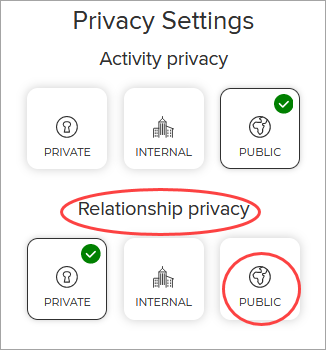
Teaching & Supervision
HDR supervision, teaching and the option to add available research projects appear in this tab.
Teaching Courses are automatically ingested at the following levels:
- Program Director
- Program Advisor
- Research Program Convenor
- First Year Advisor
Current and completed Griffith HDR supervisions are automatically ingested from the HDR Supervision Dashboard in the Staff Portal.
Click + Add New on the Teaching & supervision tile in Elements to:
- add external Masters or PhD supervisions.
- add available research projects.
Impact
The Impact section of your Griffith Experts Profile is populated from Records of Impact using Impact Narratives.
The purpose of Records of Impact within Symplectic Elements is to record and share (internally or externally to Griffith University) the details of how your research has impact beyond academic and Griffith University settings.
Impact Narratives can be entered via the Records of Impact tile on the bottom left of your Symplectic Elements Homepage. Click ‘Add New’ then select Impact Narrative.
A self-paced guide for entering Impact Narratives including examples is located on the Research Impact Hub. This guide includes instructions on how to make Impact Narratives public facing on your Griffith Experts Profile and how to link them to other Griffith University research staff.
Require Support or Questions?
Need Help?
All support requests are managed by Griffith Library in partnership with the Office for Research and Digital Solutions.
Griffith Experts Support
What is Griffith Experts?
Griffith Experts is the University’s researcher profiles system, which showcases the University’s research and teaching expertise.
Profiles include biographical information, research outputs, grants and professional & teaching activities.
Griffith Experts is designed to target three audiences:
- Prospective Higher Degree Research candidates.
- Government, industry, media and others seeking experts.
- Other academics as potential collaborators or assessors.
Data from Symplectic Elements populates Griffith Experts profiles.
How does Griffith Experts handle my personal information?
Griffith University is collecting personal information from you for the purpose of populating your profile on the “Griffith Experts” webpage and promoting your work and the work of Griffith University.
We are collecting personal information related to your professional contact information, qualifications, awards, experiences, and, where you choose, related to your personal life (for example, if you include volunteer work in your bio).
Some of the information on your Experts page is collected automatically through Griffith’s internal systems, including the HR system, Symplectic Elements, the Griffith phonebook, the RIMS system, Griffith News, and Griffith HDR Supervisions.
You also have the ability to directly add and edit information on your Experts page. You can request to make your profile private instead of public, hide grants, publications, and other records if you do not want them displayed, and can otherwise control what is on your page (except for attributes sourced from external systems like location, phone, RCI affiliation, which you can change in those external systems).
Except for information marked as “private”, “internal”, or “confidential”, we usually disclose the Griffith Experts information publicly on our website and may also disclose it to research bodies, government agencies, and organisations that support research engagement and partnerships.
Some of our service providers may transmit the information overseas. Griffith University has taken all reasonable steps to ensure that service providers and those we disclose the information to will only use or disclose your personal information for the intended purpose.
You can read more about how Griffith University handles your personal information by visiting our Privacy Statement.
Who is eligible for a Griffith Experts profile?
- All paid Academic staff members excluding casuals
- Paid Research Fellows
- Professors Emeriti
Casual academic staff, adjuncts, academic title holders, HDR candidates, professional staff, and visitors are not eligible for a public Experts profile. In exceptional cases the corresponding Dean Research may approve for the above eligibility criteria to be waived for a period of 12 months.
Griffith Experts self-paced tutorial
The self-paced tutorial contains instructions and exemplars for creating a good Griffith Experts profile.
Sidebar
In this section you can add a photo, email addresses and phone numbers.
From your Elements profile go to Menu > Profile > Edit profile.
- Click + to add an email address or phone number.
- Click Edit > Private to change visibility settings.
- To add a photo: Manage photo > upload.png, .gif or .jpg image, less than 6MB size > Save.
Your name, role, school and department details are automatically added from the HR system.
Update your name in the Staff portal > My Staff Page > About Me tile > My Personal Details > Name.
Contact HR if your role, school or department details are incorrect.
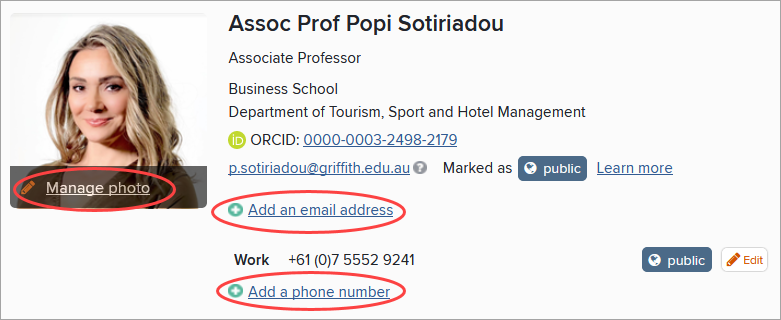
About
Overview (bio), employment, qualifications, languages and other details are featured in this section.
Update Griffith Experts information in Symplectic Elements: Menu > Profile > Edit profile.
Griffith Experts | Where to update in Symplectic Elements |
Red sidebar | |
Address | About > Addresses > Mailing addresses Note: don’t enter text in Department field as the system will override it. |
Web links (personal website, LinkedIn etc) | About > Addresses > Web address and social media |
About Tab | |
Bio | About > Overview Note: format text using bullets or numbering; rich text formatting and hyperlinks do not work. |
Griffith University Appointments | About > Experience > Griffith appointments |
Academic Positions | About > Experience > Academic appointments |
Non-academic positions | About > Experience > Non-academic employment |
Media | About > Media > Videos (YouTube only) |
Degrees | About > Education > Degrees |
Languages | About > Language competencies |
Tags | About > Labels > Fields of Research/Sustainable Development Goals |
Funded Research | |
Research interests | About > Research interests |
Teaching & supervisions | |
Teaching summary | About > Teaching summary |
Research Outputs
Contains an automatically populated list of research outputs from Symplectic Elements.
Add or edit research outputs in Symplectic Elements. Changes automatically update in Griffith Experts.
Tips:
Click the heart icon to feature an item at the top of your Research Outputs list.
To hide an output, click the globe icon and choose Private under Relationship Privacy. This removes it from displaying on Griffith Experts and can be changed at any time.
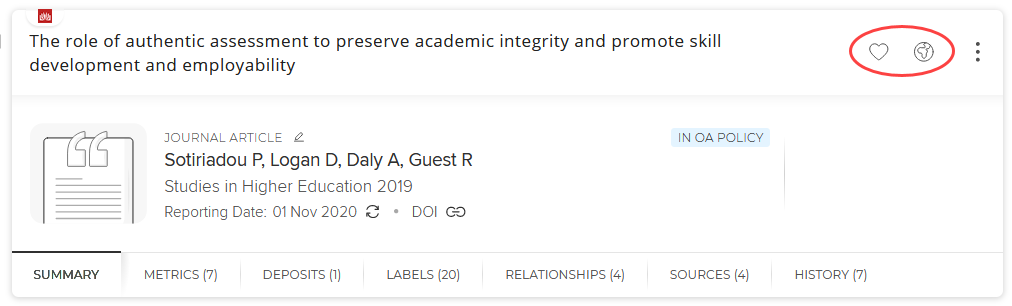
Funded Research
The Research section of your profile contains an automatically populated list of your Griffith administered grants which are ingested from RIMS. These are denoted with the label ‘Grant’ and 'Consultancy / Commercial Research'.
If a Griffith-administered grant is missing, raise a support ticket.
Consider confidentiality requirements of your funding agreements to ensure displaying information will not put you in breach of contractual requirements.
These are non-Griffith administered grants and include funding awarded to researchers while affiliated to a different institution.
These are not administered by the Office for Research and need to be manually entered.
- From Elements go to Menu > My Work > Grants.
- Click +Add
- Select Externally Managed Grant
Mandatory fields are marked with an *.
The grant amount must be entered in AUD (if necessary, you may have to convert the original grant amount to AUD).
- Click Save.
Consider confidentiality requirements of your funding agreements to ensure displaying information will not put you in breach of contractual requirements.
Do not use this function to:
- change the appearance or add a missing Griffith administered grant. If a Griffith administered grant is missing or details are incorrect, raise a support ticket.
- add Internal Griffith Group or School funded grants.
These are internal grants funded by the Group or School. They're not administered by the Office for Research and need to be manually entered.
- From Elements go to Menu > My Work > Grants.
- Click +Add
- Select Internally Funded Project
Mandatory fields are marked with an *.
The grant amount must be entered in AUD, only amounts equal to or above $2,000 will be visible on Griffith Experts..
- Click Save.
Consider confidentiality requirements of your funding agreements to ensure displaying information will not put you in breach of contractual requirements.
Do not use this function to:
- change the appearance or add a missing Griffith administered grant. If a Griffith administered grant is missing or details are incorrect, raise a support ticket.
- add Externally managed grants (funding awarded to researchers while affiliated to a different institution).
Professional activities
Add your awards/honours, news items, internal and external service roles, editorial roles, fellowships and memberships to your Griffith Experts profile.
Click + Add on the Professional Activities tile from your Elements homepage.
Griffith News and The Conversation items are automatically ingested into Professional Activities. These are hidden by default to give you the opportunity to curate which specific news items to display on your profile.
To display items, click the globe icon and choose Public under Relationship Privacy.
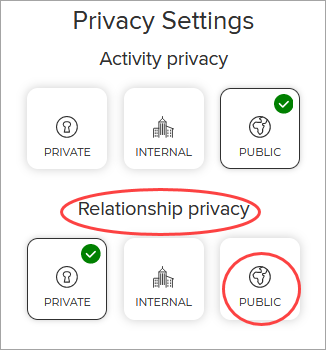
Teaching & Supervision
HDR supervision, teaching and the option to add available research projects appear in this tab.
Teaching Courses are automatically ingested at the following levels:
- Program Director
- Program Advisor
- Research Program Convenor
- First Year Advisor
Current and completed Griffith HDR supervisions are automatically ingested from the HDR Supervision Dashboard in the Staff Portal.
Click + Add New on the Teaching & supervision tile in Elements to:
- add external Masters or PhD supervisions.
- add available research projects.
Impact
The Impact section of your Griffith Experts Profile is populated from Records of Impact using Impact Narratives.
The purpose of Records of Impact within Symplectic Elements is to record and share (internally or externally to Griffith University) the details of how your research has impact beyond academic and Griffith University settings.
Impact Narratives can be entered via the Records of Impact tile on the bottom left of your Symplectic Elements Homepage. Click ‘Add New’ then select Impact Narrative.
A self-paced guide for entering Impact Narratives including examples is located on the Research Impact Hub. This guide includes instructions on how to make Impact Narratives public facing on your Griffith Experts Profile and how to link them to other Griffith University research staff.
Require Support or Questions?
Need Help?
All support requests are managed by Griffith Library in partnership with the Office for Research and Digital Solutions.