Print for all purposes
Access printing services on campus for the office, teaching materials, and promotional projects. Or place orders through Griffith Marketplace for bigger jobs, including posters, banners and more.
PaperCut Installation Guides
Griffith Managed Device
How to set up Myprint_Staff queue on a Griffith Staff Apple Computer
How to set up Myprint_Staff queue on a Griffith Staff Windows Computer
How to manually install PaperCut Print Client on a Griffith Staff Apple Computer
How to manually install PaperCut Print Client on a Griffith Staff Windows Computer
Printing in the office
Multi-Function Devices
Consider using your local multi-function device (MFD) for simple jobs such as:
- colour or black and white copies
- double-sided printing
- top-left stapled booklets and certificates
Empty toner cartridge recycling
Please give old cartridges to the mail room courier so that they can be recycled.
Printing on a Multi-Function Device
Access your print jobs from any staff MFD using your sNumber and password, or by registering your swipe card.
If you do not have a swipe card, or if you have an older swipe card that is not compatible with the new Canon MFDs, a go card (or comparable card) can be used for registration instead.
Alternatively, you can submit a Services@Griffith request for a printer swipe card.
Important: Please note new printer swipe cards are for printing only and will not provide building access.
Staff Printing Locations
The majority of Griffith's multi-function device (MFD) fleet are in the process of being replaced with new Canon MFDs to ensure Griffith staff and students have access to modern devices, offering fit-for-purpose printing, copying and scanning solutions.
Further details, including the replacement rollout schedule, can be found at Multi-Function Device Replacements.
Please note: The list below reflects updated MFD locations, effective early 2025.
Do your part for our planet
Please use double-sided, black and white print settings where you can. This helps to reduce waste and make printing at Griffith more sustainable and environmentally friendly.
External printing options
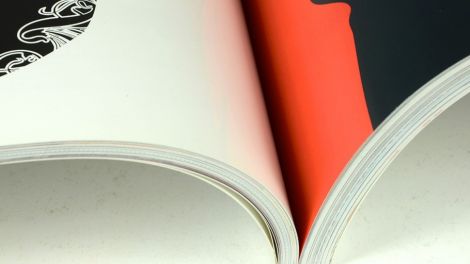
Printing
- brochures and fliers
- exams
- books
- training materials
- reports and journals
- resource kits

Corporate Stationery
Print Griffith stationery :
- business cards
- letterheads
- with-compliments slips
- envelopes and more

Posters and banners
Print posters and banners of all sizes
- large format
- pull-up banners on bases
- Corflute signs
- A-frame stands
How to place orders
Orders can be made through Griffith Marketplace using Speedtype and Class. To do so, submit a PeopleSoft Access request form and check the "web requester" box.
Orders will take up to 5 days to be delivered after being processed by Griffith Marketplace. They will be delivered directly to the recipient on completion, or if the recipient is unavailable, a card will be left with the redirected location.
Orders over $300 will require financial approval. If your request is urgent, ensure you have flagged it with your financial approver to prevent delays.
If you require a custom print solution not available on the catalogue, you can request a quote.
Premium paper supplies are available from Griffith's stationery supplier, Winc. Refill staple cartridges can be sourced from MediaForm Pty Ltd.
For external typeset printing and binding requirements, please submit your request through either CPX Printing or Southport Printing via Griffith Marketplace.
For urgent orders, please contact the specific printing vendor to discuss your options. Vendor details can be found on Griffith Marketplace by clicking on the Contact tab of the vendor.
Contact us
General enquiries
Access the Service Catalogue to see the full list of printing services available.
Or you can ask our friendly staff about IT products and services. Contact us by phone, email or chat.