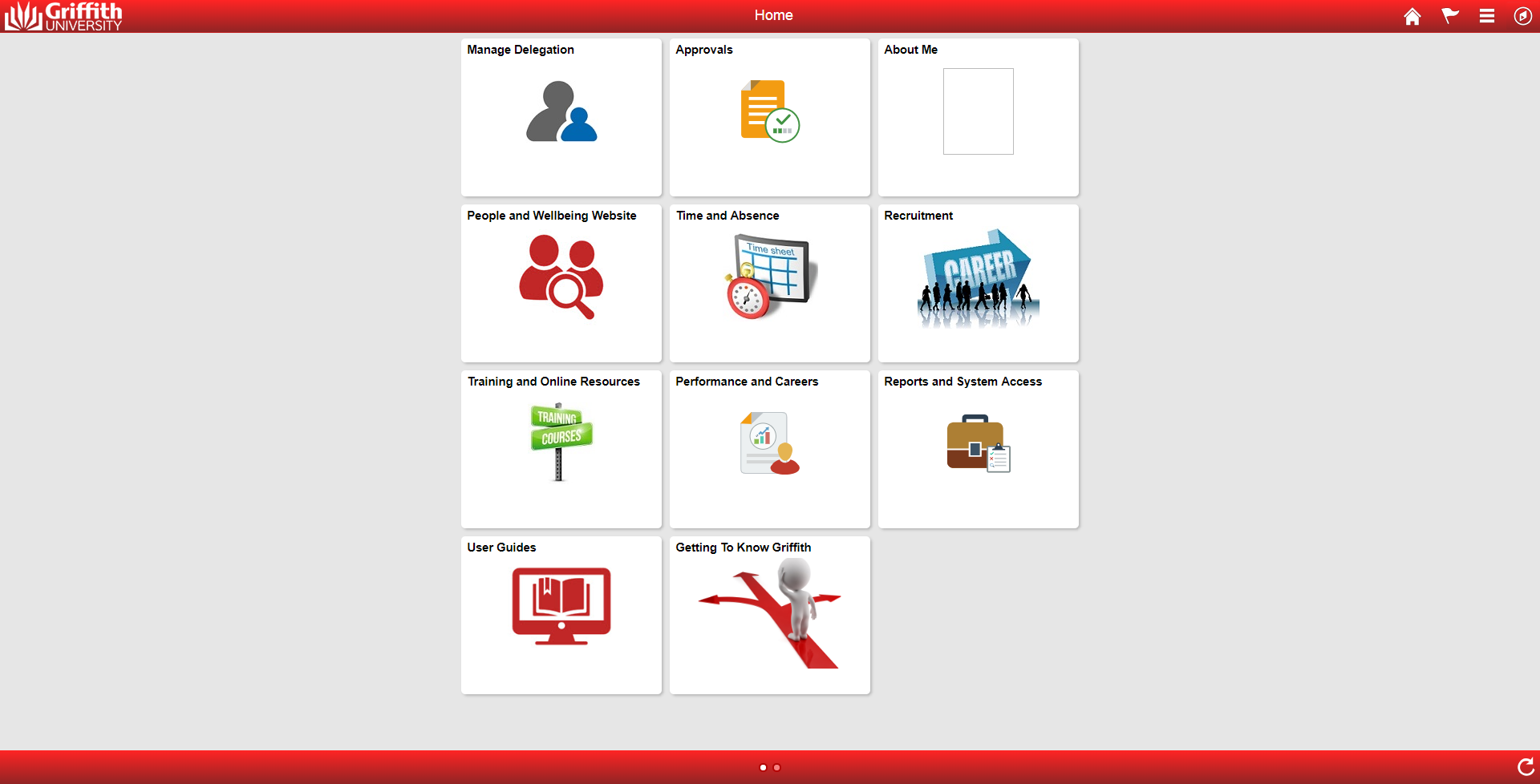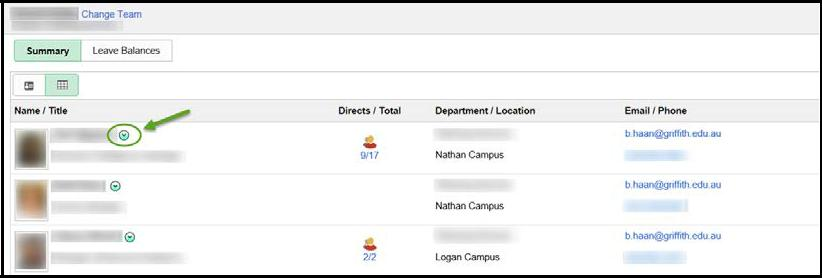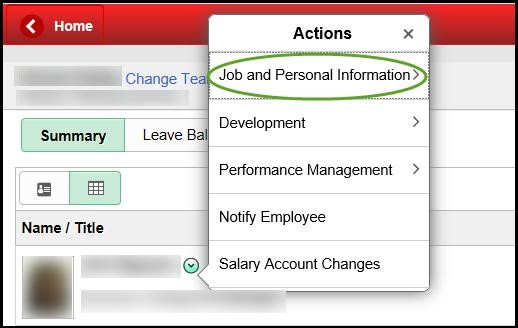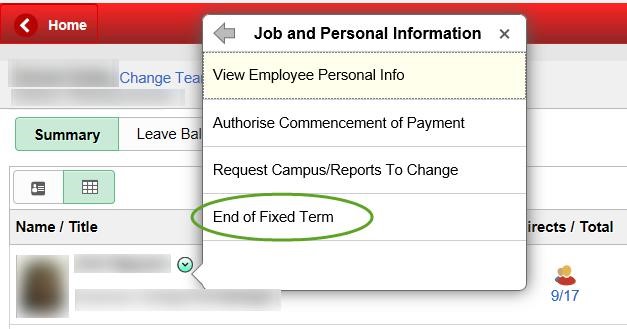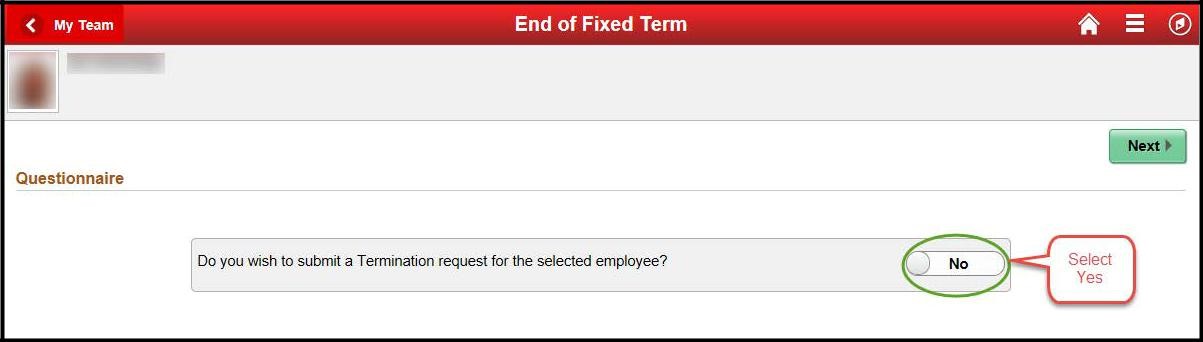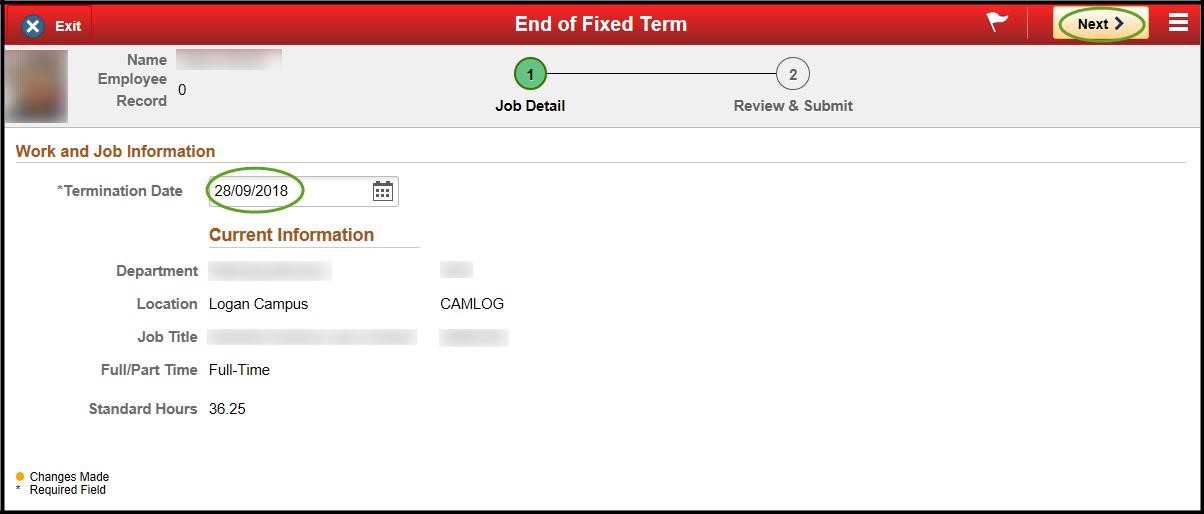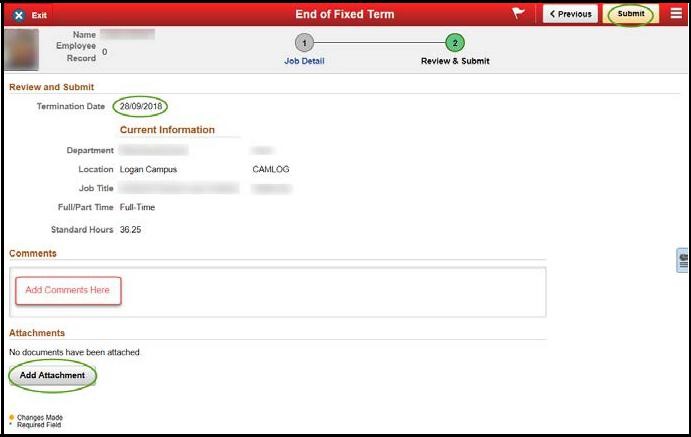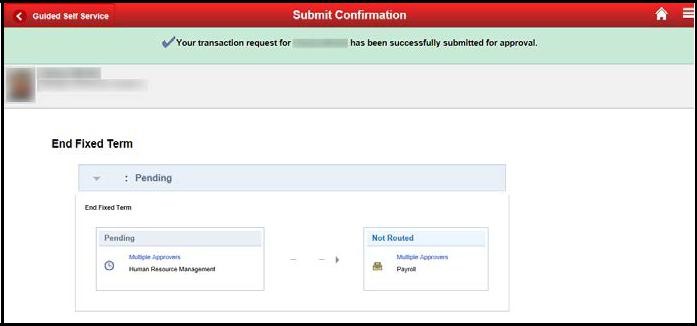Step 1 - Navigate to my Team / Manage Delegation
For Delegates
A series of ‘tiles’ will appear on your Home Page once you have logged in to My Staff Page. Click on the ‘My Team’ tile
Step 2 - Select Staff to End Fixed Term appointment / Questionnaire
‘Do you wish to submit a Termination request for the selected employee’ will default to ‘No.
Select ‘Yes’ and Click on ![]()
Termination Date will autopopulate. Review the date and click on ![]()
Note: If termination date is earlier than the original contract end date, please have the employeefollow resignation process. If termination date is greater than the original contract end date then you will need an extension recruitment process.
Step 3 - Review and Submit Form
On confirming the actual termination date, the next step is to ‘Review and Submit’ form.
There is a section to add any comments.
To add attachments, click on Add Attachment at the bottom of the screen.
Click on ![]() to proceed.
to proceed.