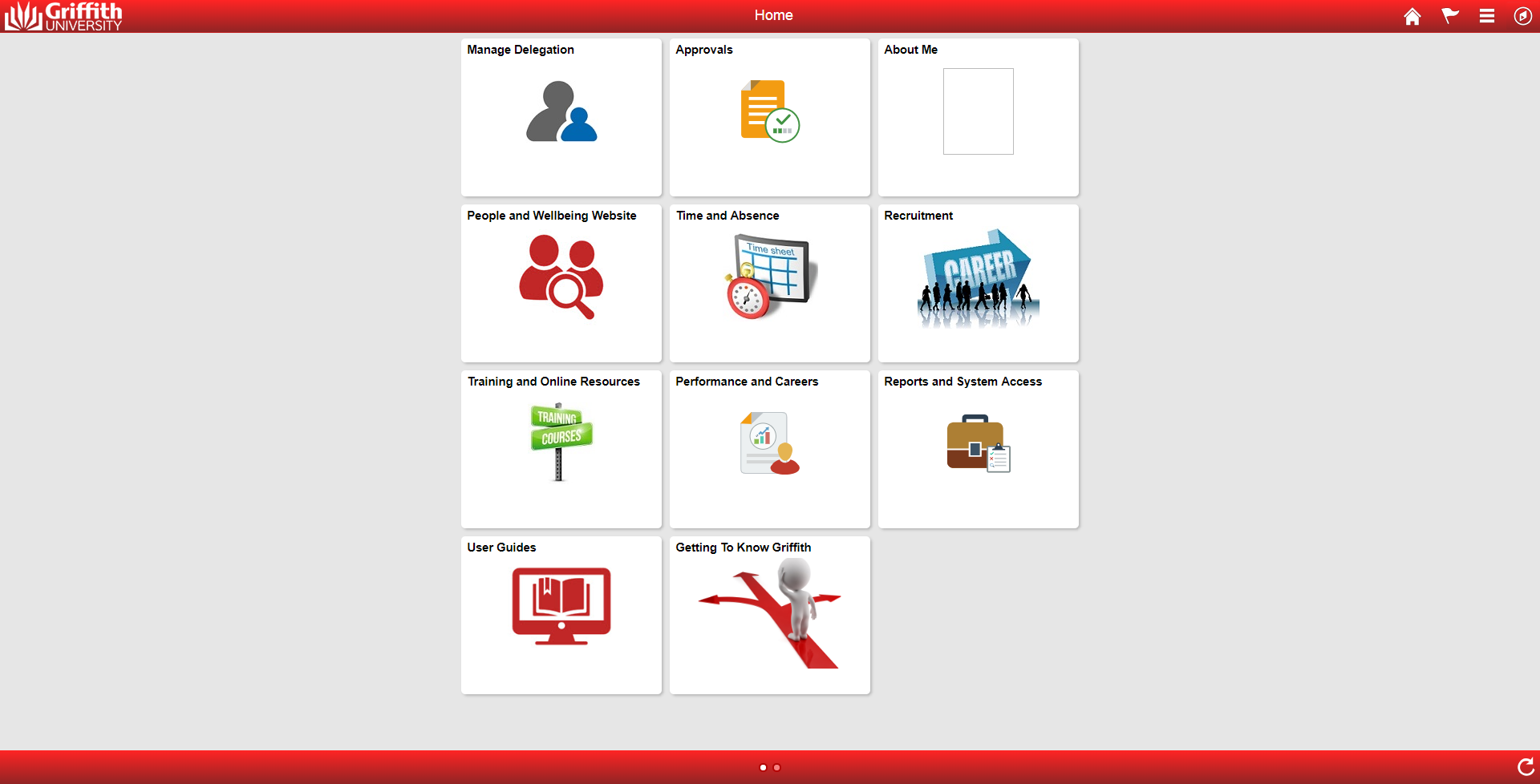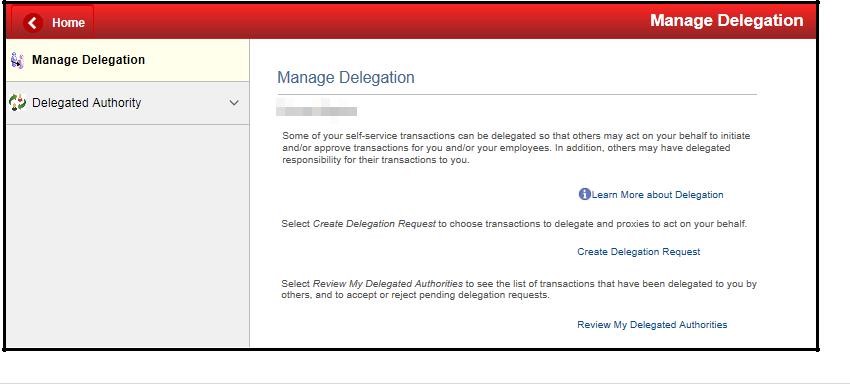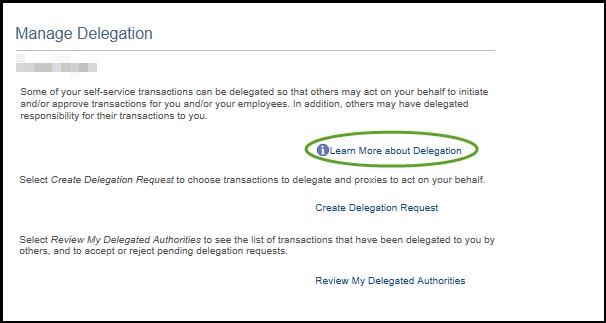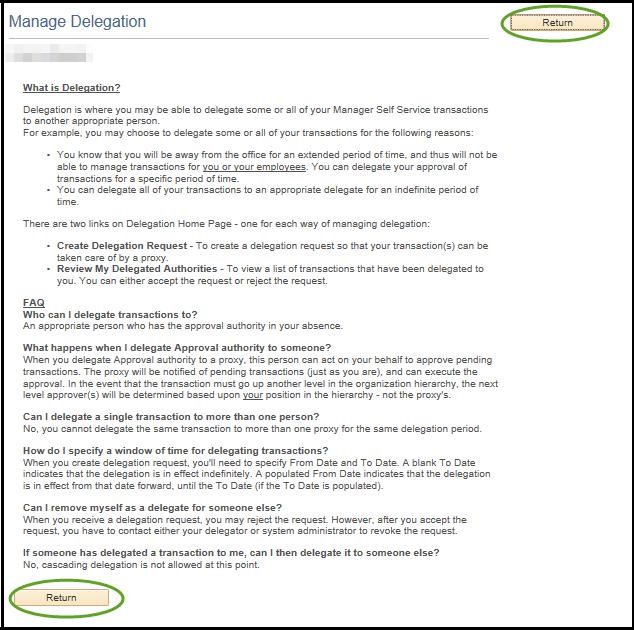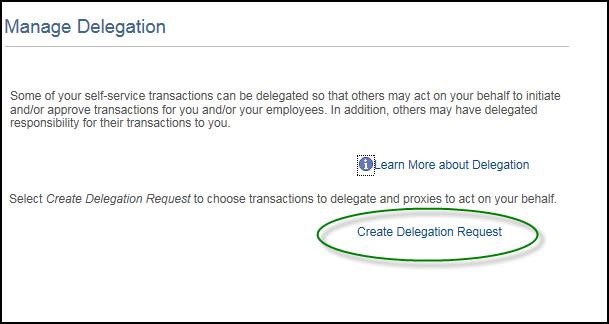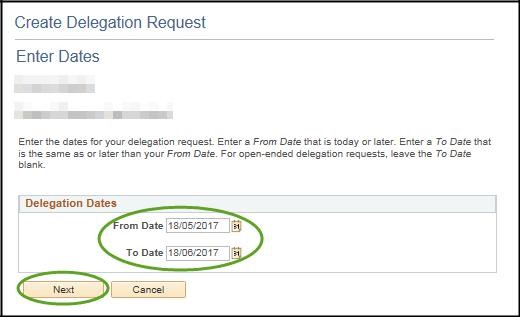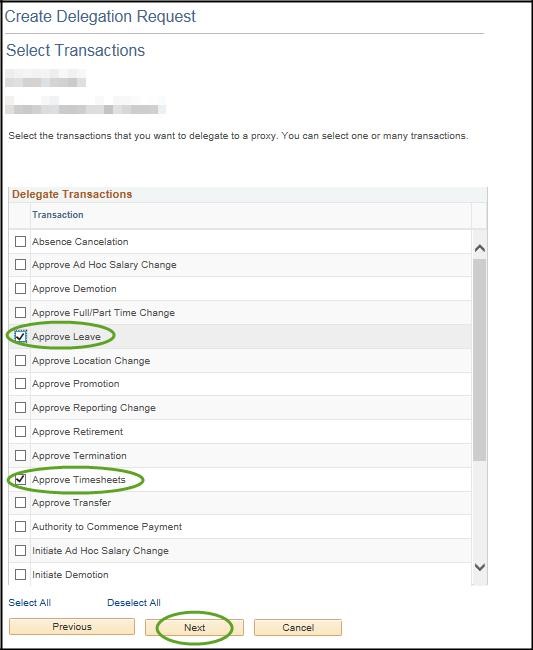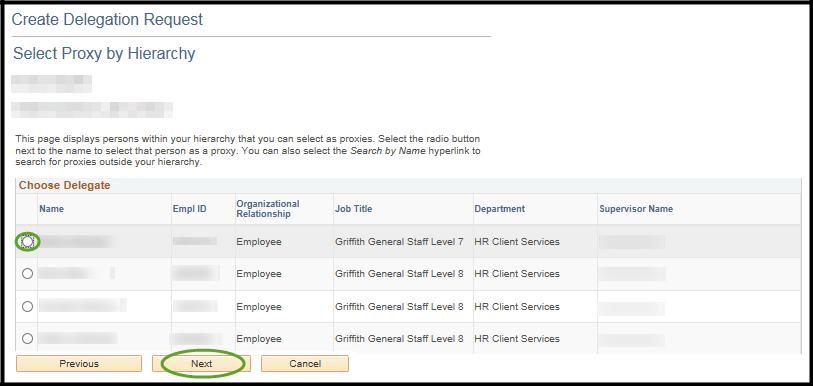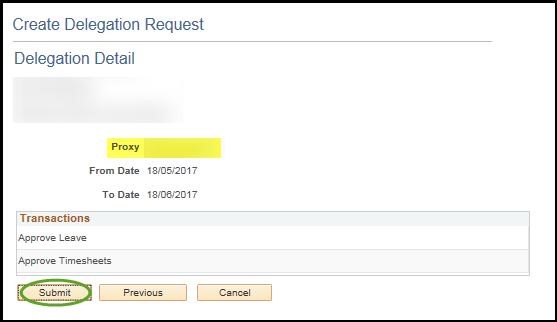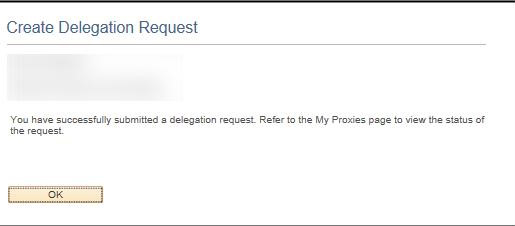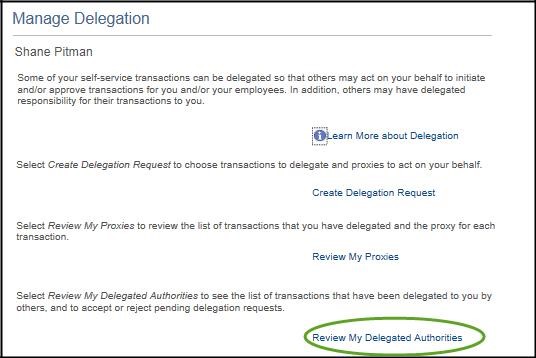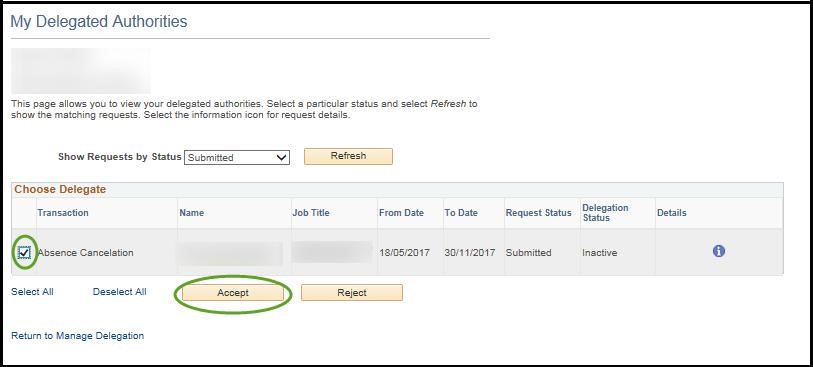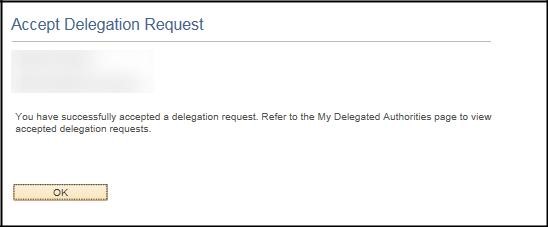Step 1 - Navigate to Manage My Delegation
Step 2 - Manage Delegation
Left hand menu - lists all the menu items under each main heading. The right hand screen - provides functionalities of the menu item chosen on the left hand screen.
What is Delegation?
The Manage Delegation page displays.
Click on ‘Learn More about Delegation’ for information about delegations.
This page provides information on:
- When you can delegate
- Who you can delegate to
- Answers to frequently asked questions
Click on ‘Return’
Create Delegation Request
Click on Create Delegation Request
The Create Delegation Request page displays.
Enter the start (‘From Date’) and end dates (‘To Date’) that your delegation period is for.
NOTE: You cannot backdate delegation.
Click ‘Next’.
The Select Proxy by Hierarchy page displays. Select from the list whom you wish to delegate.
Click on ‘Next’
Step 3 - Accept Delegation Request
The person you have delegated to must Accept the delegations in order for the workflow to begin.
If you have been delegated approval to approve timesheets or leave then, there are three ways to view the notification.
1. Access ‘Worklist’ within the Staff Portal
2. Or, Click on the ‘Approvals’ tile on the home page and view the notification under ‘Delegation of Authority’ menu item.
Within the right side pane double click the ‘Delegation of Authority’ record you wish to approve.
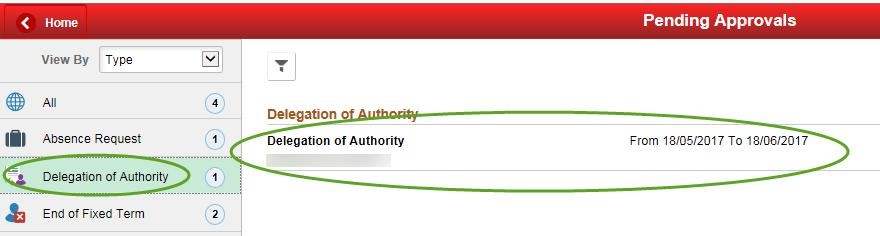
(Click Image to Zoom)
Click ‘Approve’ to complete the Delegation of Authority process
(Click Image to Zoom)