We have enabled the Single Sign-On (SSO) feature for all wireless devices connecting to the Griffith University wireless network. When you connect to the Griffith University wireless network you will automatically be logged into Internet Access.
Once connected to the Griffith University wireless network, you can visit the My Internet Account page to see your account balance or, if you wish to, logout from Internet Access. For more information about Internet access please visit the Wi-Fi website.
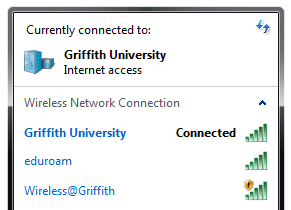
If you do not wish to use the Single Sign-On feature, you will need to modify the settings in your wireless device to use your username in the following format:
- Windows 7 / Vista / XP / Mac OS X / iOS devices and others - s1234567@login.griffith.edu.au, or
- Windows with SecureW2 - username: s1234567 and domain: login.griffith.edu.au
as per screenshots below:
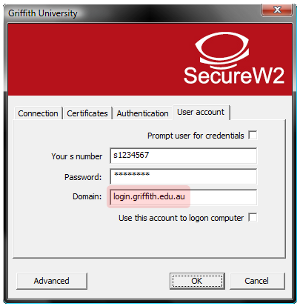
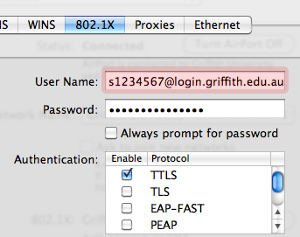
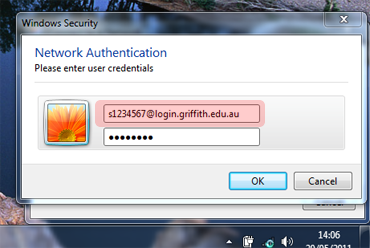
Contact us
Support and feedback
Faults and problems with Wi-Fi access services should be logged with IT Service Centre.
View Wi-Fi safety information.