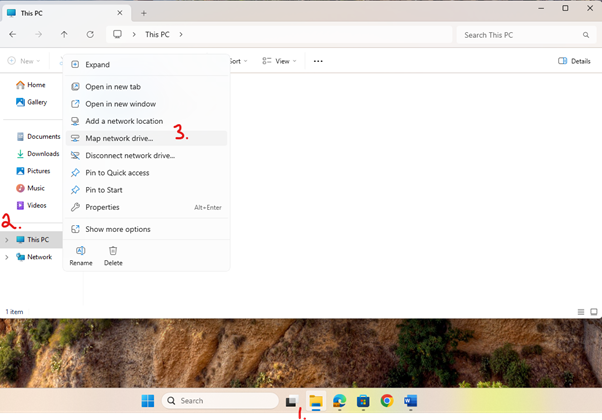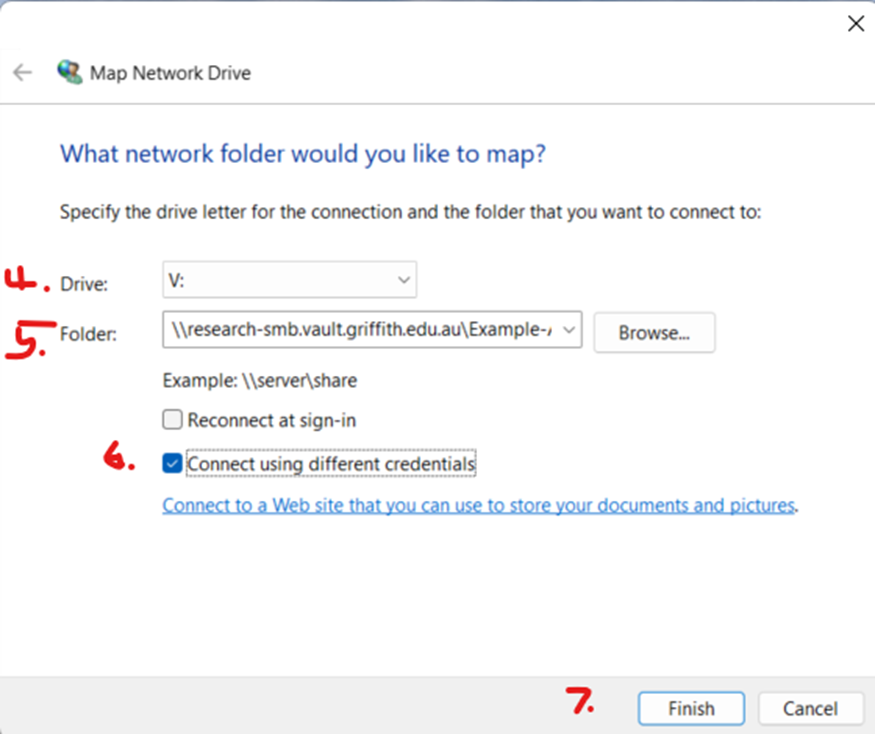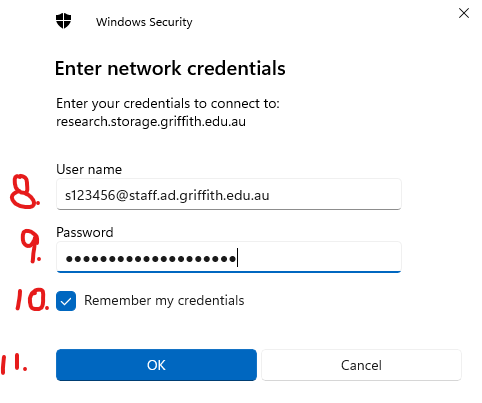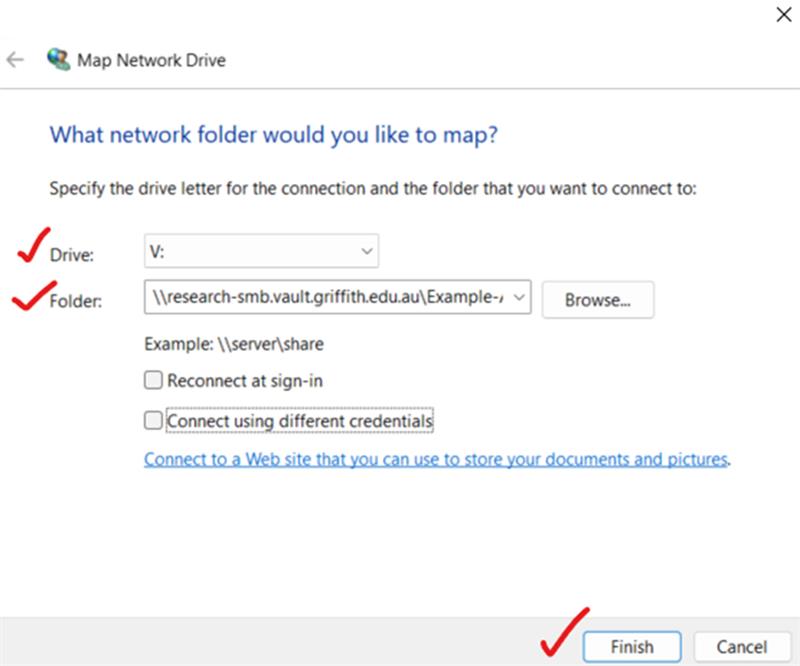About the Griffith Research Vault
Research Vault is a network storage service that offers Common Internet File Systems (CIFS) connectivity to huge volumes of digital data storage. Research Vault is intended for long term archival of digital data that is infrequently accessed.
Research Vault
Store digital data that is infrequently used, but requires long-term retention
How to connect
Once your Research Vault has been created, you will be advised the name of your vault "{Share name}". You will need to map a network drive to connect to the shared Research Vault drive on your Windows computer or Mac.
Important
If connecting from home, you must connect using the Griffith VPN. You can only connect from a home/personal computer if this complies with your research ethics.
To connect to your Research Vault, login with your Griffith credentials using staff\sNumber (e.g. staff\s123456) and your portal password. Postgraduate research students can request staff access by completing the Authority to Establish or Extend Computing Access Form and requesting the Establish Computing Access service.
How to connect to Research Vault from Windows 10